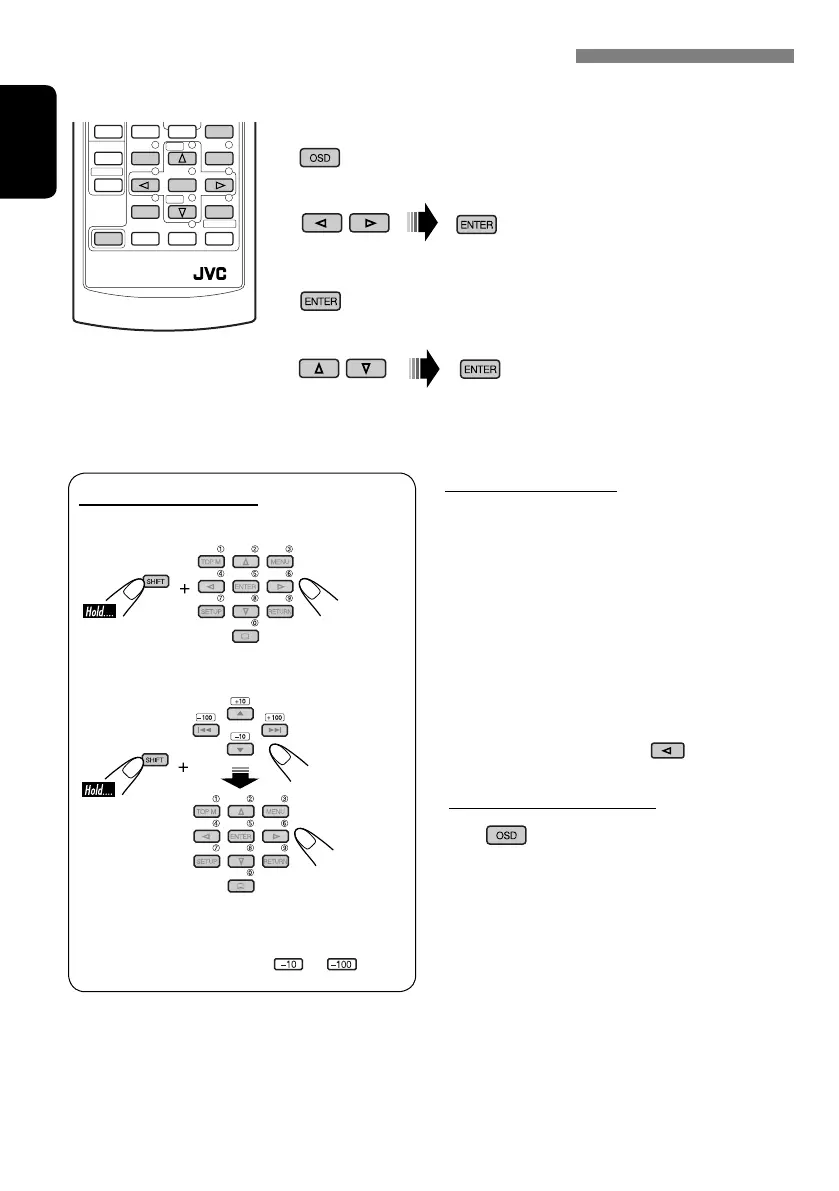24
ENGLISH
Entering time/numbers
Ex.:
DVD ] _:_ _:_ _
To enter 1 (hours): 02 (minutes): 00 (seconds),
press 1, 0, 2, 0, 0, then ENTER.
VCD (PBC not in use) ] _ _:_ _
To enter 64 (minutes): 00 (seconds),
press 6, 4, 0, 0, then ENTER.
• It is not required to enter tailing zeros (the
last two digits in the examples above).
• To correct a misentry, use
.
To remove the on-screen bar
Operations using the on-screen bar (DVD/VCD/DivX/MPEG/JPEG)
These operations are possible on the monitor using the remote controller.
~ Display the on-screen bar (☞ page 25).
(twice)
Ÿ Select an item.
! Make a selection.
If pop-up menu appears...
• For entering time/numbers, see below.
123
456
78
0
9
OSD
RM-RK240
ENTER
SHIFT
How to select a number
To select a number from 0 – 9:
To select a number greater than 9:
• +100/–100 buttons used only to enter the
number greater than 99.
• To reduce numbers, use
or .
EN15-30_KW-AVX706EU_f.indd 24EN15-30_KW-AVX706EU_f.indd 24 06.2.21 9:13:01 AM06.2.21 9:13:01 AM
