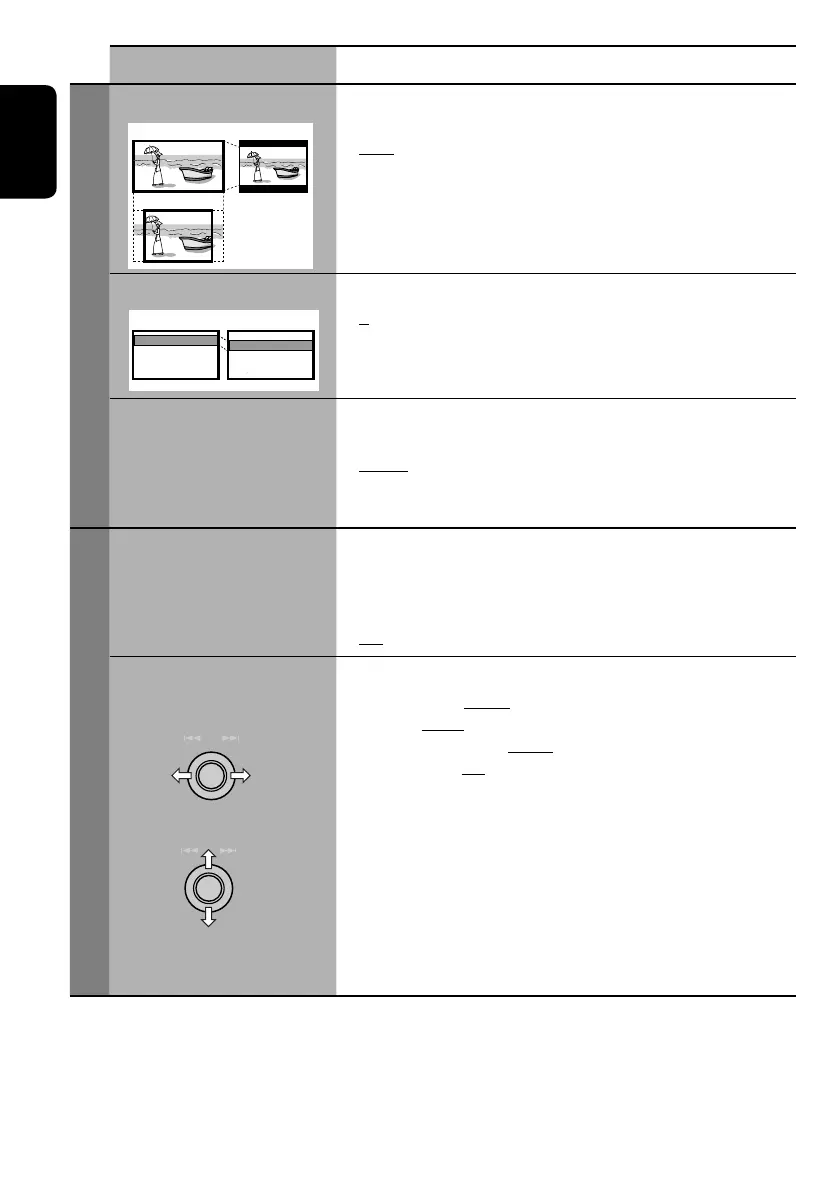40
ENGLISH
Menu items Selectable settings, [reference page]
Disc Setup 1
*
2
Monitor Type
Select the monitor type to watch a wide screen picture on the
external monitor.
• 16:9
: Select when the aspect ratio of the external monitor
is 16:9.
• 4:3LB [Letter Box]/4:3PS [Pan Scan]: Select when the
aspect ratio of the external monitor is 4:3. Refer to the
illustrations on the left to see how the pictures are shown
on the monitor.
OSD Position
Select the position of the on-screen bar,
☞ [23].
• 1 : Higher position
• 2 : Lower position
File Type
Select playback file type when a disc or an SD card contains
different types of files.
• Audio : Plays back audio files.
• Picture : Plays back JPEG files.
• Video : Plays back MPEG files (not available for SD cards).
Disc Setup 2
*
3
D. (Dynamic) Range
Compres. (Compression)*
2
You can enjoy a powerful sound at a low volume level while
playing Dolby Digital software.
• Auto : Select to apply the effect to multi-channel encoded
software.
• On : Select this to always use this function.
Speaker Size*
2
You can adjust the speaker size setting.
• Front: Small, Large
• Center: None, Small, Large
• Rear: None, Small, Large
• Sub Woofer: On, Off
• Speaker size: “Large” for 13-cm diameter or more; “Small”
for 13 cm or less.
Regardless of the setting above...
• No sound comes out of the subwoofer while playing Dolby
Pro Logic II Movie or Music if the front speaker is set to
“Large.”
• No sound comes out of the center speaker when surround
is deactivated.
*
2
Selectable only for “DISC” or “SD” (while not playing).
*
3
Selectable only for “DISC” or “SD.”
16:9 4:3 LB
4:3 PS
Position 1 Position 2
Adjusts the speaker size
Selects the speaker
EN35-44_KW-AVX700U_f.indd 40EN35-44_KW-AVX700U_f.indd 40 06.2.17 5:32:32 PM06.2.17 5:32:32 PM
