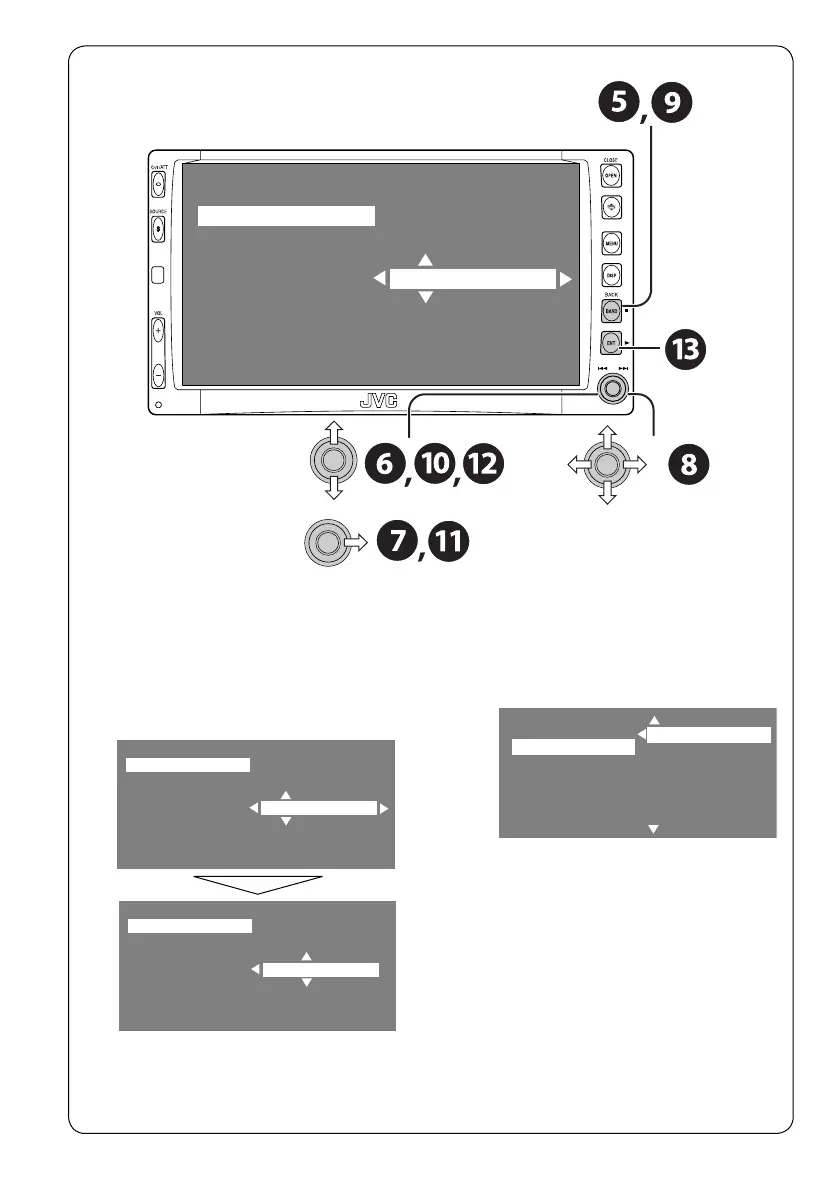6
$ Return to the <Clock> menu.
› Select <12Hours/24Hours>.
% Activate the <12Hours/24Hours> screen.
fi Select either the 12-hour or 24-hour
system.
^ Finish the procedure.
@ Return to the <Setup> menu.
¤ Select <Clock> ]<Time Set>.
# Activate the <Time Set> screen.
‹ Set the clock time.
Time Set
12Hours/24Hours
1:00 AM
Time Set
12Hours/24Hours
3:45 PM
Time Set
12Hours/24Hours
12 Hours
24 Hours
Time Set
12Hours/24Hours
1:00 AM
EN02-06_KW-AVX700A_f.indd 6EN02-06_KW-AVX700A_f.indd 6 06.2.17 10:09:13 AM06.2.17 10:09:13 AM
