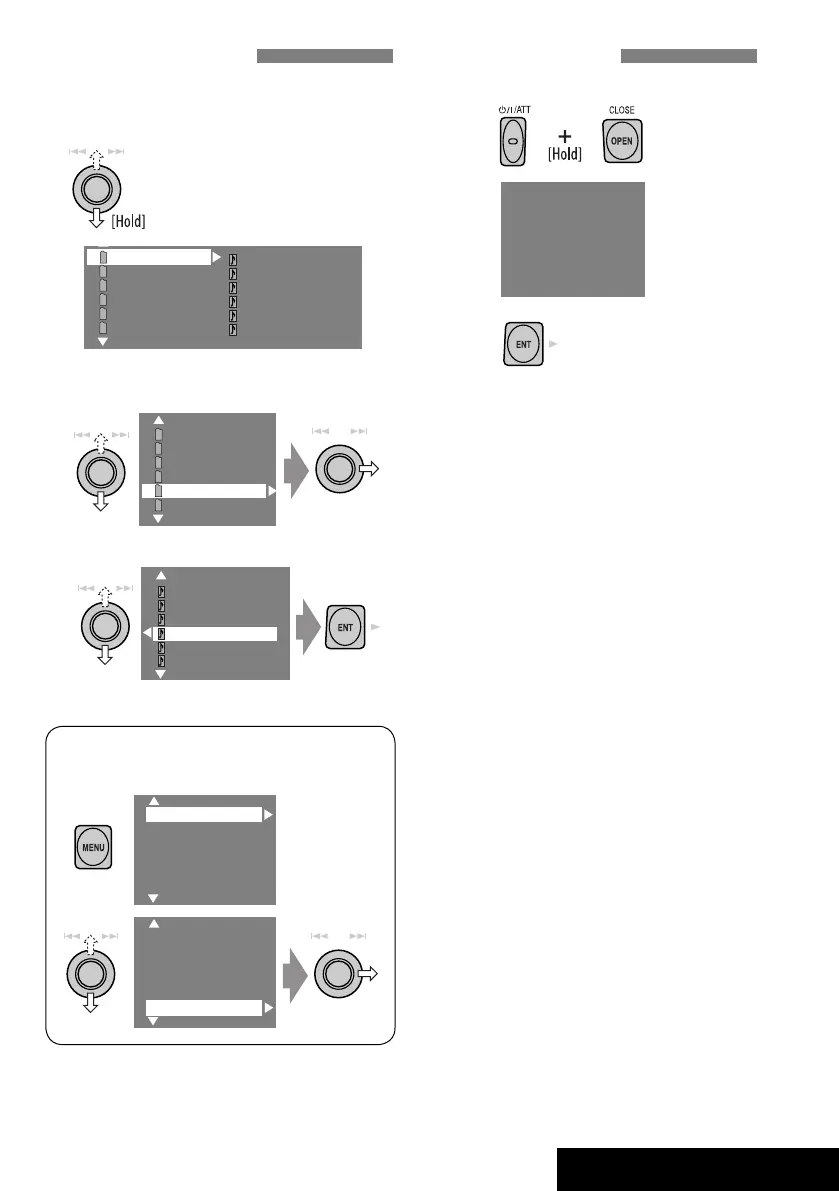OPERATIONS
17
Selecting tracks on the list
If a disc includes folders, you can display the
Folder/Track Lists, then start playback.
1
Folder List with the current
Track List on the right column
appears.
2
Select a folder, then activate the Track
List.
3
Select a track, and start playing.
• Preset List can also be accessed through
<MENU> = <List>.
Setup
Surround
Equalizer
Sound
Mode
List
Setup
Surround
Equalizer
Mode
List
Track001.mp3
Track002.mp3
Track003.mp3
Track004.mp3
Track005.mp3
Track006.mp3
My Best
Cinema
My Best 2
Pops
Favorite Songs
Easy Listenings
My Best
Cinema
My Best 2
Pops
Favorite Songs
Easy Listenings
Song015.mp3
Song016.mp3
Song017.mp3
Song018.mp3
Song019.mp3
Song020.mp3
Prohibiting disc ejection
You can lock a disc in the loading slot.
1
2
“No Eject” appears.
To cancel the prohibition, repeat the same
procedure to select “EJECT OK”.
NO EJECT?
EMERGENCY EJECT?
EN13-28_KW-AVX700A_f.indd 17EN13-28_KW-AVX700A_f.indd 17 06.2.17 10:11:36 AM06.2.17 10:11:36 AM
