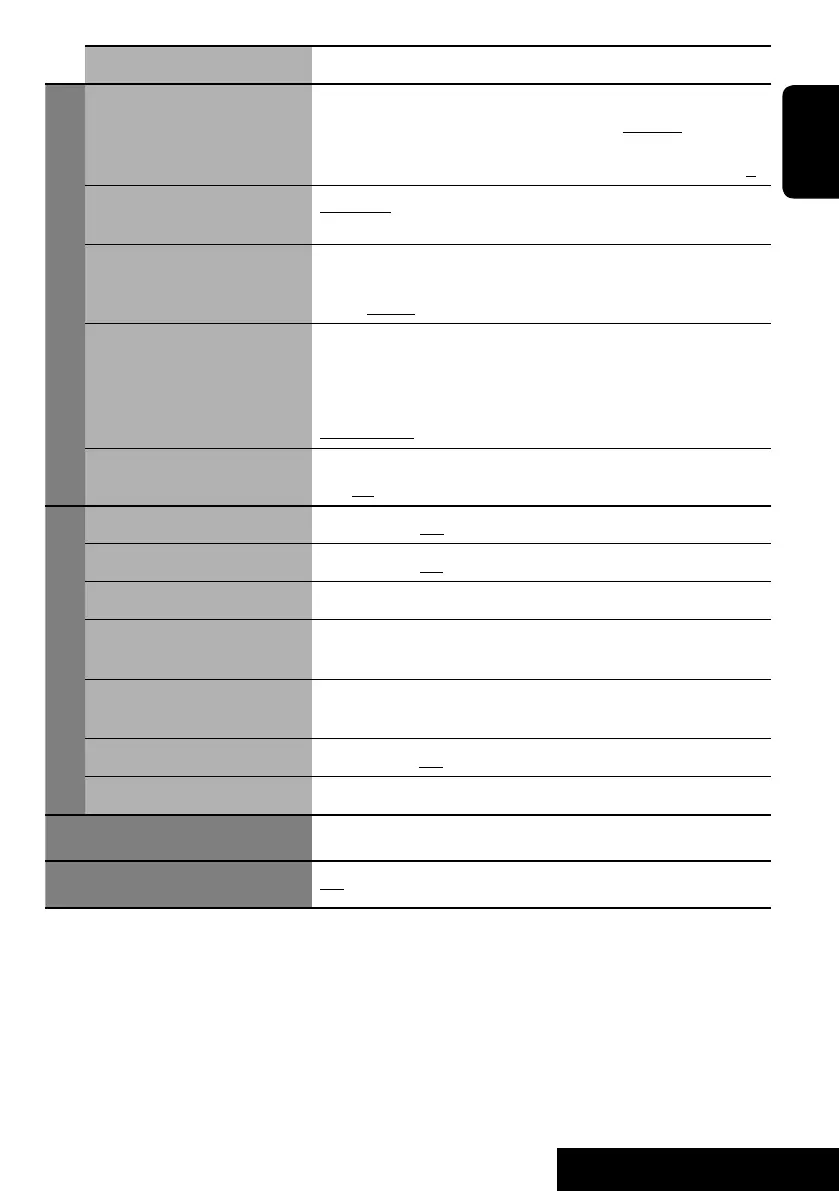ENGLISH
SETTINGS
47
Menu items Selectable settings, [reference page]
Sound
Subwoofer
Adjust the settings below in the submenu:
• Phase: Subwoofer phase. Select either “Normal” or
“Reverse,” which reproduces a better sound.
• Level*
13
: Subwoofer output level. Level: –6 to +8; Initial 0
High Pass Filter Through: Select when the subwoofer is not connected.
On: Select when the subwoofer is connected.
Crossover
Adjust the crossover frequency between the front/rear
speakers and the subwoofer.
80Hz, 120Hz, 150Hz
Amplifi er Gain You can change the maximum volume level of this receiver.
Off : Deactivates the built-in amplifier.
Low Power: VOL 00 to 30 (Select this if the maximum
power of the speakers is less than 50 W)
High Power: VOL 00 to 50
Rear Speaker*
14
You can activate/deactivate the rear speakers.
Off, On
Mode*
15
Mono
Only for FM. (Off, On),
☞ [10]
DX / Local
Only for FM. (DX, Local),
☞ [11]
SSM
Only for FM.
☞ [11]
Title Entry
Only for conventional CDs, FM/AM stations, TV stations, AV-
IN, and EXT-IN.
☞ [39]
Off /Intro/Repeat/Random
Only for disc playback, SD playback, and iPod/D. player.
☞ [16, 30, 36]
OSD
Only for TV. (Off, Channel, Channel+Station),
☞ [35]
Auto MEMORY
Only for TV.
☞ [34]
List
The accessible lists differ depending on the sources.
Dual Zone
Off , On/Surround Off, On/Surround On,
☞ [24]
*
13
This subwoofer level setting take effects only when surround is deactivated (
☞ also page 44)
*
14
Functions only when Dual Zone is activated.
*
15
Items listed under <Mode> vary among the playback sources.
EN38-48_KW-AVX706J_f.indd 47EN38-48_KW-AVX706J_f.indd 47 06.2.16 10:02:35 PM06.2.16 10:02:35 PM
