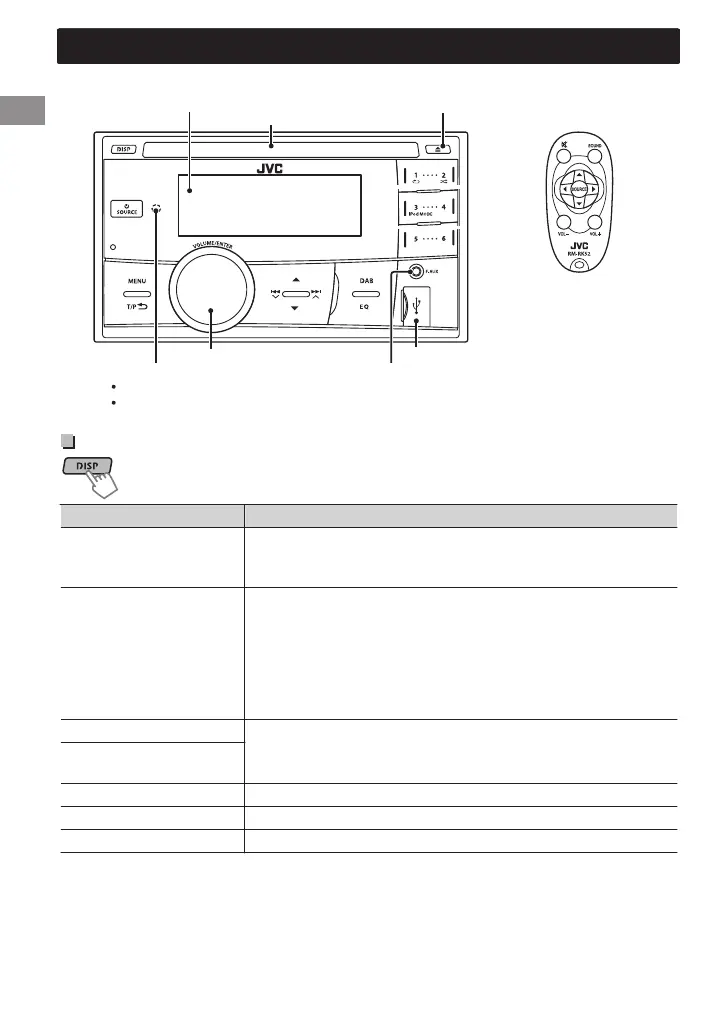.
Remote controller
USB input terminal
Front AUX input jack
DO NOT expose to bright sunlight.
Remote sensor
Ejects the disc
Display window
Control dial
Loading slot
Control panel
Aim the remote controller directly at the sensor.
Display information
Changes the display information. (Press)
Scrolls the current display information. (Hold)
.
Source Display
Radio
Non-Radio Data System station: Frequency 1 Clock
FM Radio Data System station: Station name (PS) B Frequency B
Programme type (PTY) B Clock B (back to the beginning)
DAB
Service name B Ensemble name B Channel number B Frequency B
Programme type (PTY) B Dynamic Label Segment (DLS) B Digital
Radio Type/Audio Bit Rate B Clock B (back to the beginning)
0
“NO SIGNAL” appears if there is no signal.
0
When “TEXT” indicator lights on the display, you can check the
Dynamic Label Segment (DLS) directly by pressing and holding
the DISP button.
CD/USB
Album title/Artist* B Track title* B Track no./Playing time B Track
no./Clock B (back to the beginning)
iPod/iPhone (HEAD MODE/
IPOD MODE)
iPod/iPhone (EXT MODE)
EXT MODE 1 Clock
External Components (AUX)
F-AUX or R-AUX 1 Clock
Bluetooth Audio
BT AUDIO 1 Clock
* “NO NAME” appears for conventional CDs or if not recorded.
Basic operations
Basic operations
6
| ENGLISH
