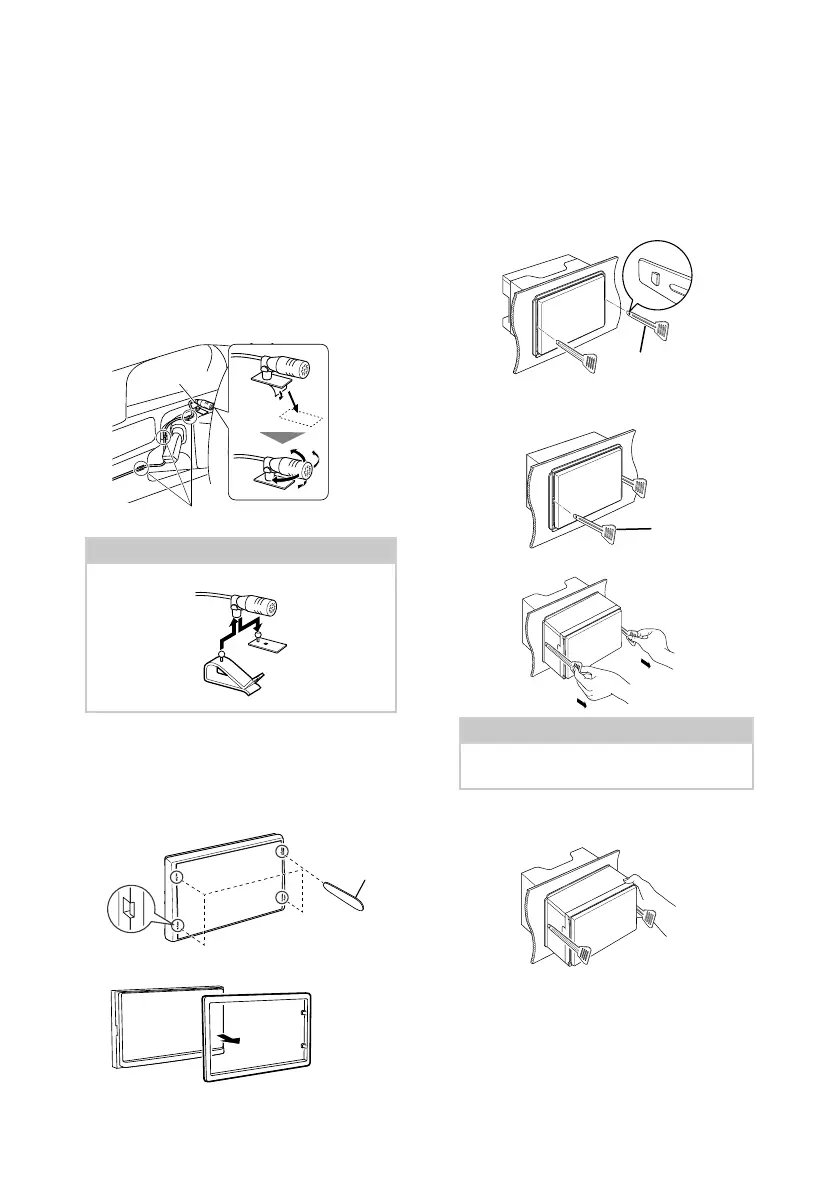Connection/Installation
26
Ñ Microphone unit
1) Check the installation position of the
microphone (accessory 1).
2) Clean the installation surface.
3) Remove the separator of the microphone
(accessory 1), and stick the microphone to
the place shown below.
4) Wire the microphone cable up to the unit
with it secured at several positions using tape
or other desired method.
5) Adjust the direction of the microphone
(accessory 1) to the driver.
1
Fix a cable with a commercial item of tape.
NOTE
• Swap the clips if necessary.
Ñ Removing the trim plate
1) Use the extraction key (accessory 4) to lever
out the four tabs (two on the left part, two on
the right part).
4
2) Pull the trim plate forward.
Ñ Removing the unit
1) Remove the trim plate by referring to step 1 in
“Removing the trim plate”.
2) Insert the extraction key (accessory 5) deeply
into the slot as shown. (The protrusion at the
tip of the extraction key must face toward
the unit.)
5
3) With the inserted extraction key secured,
insert the other extraction key into the slot.
5
4) Pull out the unit halfway.
NOTE
• Be careful to avoid injury from the catch pins
on the extraction key.
5) Pull the unit all the way out with your hands,
being careful not to drop it.
!B5H-0357-06_QSG_JVC_KWM_E_EnFrDeNl.indb 26 2020/07/09 11:24
