Why is my JVC Car Receiver not detecting Bluetooth device?
- Kkevin01Aug 28, 2025
If your JVC Car Receiver is not detecting a Bluetooth device, try searching from the Bluetooth device again or resetting the unit.
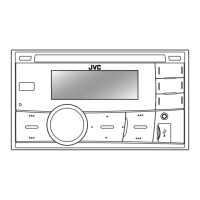




Why is my JVC Car Receiver not detecting Bluetooth device?
If your JVC Car Receiver is not detecting a Bluetooth device, try searching from the Bluetooth device again or resetting the unit.
How to fix no sound or static noise on JVC KW-R900BT Car Receiver?
If you are experiencing no sound, interrupted sound, or static noise with your JVC Car Receiver, check the following: * Verify the condition of the disc, connected device, and recorded tracks. * Check the cords, antenna, and cable connections. * Ensure that you are using the recommended stereo mini plug when connecting to an external component.
Why does “UPDATING” appear on the display, and no sound can be heard on my JVC KW-R900BT?
If “UPDATING” appears on the display of your JVC Car Receiver and no sound can be heard, the unit is updating the channel information, and it takes a few minutes to complete.
Why can't “BT-F”/“BT-R” be selected on my JVC KW-R900BT?
If you cannot select “BT-F”/“BT-R” on your JVC Car Receiver, check in the setting.
Why does “Connection Error” appear on the display of my JVC KW-R900BT?
If “Connection Error” appears on the display of your JVC Car Receiver, the device is registered but the connection has failed. Try connecting the device manually.
Why is the phone sound quality poor on my JVC KW-R900BT?
If the phone sound quality is poor on your JVC Car Receiver, try reducing the distance between the unit and the Bluetooth device, or move the car to a place where you can get a better signal reception.
What does “Cannot Play” mean on JVC KW-R900BT?
If “Cannot Play” flashes on the display of your JVC Car Receiver, check whether the connected device is compatible with this unit.
Why can’t I control my Bluetooth audio player with my JVC KW-R900BT Car Receiver?
If the connected Bluetooth audio player cannot be controlled with your JVC Car Receiver, check whether the connected Bluetooth audio player supports Audio/Video Remote Control Profile (AVRCP). You can also disconnect and connect the Bluetooth player again.
How to fix pairing issues with my JVC Car Receiver?
If you're having trouble pairing your device with the JVC Car Receiver, make sure you have entered the same PIN code on both the unit and the Bluetooth device. If that doesn't work, delete the pairing information from both the unit and the Bluetooth device, and then try pairing again.
What does “RESET 8” mean on the display of my JVC KW-R900BT Car Receiver?
If “RESET 8” appears on the display of your JVC Car Receiver, reconnect the unit and the HD Radio tuner box correctly, then reset the unit.
| Brand | JVC |
|---|---|
| Model | KW-R900BT |
| Category | Car Receiver |
| Language | English |
Identifies the unit as a Class 1 Laser Product.
Shows the location and content of the caution label.
Advises adjusting volume for safe listening and avoiding accidents.
Explains behavior at low temperatures and condensation effects.
Details how condensation may affect disc playback and how to resolve it.
Steps to reset the unit to factory defaults, erasing preset adjustments.
Procedure to eject a disc if it does not eject normally.
Instructions for cleaning the unit's panel using a soft cloth.
How to turn off the unit's automatic display demonstration.
Step-by-step guide to set the unit's clock display.
Explains how to change and scroll displayed information like track titles or station names.
Details functions triggered by pressing or holding control panel and remote buttons.
How to manually or automatically search for radio stations.
Methods for manually or automatically saving favorite radio stations.
How to recall saved radio stations using preset buttons or navigation.
How to set the unit to tune into a preset station at a specific time.
Process for assigning custom names to saved radio frequencies.
How to connect and start playback from CD or USB storage.
Navigating and selecting audio files within folders on CD or USB.
Options for repeat and random playback for CD/USB sources.
How to connect and play music from an iPod or iPhone.
Switching between Headunit, iPod, or Application modes for iPod/iPhone control.
Methods for selecting tracks or chapters for playback.
Repeat and random playback options for iPod/iPhone.
Efficiently searching through large music libraries by first character.
Connecting and playing audio from external devices using the AUX input.
Step-by-step guide to pair a Bluetooth device with the unit for the first time.
How to manually connect or disconnect previously paired Bluetooth devices.
Instructions for connecting and using the JVC smartphone application.
How to receive, end, and manage hands-free calls via Bluetooth.
Adjusting volume, mic level during calls, and handling text message alerts.
Switching between two connected mobile phones for hands-free use.
Dialing numbers, accessing call history, and using the phonebook via the hands-free menu.
Storing speed dial contacts and deleting them from the unit's memory.
Utilizing the connected phone's voice recognition features through the unit.
Customizing phonebook access, auto-answer, ringtones, and other Bluetooth settings.
How to select and play audio from a Bluetooth-enabled device.
Repeat and random playback options for Bluetooth audio streaming.
Choosing from predefined illumination colors for different zones.
Saving user-defined day and night illumination color schemes.
Setting brightness levels for the button zone and display zone.
Choosing from various EQ presets like NATURAL, VOCAL, BASS for different music genres.
Creating and saving personalized sound equalizer settings under the USER mode.
Customizing sound levels across five frequency steps for a personalized audio profile.
Managing demo mode, clock, color, dimmer, brightness, scrolling, tag display, LCD type, and contrast.
Accessing and configuring EQ/DSP related menu options.
Adjusting fader, balance, loudness, subwoofer, and amplifier gain.
Configuring SSM, IF Band, Stereo/Mono reception, and Radio Timer.
Managing USB drive changes, iPod/iPhone control modes, and audiobook playback speed.
Handling Bluetooth pairings, PIN codes, auto-connect, and selecting available audio sources.
Initial setup, battery replacement, and safety warnings for the remote controller.
Lists compatible and incompatible disc types and potential issues.
Guidelines for handling discs to prevent damage and ensure proper playback.
Information regarding the playback compatibility of DualDiscs.
Details on playable file extensions, bit rates, and sampling frequencies for audio files.
Important information and cautions regarding USB device compatibility, connection, and usage.
List of compatible iPod/iPhone models and usage notes.
Notes on Bluetooth device compatibility, signal conditions, and connection issues.
Legal notices regarding trademarks and software licenses.
Solutions for common problems like no sound, wiring errors, unit malfunction, and tuner issues.
Specific troubleshooting steps for CD, USB, iPod, and iPhone playback problems.
Solutions for various Bluetooth connection, pairing, and audio quality problems.
Power output, impedance, frequency response, and signal-to-noise ratio details.
FM/AM frequency range, sensitivity, and separation characteristics.
Details on signal detection, channels, frequency response, and wow/flutter.
Information on USB standard, data transfer rate, file system, and audio formats.
Bluetooth version, power class, service area, and supported profiles.
Power requirements, operating temperature, dimensions, and mass of the unit.