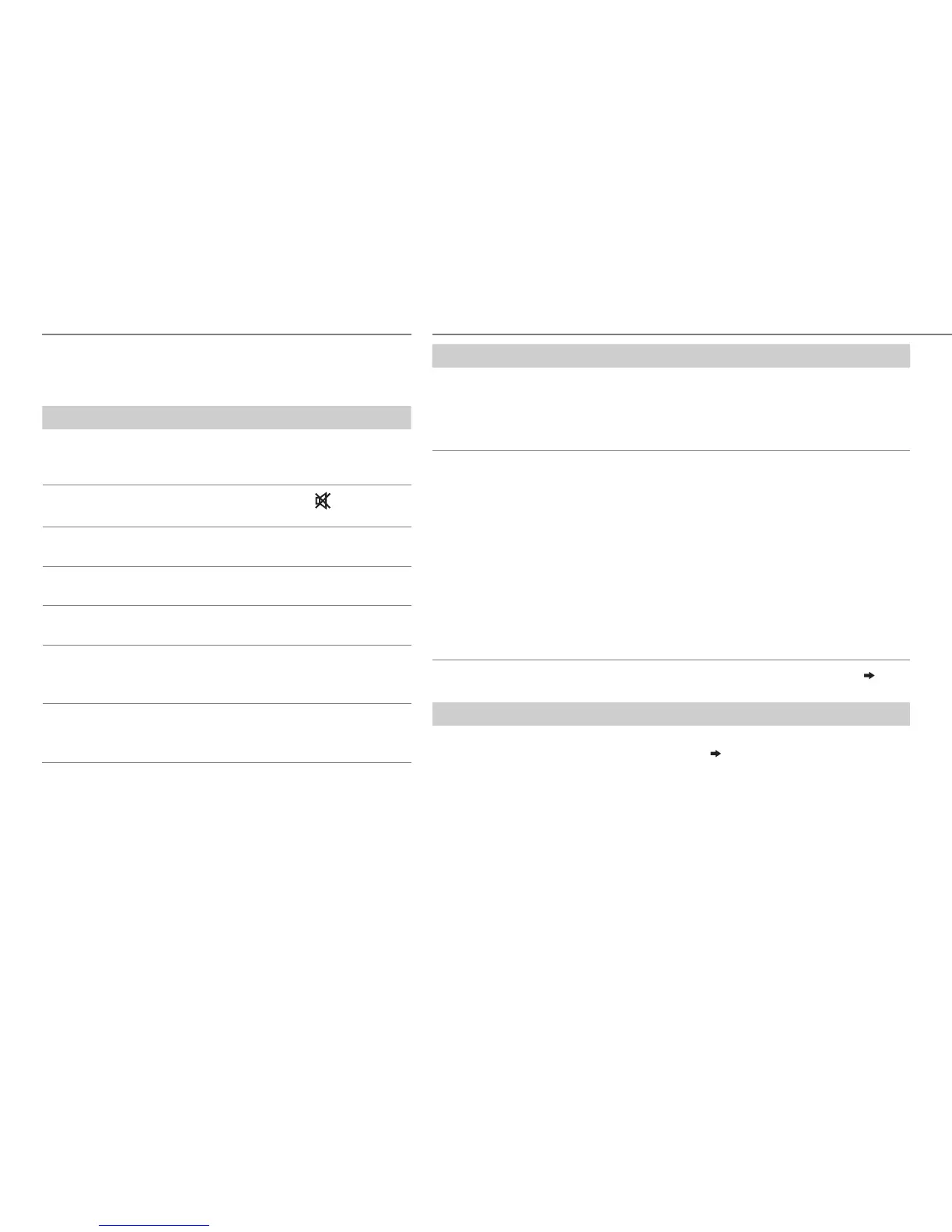16
AUDIO SETTINGS
To Do this
Select a preset
equalizer
Press EQ repeatedly.
(or)
Press EQ, then turn the volume knob within 2seconds.
FLAT (default), HARD ROCK, JAZZ, POP, R&B, TALK, USER1,
USER2, VOCAL BOOST, BASS BOOST, CLASSICAL, DANCE
Store your
own sound
settings
Default:
00
1 Press and hold EQ.
2 Turn the volume knob to select
[EASY EQ]
, then press the
knob.
3 Turn the volume knob to select
[USER1]
or
[USER2]
, then press
the knob.
4 Turn the volume knob to make a selection, then press the
knob.
SUB.W
*
: –08 to +08
BASSLVL: –06 to +06
MIDLVL:–06to+06
TRELVL: –06 to +06
• To return to the previous setting item, press PTY.
• To exit, press EQ.
* Displayed only when
[L/O
MODE]
is set to
[SUB.W]
and
[SUB.W]
is set to
[ON]
.
( 17)
Other settings
1
Press and hold MENU.
2 Turn the volume knob to make a selection (
17
), then press the knob.
Repeat step 2 until the desired item is selected.
3 Press MENU to exit.
To return to the previous setting item or hierarchy, press PTY.
Bluetooth audio player
Operations and display indications may differ according to their
availability on the connected device.
To Do this
Playback
1 Press B /SOURCE to select BTAUDIO.
2 Operate the Bluetooth audio player to
start playback.
Pause or resume
playback
Press MENU (or press on
RM-RK52).
Select group or
folder
Press J / K (or press J / K on
RM-RK52).
Reverse/forward
skip
Press S / T (or press H / I on
RM-RK52).
Reverse/
fast-forward
Press and hold S / T (or press and
hold H / I on RM-RK52).
Repeat play
Press 3 repeatedly to make a
selection.
TRACKRPT, ALLRPT, RPTOFF
Random play
Press 2 repeatedly to make a
selection.
GROUPRND, ALLRND, RNDOFF
BLUETOOTH®
