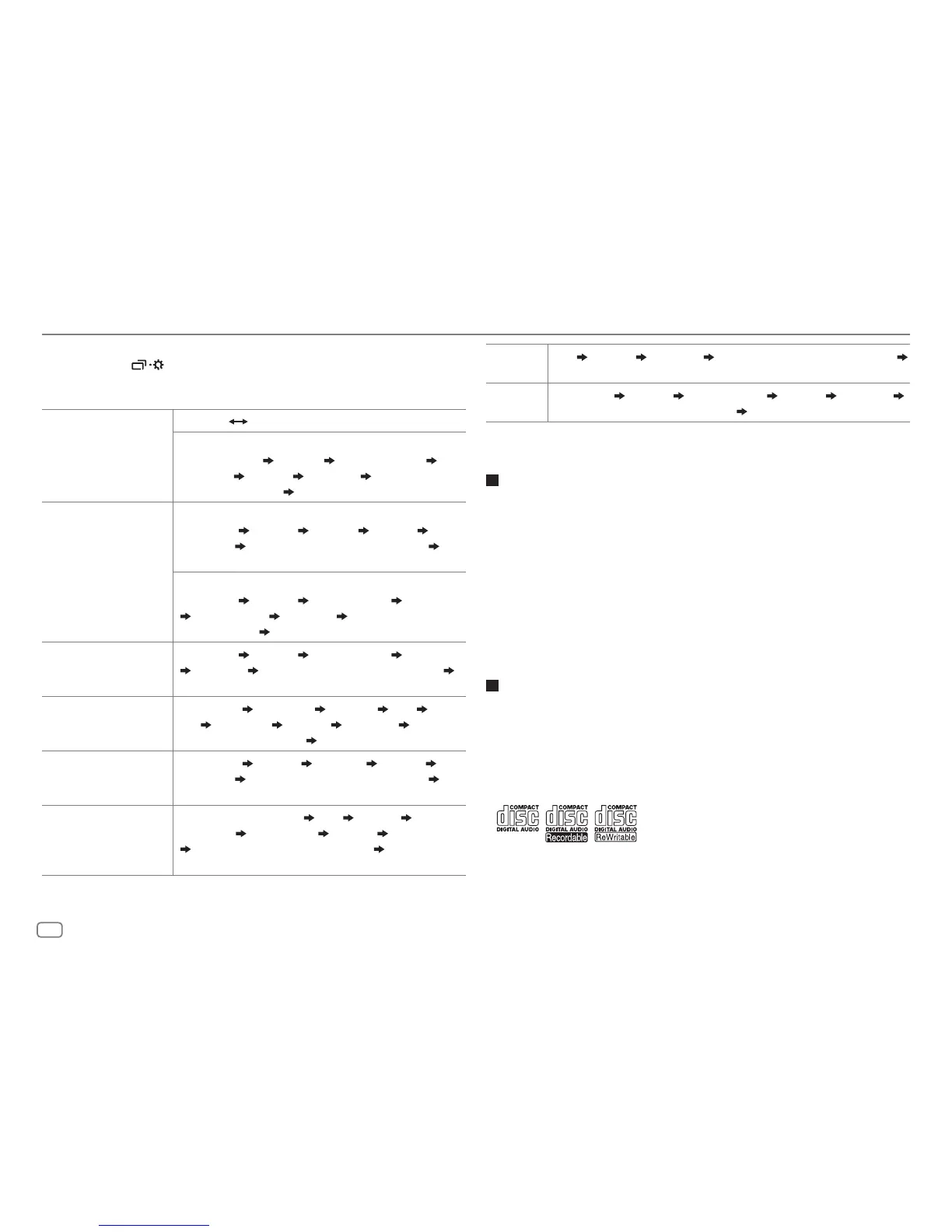26
REFERENCES
Change the display information
Each time you press , the display information changes.
• If the information is unavailable or not recorded, “NO TEXT”, “NO NAME”, or other
information (eg. station name) appears.
FM
or
AM
Frequency Day/Clock
(For FM Radio Broadcast Data System stations only)
Station name (PS) Frequency Program type (PTY)
Radiotext+
Day/Clock Level meter Level meter with
color synchronisation
*
(back to the beginning)
CD
or
USB
/
USB FRONT
/
USB REAR
(For CD-DA)
Playing time Day/Clock Disc name
Track title
Level meter
Level meter with color synchronisation
*
(backtothebeginning)
(For MP3/WMA/AAC/WAV/FLAC files)
Playing time Day/Clock Album title/Artist Track title
Folder/file name Level meter Level meter with color
synchronisation
*
(back to the beginning)
USB-IPOD
/
IPOD FRONT
/
IPOD REAR
or
ANDROID
/
ANDROID-F
/
ANDROID-R
Playing time Day/Clock Album title/Artist Track title
Level meter Level meter with color synchronisation
*
(back to the beginning)
PANDORA
/
PANDORA-F
/
PANDORA-R
Station name
Shared/Radio
Album title
Artist Track
title
Playing time Day/Clock Level meter Level meter
with color synchronisation
*
(back to the beginning)
IHEARTRADIO
/
IHEART
FRONT
/
IHEART REAR
Station name Track title Track Artist Day/Clock
Level meter
Level meter with color synchronisation
*
(back to the beginning)
SIRIUS XM
Channel no./Channel name Artist Song title Content
information
Category name Day/Clock Level meter
Level meter with color synchronisation
*
(back to the
beginning)
AUX
AUX Day/Clock Level meter Level meter with color synchronisation
*
(back to the beginning)
BT AUDIO
Playing time Day/Clock Album title/Artist Track title Level meter
Level meter with color synchronisation
*
(back to the beginning)
* The color of the button illumination and display illumination changes and synchronises with
the sound level.
Maintenance
Cleaning the unit
Wipe off dirt on the faceplate with a dry silicone or soft cloth.
Handling discs:
• Do not touch the recording surface of the disc.
• Do not stick tape etc. on the disc, or use a disc with tape stuck on it.
• Do not use any accessories for the disc.
• Clean from the center of the disc and move outward.
• Clean the disc with a dry silicone or soft cloth. Do not use any solvents.
• When removing discs from this unit, pull them out horizontally.
• Remove burrs from the center hole and disc edge before inserting a disc.
More information
Visit also the following website <http://www.jvc.net/cs/car/> for:
– Latest firmware updates and latest compatible item list
– Android™ application JVC MUSIC PLAY
– Any other latest information
General
• This unit can only play the following CDs:
•
DualDisc playback:
The Non-DVD side of a “DualDisc” does not comply with the “Compact
Disc Digital Audio” standard. Therefore, the use of Non-DVD side of a DualDisc on this product
cannot be recommended.
