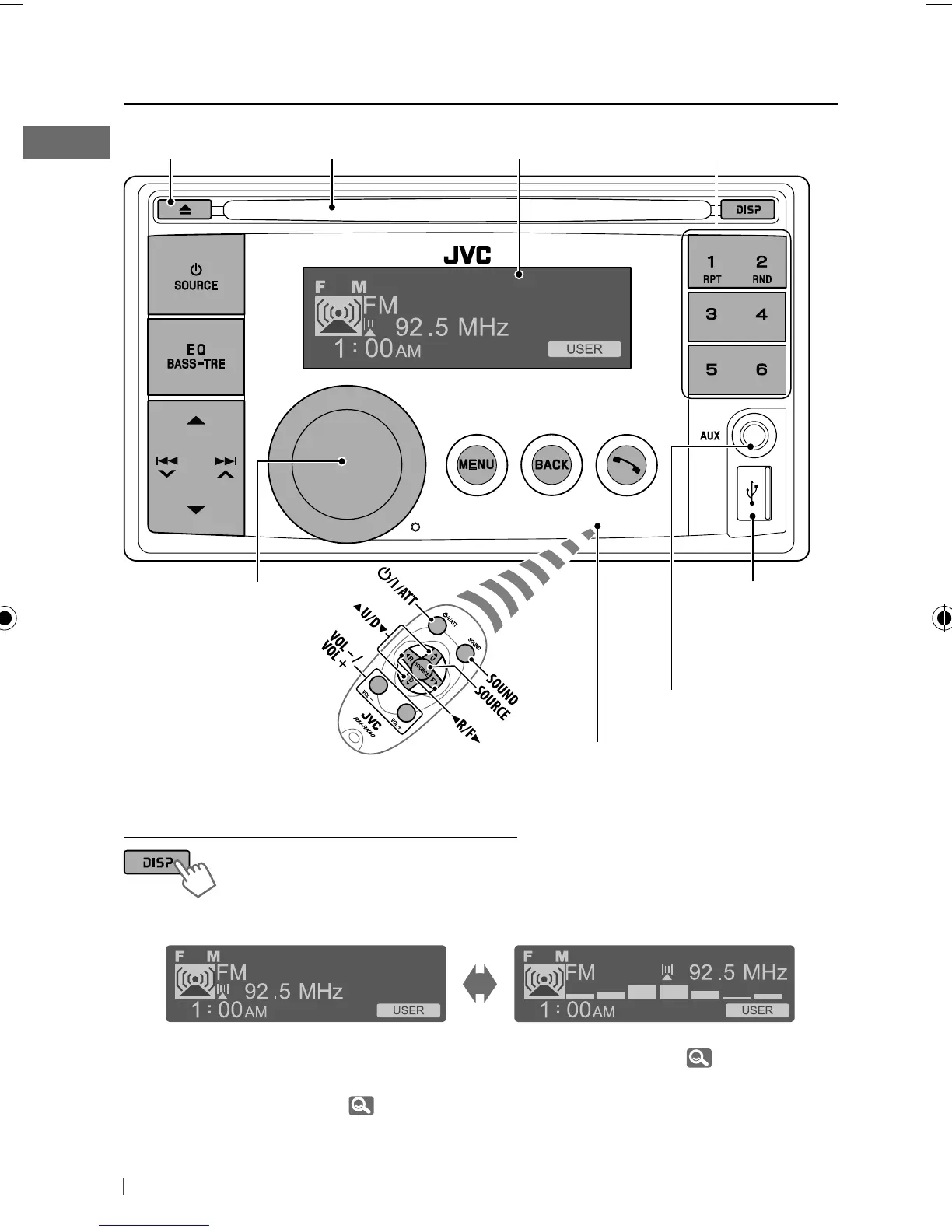6 ENGLISH
Changing the display information and pattern
Ex.: When tuner is selected as the source
Basic operations
Control dial
Ejects the disc Loading slot
USB (Universal Serial
Bus) input terminal
Display window
Remote sensor
• DO NOT expose to bright sunlight.
Source operation display
• If a station has been assigned a title, station
title appears after about 5 seconds.
• To assign a title to a station,
9.
Audio level meter display
(<Level Meter>, 29)
Auxiliary input jack
Selects preset station.
EN02-11_KW-XR816_001A_1.indd 6EN02-11_KW-XR816_001A_1.indd 6 1/13/10 10:01:22 AM1/13/10 10:01:22 AM
