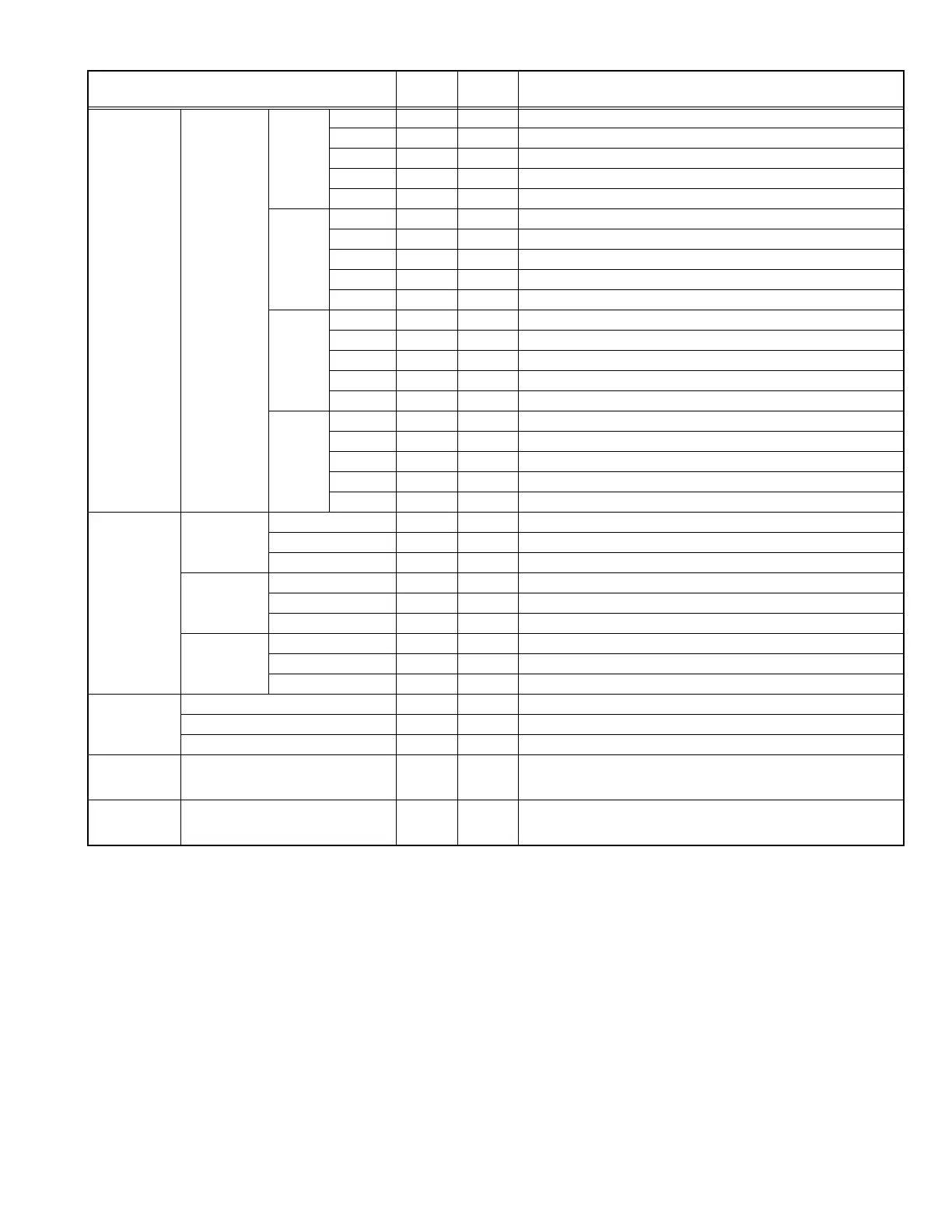(No.YA606<Rev.002>)1-19
Video Setup
HDMI(EXT-5
EXT-6 EXT7)
Standard
Brightness 0 - 100 49 Adjust the Brightness value of Standard mode in HDMI(EXT-5 EXT-6 EXT7)
Contrast 0 - 100 70 Adjust the Contrast value of Standard mode in HDMI(EXT-5 EXT-6 EXT7)
Sharpness 0 - 100 65 Adjust the Sharpness value of Standard mode in HDMI(EXT-5 EXT-6 EXT7)
Colour 0 - 100 60 Adjust the Colour value of Standard mode in HDMI(EXT-5 EXT-6 EXT7)
Farbton 0 - 100 0 Adjust the Farbton value of Standard mode in HDMI(EXT-5 EXT-6 EXT7)
Bright
Brightness 0 - 100 49 Adjust the Brightness value of Bright mode in HDMI(EXT-5 EXT-6 EXT7)
Contrast 0 - 100 77 Adjust the Contrast value of Bright mode in HDMI(EXT-5 EXT-6 EXT7)
Sharpness 0 - 100 65 Adjust the Sharpness value of Bright mode in HDMI(EXT-5 EXT-6 EXT7)
Colour 0 - 100 60 Adjust the Colour value of Bright mode in HDMI(EXT-5 EXT-6 EXT7)
Farbton 0 - 100 0 Adjust the Farbton value of Bright mode in HDMI(EXT-5 EXT-6 EXT7)
Game
Brightness 0 - 100 51 Adjust the Brightness value of Game mode in HDMI(EXT-5 EXT-6 EXT7)
Contrast 0 - 100 61 Adjust the Contrast value of Game mode in HDMI(EXT-5 EXT-6 EXT7)
Sharpness 0 - 100 65 Adjust the Sharpness value of Game mode in HDMI(EXT-5 EXT-6 EXT7)
Colour 0 - 100 60 Adjust the Colour value of Game mode in HDMI(EXT-5 EXT-6 EXT7)
Farbton 0 - 100 0 Adjust the Farbton value of Game mode in HDMI(EXT-5 EXT-6 EXT7)
Soft
Brightness 0 - 100 50 Adjust the Brightness value of Soft mode in HDMI(EXT-5 EXT-6 EXT7)
Contrast 0 - 100 61 Adjust the Contrast value of Soft mode in HDMI(EXT-5 EXT-6 EXT7)
Sharpness 0 - 100 65 Adjust the Sharpness value of Soft mode in HDMI(EXT-5 EXT-6 EXT7)
Colour 0 - 100 60 Adjust the Colour value of Soft mode in HDMI(EXT-5 EXT-6 EXT7)
Farbton 0 - 100 0 Adjust the Farbton value of Soft mode in HDMI(EXT-5 EXT-6 EXT7)
White Balance
Normal
Normal R 0 - 100 50 Adjust Red value of Normal Colour Temperature.
Normal G 0 - 100 31 Adjust Green value of Normal Colour Temperature.
Normal B 0 - 100 26 Adjust Blue value of Normal Colour Temperature.
Cool
Cool R 0 - 100 50 Adjust Red value of Cool Colour Temperature.
Cool G 0 - 100 34 Adjust Green value of Cool Colour Temperature.
Cool B 0 - 100 38 Adjust Blue value of Cool Colour Temperature.
Warm
Warml R 0 - 100 39 Adjust Red value of Warm Colour Temperature.
Warm G 0 - 100 24 Adjust Green value of Warm Colour Temperature.
Warm B 0 - 100 0 Adjust Blue value of Warm Colour Temperature.
Spread Spectrum
SS Enable Yes/No Yes Turn on or off the Spread Spectrum operation
SS Width 0 - 100 15 Adjusting the Width of Spread Spectrum
SS Frequency 0 - 100 100 Adjusting the frequency of Spread Spectrum
Reset TV-Set
Initialize NVM From ROM
Press green key to contrinue...
--- --- Initialize Nvram data from ROM.
(When push green key it will start the initializing. When push back key it will
returns to previous.)
Factory Default
Initialize the set --- --- Initialize the set.
(When push right arrown key it will start the initializing. When push back key it
will returns to previous.)
Swetting item
Variable
range
Default
Value
Comment
