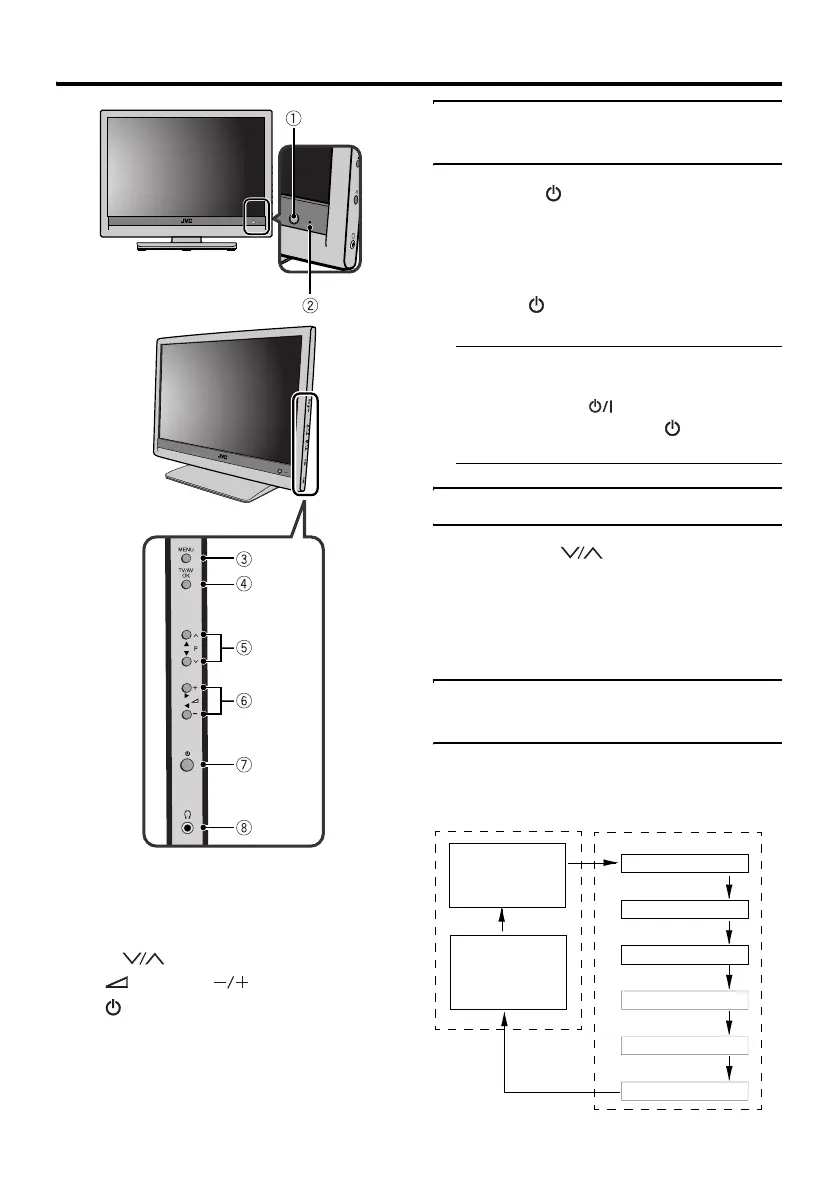13
Basic operations (TV)
1 Remote control sensor
2 Power lamp
3 MENU button
4 TV/AV/OK button
5 P buttons
6 (Volume) buttons
7 (Standby) button
8 Headphone jack (mini jack)
Turn the TV on from standby
mode
Press the (Standby) button to turn
the TV on from standby mode.
When the TV is turned on, the power lamp
lights green.
To turn the TV off:
Press the (Standby) button again. The
power lamp turns red.
• It takes approximately 5 to 8 seconds for
the TV to turn on or go into the standby
mode after the (Standby) button on
the remote control or the (Standby)
button on the TV is pressed.
Choose a TV channel
Press the P buttons to choose a
programme number (Pr.)
• You can choose to change the Digital
terrestrial broadcasting (DVB-T) or
Analogue TV channels by pressing the
TV/AV/OK button.
Watching images from
external devices
Press the TV/AV/OK button to choose
an EXT terminal.
Digital
terrestrial
broadcasting
(DVB-T)
EXT-2
Analogue
terrestrial
broadcasting
EXT-1
EXT-1
EXT-2
EXT-3
EXT-3 S-VIDEO
PC IN
EXT-3
EXT3-S
PC
HDMI
EXT-4
TV mode EXT modes
