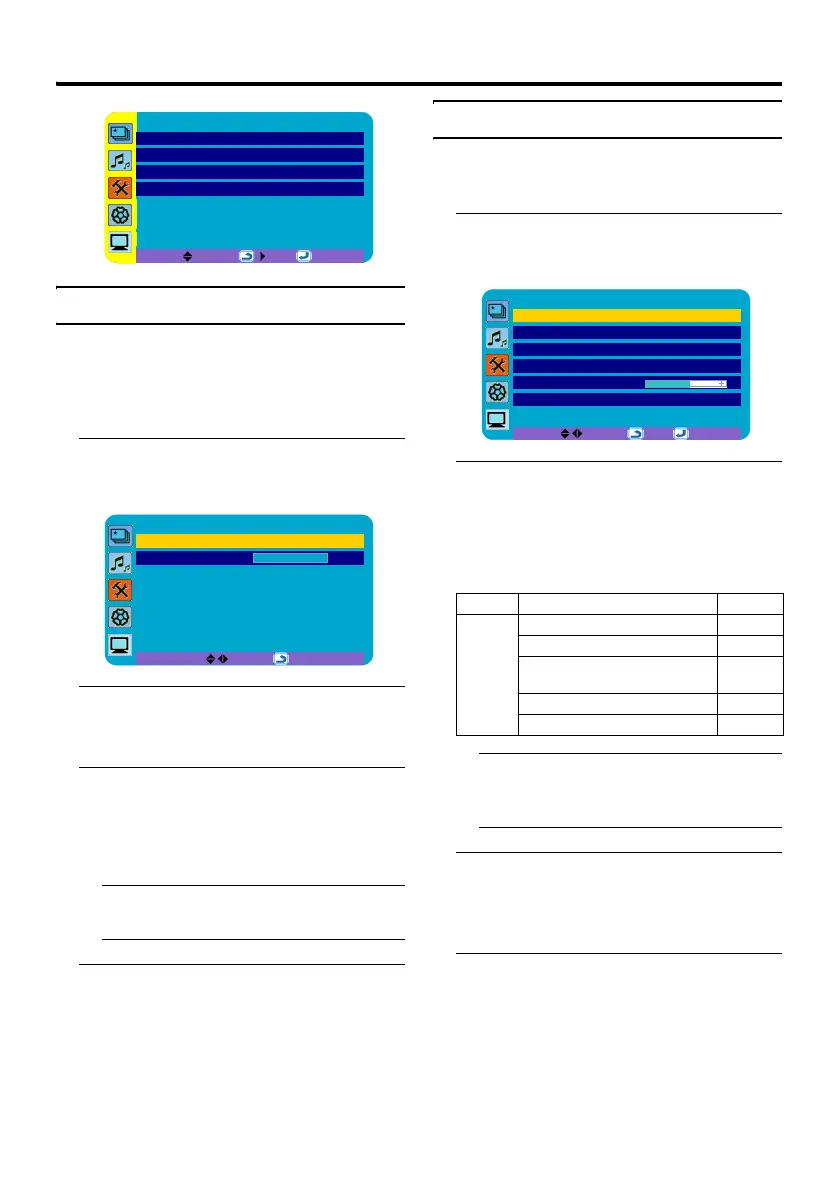41
Install menu
Auto Program
You can again perform the Auto Program
function Analogue TV channel automatic
registration which was performed in the
“Initial settings” (see “Initial settings” on
page 10).
1 Choose Auto Program, then press
the OK or 3 button
The Auto Program menu appears.
2 Press the 2 and 3 buttons to
choose the country where you are,
then press the 4 button
3 Press the OK or 3 button to start
the Search function
The TV channels you receive are
automatically stored in the Programme
numbers (Pr.).
• To stop the Search function:
Press the BACK button.
4 After the TV channels have been
registered in the Programme
numbers (Pr.), the first stored TV
channel will be displayed
Manual Program
With the Manual Program function, you can
manually store a new Analogue TV channel
on a particular Programme number (Pr.).
1 Choose Manual Program, then
press the OK or 3 button
The Manual Program menu appears.
2 Press the 2 and 3 buttons to
choose the Sound System
(broadcasting system) for a TV
channel you want to register
For the Sound Systems in each country or
region, refer to the table below:
• If the Sound System is set to Auto,
only DK, BG and I systems can be
correctly detected automatically.
3 Press the 4 button to choose
Program, then press the 2 and 3
buttons to choose a Programme
number (Pr.) for a new TV channel
4 Press the 4 button to choose
Frequency, then press the 2 and 3
buttons to search for a TV channel
Scanning stops when the TV finds a TV
channel. Then the TV channel is
displayed.
Install
Auto Program >
Manual Program >
Program Edit >
Program List >
BACK: OK:
Auto Program
Country UK
Search > 100%
BACK:
Area Country or Region System
Europe
Russia, etc. DK
Czech Republic, Poland, etc. DK
Germany, Holland, Belgium,
etc.
BG
UK, etc. I
France, etc. L/L’
Manual Program
Sound System I
Colour System Auto
Program 01
Frequency ___.__ MHz
Fine Tuning
Store 01
BACK: OK:
