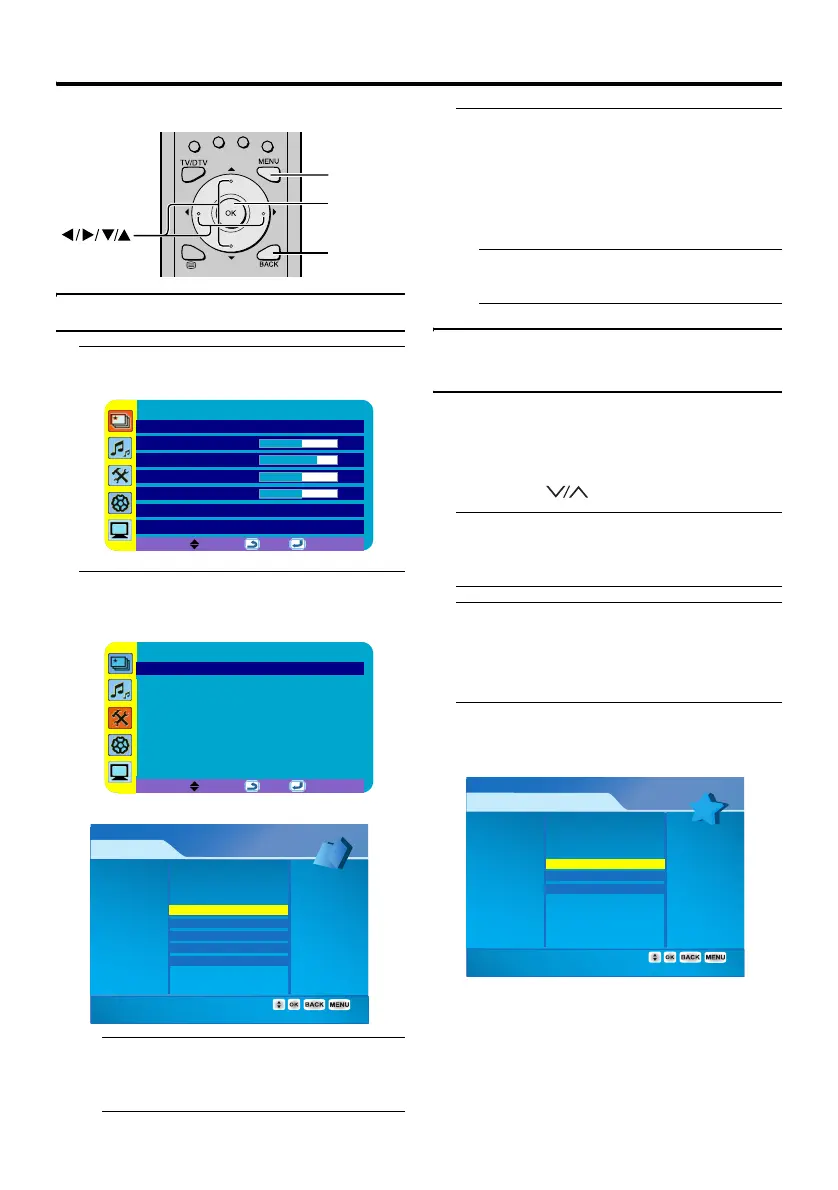26
Operation with the DTV menu
Buttons used to operate the menus
Displaying the DTV menu
1 Press the MENU button to display
the menu
2 Press the 6 buttons to choose
DTV Menu, and then press the OK
button
The DTV Menu appears.
• The DTV Menu item can only be
chosen when watching Digital
terrestrial broadcasting (DVB-T).
3 Press the 6 buttons to choose
the item
• Press the BACK button to return to the
previous menu.
• Press the MENU button to exit from
the menu.
• For menu items other than DTV, see
“Setting the TV” on page 37.
Setting the favourite TV
channels and Radio stations
Channels and Radio stations that you often
watch and listen to can be set as favourite
channels and stations. Once set, you can
choose from just those channels and stations
when the P buttons are pressed.
• After setting the favourite channels and
stations, set Favourite Mode (see
“Favourite Mode” on page 32) to On.
1 Press the 6 buttons and choose
Favourite Lists, and then press the
OK button. The Favourite Lists
menu appears
2 Press the 6 buttons and choose
Create, and then press the OK
button
MENU
OK
BACK
Picture
Picture Mode Manual
Bright-1 32
Contrast 44
Colour 33
Sharpness 0
Picture Advanced Setting >
Picture Reset
BACK: OK:
DTV Menu >
BACK: OK:
Favourite Lists
Menu
Configuration
Parental Control
EPG
Timers
Create
Favourite Lists
Check and Modify
Delete
