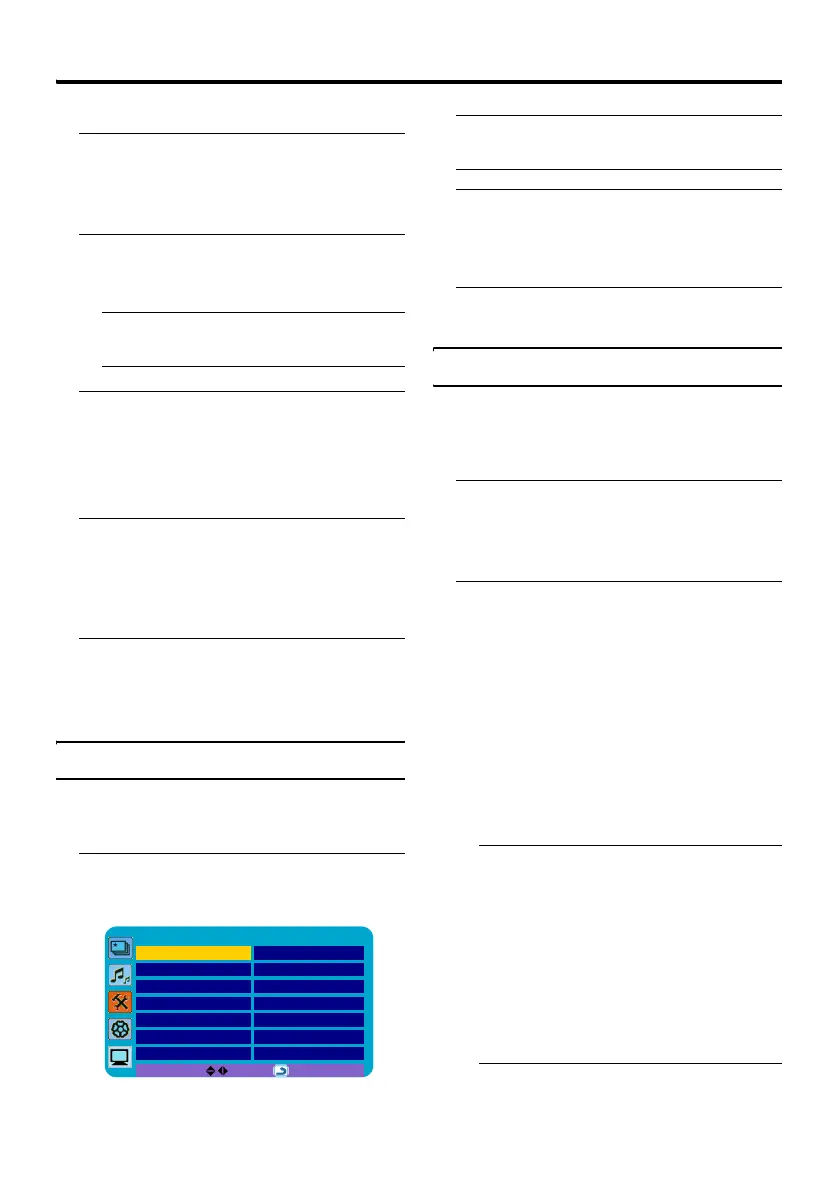Install menu
43
Swap
1 Press the 2 and 3 buttons (or the
Number buttons) to choose a
Programme number (Pr.), then
press the 4 button to choose Swap
2 Press the Number buttons to
choose a new Programme number
(Pr.)
• To cancel the Swap function, press the
BACK button.
3 Press the OK button to change the
Programme number (Pr.) of a TV
channel to a new Programme
number (Pr.)
Delete
1 Press the 2 and 3 buttons (or the
Number buttons) to choose a
Programme number (Pr.), then
press the 4 button to choose
Delete
2 Press the OK button to delete the
TV channel
The TV channel is deleted from the
Programme numbers (Pr.) list.
Program List
With the Program List function, you can
quickly jump to an Analogue TV channel
directly.
1 Choose Program List, then press
the OK button
The Program List appears.
• An EXT terminal number does not appear
in the Programme numbers (Pr.) list.
2 Press the 1 / 4 / 2 / 3 buttons to
choose a TV channel
The chosen TV channel picture is
displayed in the background.
3 Press the MENU button to hide the
Program List
Colour System
The colour system is chosen automatically.
However, if the picture is not clear or no
colour appears, choose the colour system
manually.
1 In the Install menu, press the 1 and
4 buttons to choose Manual
Program, then press the OK or 3
button
2 Press the 1 and 4 buttons to
choose Colour System, then press
the 2 and 3 buttons to choose the
appropriate colour system
• The Auto function may not function
properly if you have poor signal
quality. If the picture is abnormal in
the Auto function, choose another
colour system manually.
• Colour System cannot be chosen when
you are watching the PC picture.
• Available Colour System options vary
according to current selected input
signal type.
Program List
01 CH-001 08 CH-008
02 CH-002 09 CH-009
03 CH-003 10 CH-010
04 CH-004 11 CH-011
05 CH-005 12 CH-012
06 CH-006 13 CH-013
07 CH-007 14 CH-014
BACK:
PAL: PAL system
SECAM: SECAM system
NTSC3.58: NTSC3.58 MHz system
NTSC4.43: NTSC4.43 MHz system
Auto: This function detects a colour
system from the input signal.
