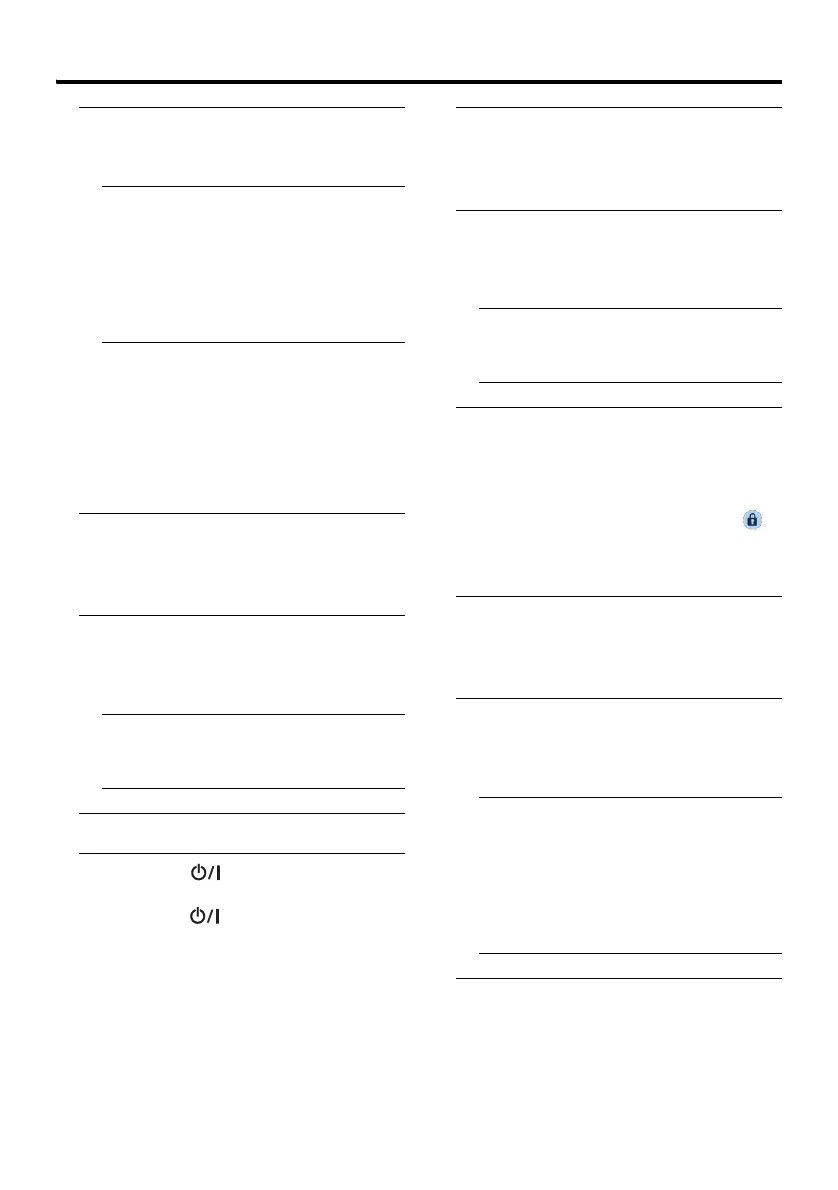Operation with the DTV menu
35
2 Press the 6 buttons and choose
Parental Control, then press the
5 buttons and choose Enabled
• To disable the Parental Control
function, choose Disabled.
• If the Parental Control item is disabled,
all other related functions (Receiver
Lock, Menu Lock, Channel Lock and
Maturity Rating) will also be disabled
at once.
Enabling/disabling Receiver Lock
If the Receiver Lock is enabled, whenever
the Digital terrestrial broadcasting (DVB-
T) input is selected, you need to input the
correct PIN code to unlock the receiver
first before you can view the
broadcasting.
1 Enable the Parental Control
function
See “Enabling/disabling the Parental
Control function” on this page.
2 In the Parental Control menu, press
the 6 buttons and choose
Receiver Lock, then press the 5
buttons and choose Yes
• If you want to disable the Receiver
Lock function, choose No or set the
Parental Control function to Disabled.
3 Press the OK button
4 Press the (Standby) button to
put the TV to standby, and then
press the (Standby) button
again to turn it back on
The Receiver Lock function will take
effect after the TV is restarted.
Enabling/disabling Menu Lock
If the Menu Lock is enabled, whenever the
DTV Menu is called, a correct PIN code is
required to unlock it. This helps prevent
unauthorised change of settings.
1 Enable the Parental Control
function
See “Enabling/disabling the Parental
Control function” on page 34.
2 In the Parental Control menu, press
the 6 buttons and choose Menu
Lock, then press the 5 buttons
and choose Yes
• If you want to disable the Menu Lock
function, choose No or set the Parental
Control function to Disabled.
3 Press the OK button
Enabling/disabling Channel Lock
If the Channel Lock is enabled, whenever the
locked channels (see “Locking/unlocking
channels” on page 28) are selected (the
icon appears in programme information), a
correct PIN code is required to unlock it and
view the programme.
1 Enable the Parental Control
function
See “Enabling/disabling the Parental
Control function” on page 34.
2 In the Parental Control menu, press
the 6 buttons and choose
Channel Lock, then press the 5
buttons and choose Yes
• If you want to disable the Channel
Lock function, choose No or set the
Parental Control function to Disabled.
• If the Channel Lock function is
enabled, you will need to enter the
correct PIN code to use the Timers
function.
3 Press the OK button
