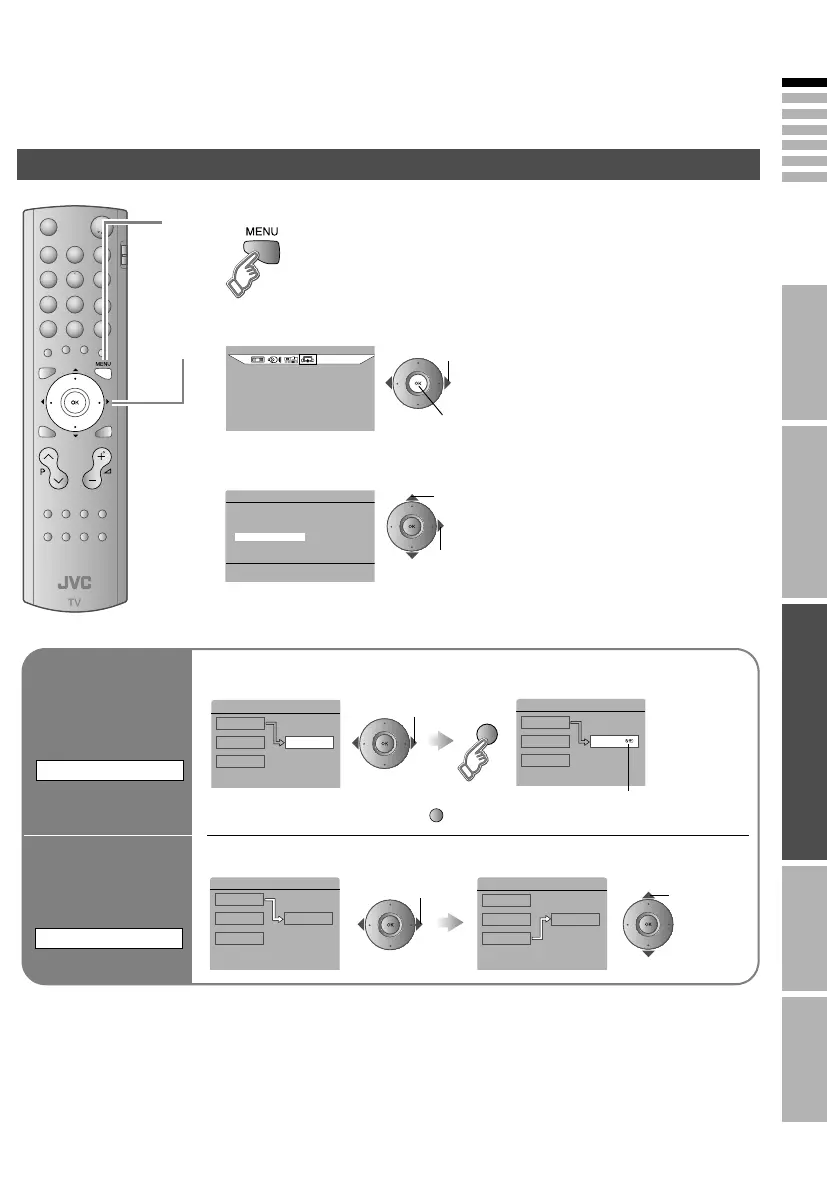ENGLISH
IMPORTANT! PREPARE USE SETTINGS TROUBLE?
22
Advanced functions
A
Display the menu bar
B
Select ASET UPB
SET UP
C
Select AEXT SETTINGB
z SET UP
AUTO PROGRAM 3
EDIT/MANUAL 3
LANGUAGE 3
DECODER(EXT-2) OFF
EXT SETTING 3
A select
B next
A select
B next
Switch to
S-VIDEO input
ASelect the AEXT-2B connected to
S-VIDEO
BSet the S-VIDEO mode
z >EXT SETTING
EXT-1
EXT-3
TV
EXT-2
DUBBING
z >EXT SETTING
EXT-1
EXT-3
TV
EXT-2
DUBBING
y
The device
selection
display will
change
from AE2B
to AS2B.
Cancel this mode ¨ Press AB (yellow) in B again
Set up dubbing
on AEXT-2B
ASelect the arrow BSelect the dubbing source
z >EXT SETTING
EXT-1
EXT-3
TV
EXT-2
DUBBING
z >EXT SETTING
EXT-1
TV
EXT-2
DUBBING
EXT-3
S-IN
(yellow
select
DUBBING
select
select
LT-A70.book Page 22 Thursday, November 16, 2006 11:44 AM
