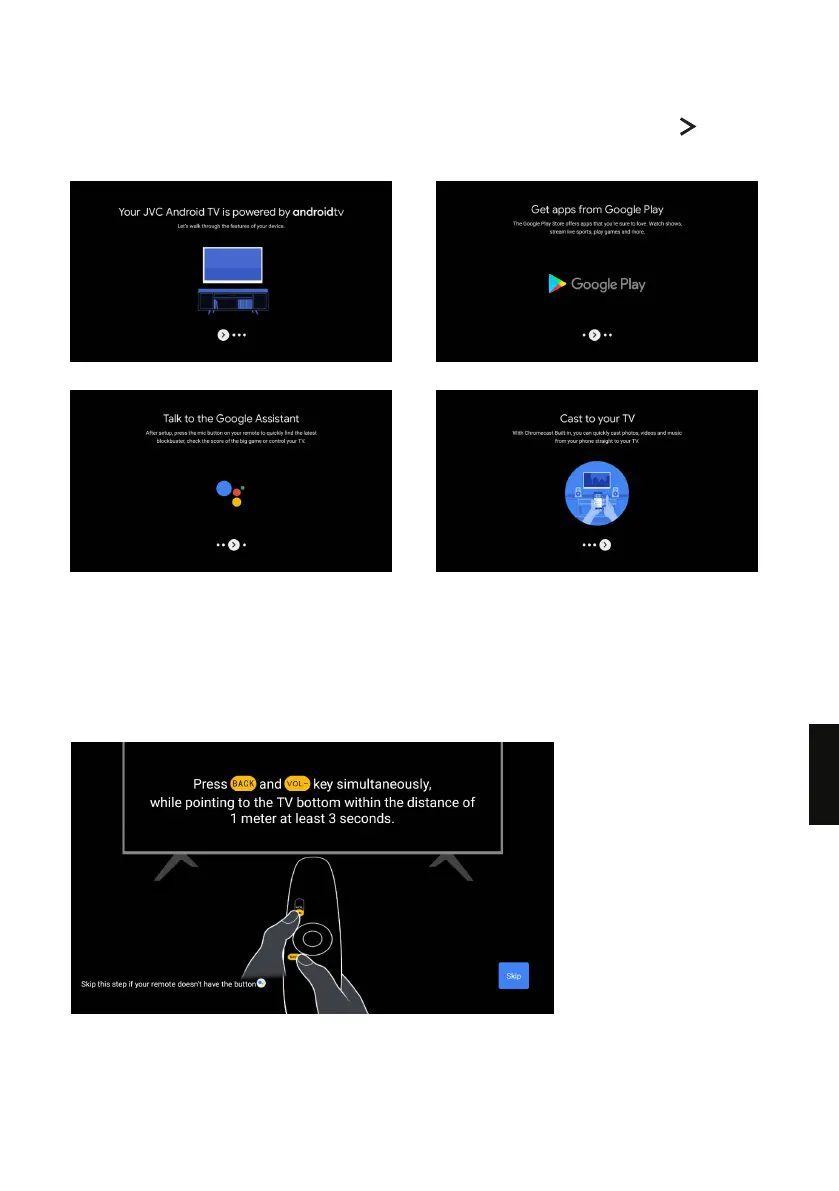Information screens will now appear, and you can scroll through steps by steps by pressing right
directional button to continue.
Pairing Your Remote Control to TV
Press the VOL – button rst and then press the BACK button, and hold them pressed together for at
least 3 seconds until the indicator light on the remote ashes, then release the two buttons.
‒ The remote control must be kept close to the TV (within 1m distance) during pairing in order to
ensure success.
167
EN