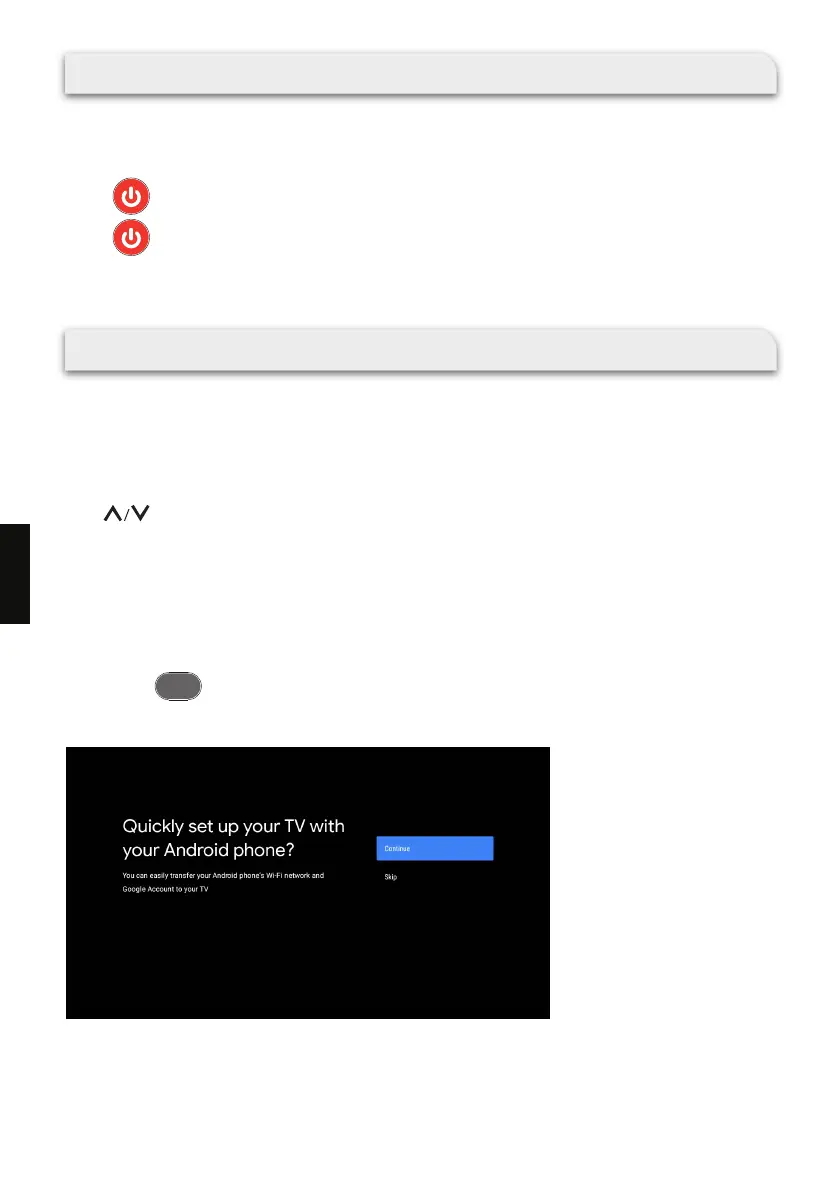ENCENDER/APAGAR SU TELEVISOR
Conecte el cable de alimentación a la toma de corriente cuando haya terminado de realizar todas las
conexiones.
El televisor entrará en modo de espera y el piloto rojo se iluminará.
Pulse para encender su televisor. La luz indicadora se apagará.
Pulse para pasar el televisor al modo de espera.
CONFIGURACIÓN INICIAL.
La primera vez que encienda su televisor aparecerá la pantalla inicial de conguración para guiarle en
dicho proceso.
Siga las instrucciones de la pantalla para completar el proceso de conguración inicial.
Elegir un idioma
Use en el mando a distancia para seleccionar un idioma y pulse OK para conrmar.
¿Congurar rápidamente el televisor con su teléfono Android? (Continuar/Saltar)
Pasos:
1. En su teléfono Android, abra la aplicación “Google” preinstalada.
2. Escriba o diga “Ok Google, congura mi dispositivo”.
3. Pulse el nombre del modelo en la lista.
Nota: pulse para cancelar.
Si solo desea usar su televisor como es habitual, seleccione "Omitir".
BA C K
88
ES