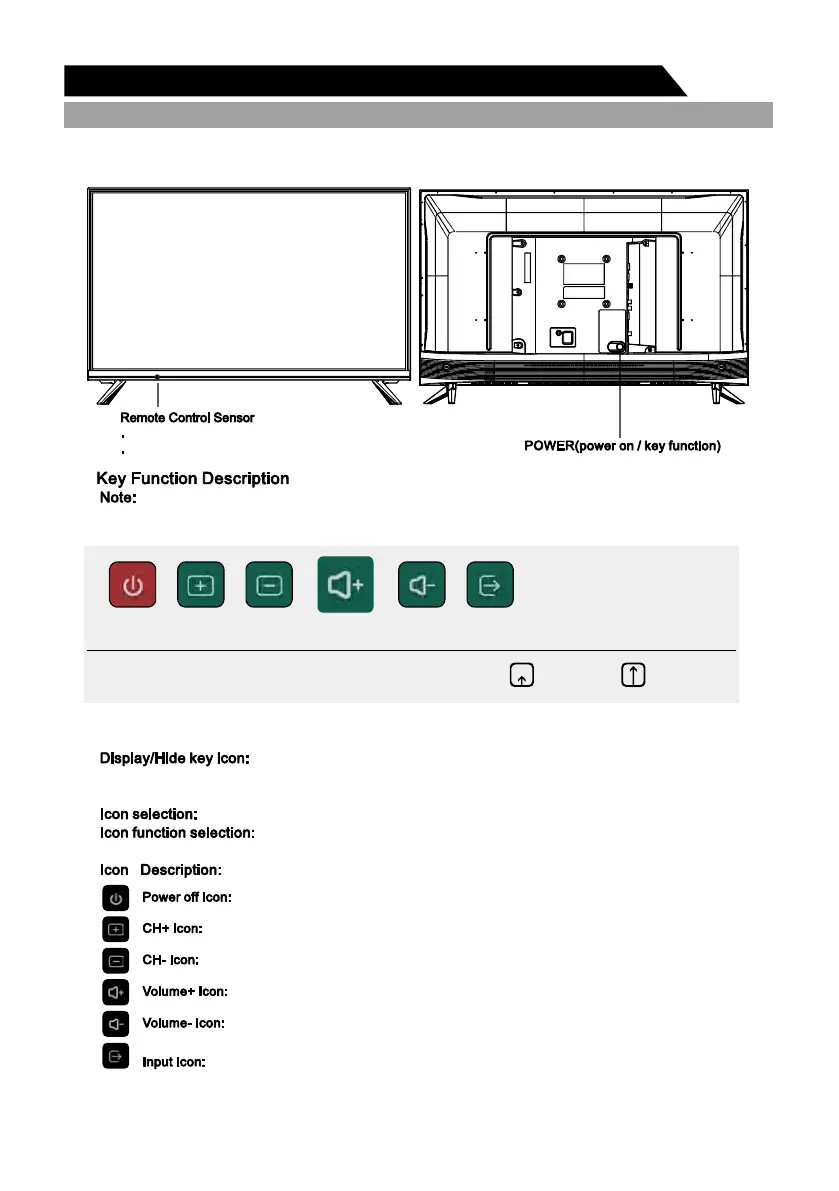9
General Description
Overview of front panel
The on the back panel control your TV’s basic features, including the on-screen menu.
To use the more advanced features, you must use the remote control.
Multifunction Button
Red light indicates the TV is in standby mode.
Green light indicates the TV is on.
The key instructions are subject to below.
When there is no button icon popping up, press the key, the key icon will
pop up like the picture shows above, the key icon will automatically turn off after 5 seconds of
inactivity.
Short press the button, move the loop to the right, select the icon.
Long press the key to achieve the function of the selected icon.
Corresponding to the “POWER” button of remote.
Corresponding to the “CH+” button of remote.
Corresponding to the “CH-” button of remote.
Power Off Channel UP Channel Down Volume UP Volume Down Source
Press&Hold: SelectPress: Movie
Corresponding to the “Input” button of remote.
Corresponding to the “VOL+” button of remote.
Corresponding to the “VOL-” button of remote.
