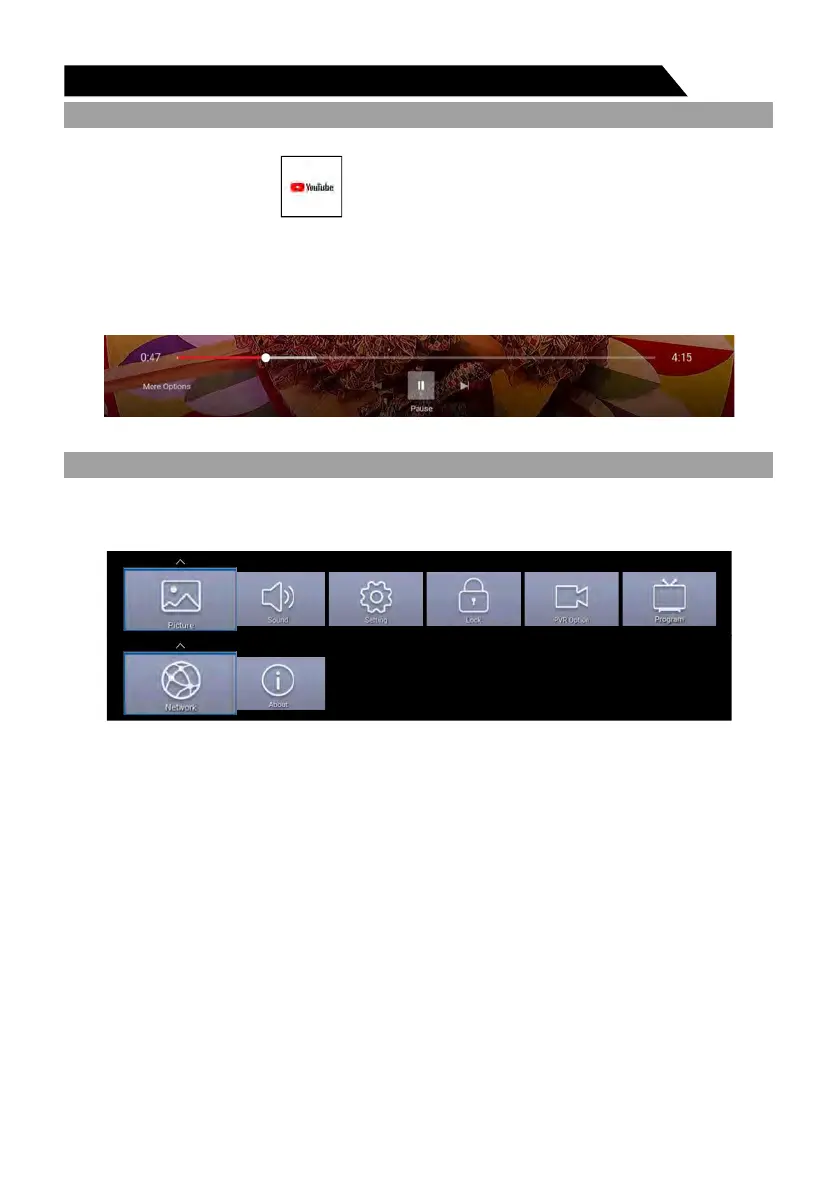35
2)Youtube
Use arrow key to select icon, then press “ ” key to enter Youtube.
Use arrow button to select one video and press “ ” key to play.
Press “BACK” key to exit playing.
Press key to open or close control menu when playing
ENTER
ENTER
.
Home Operation
APP setup
SETTING setup
Press arrow key to adjust Picture, Sound, Setting, Lock, PVR Option, Program, Network or
About.
