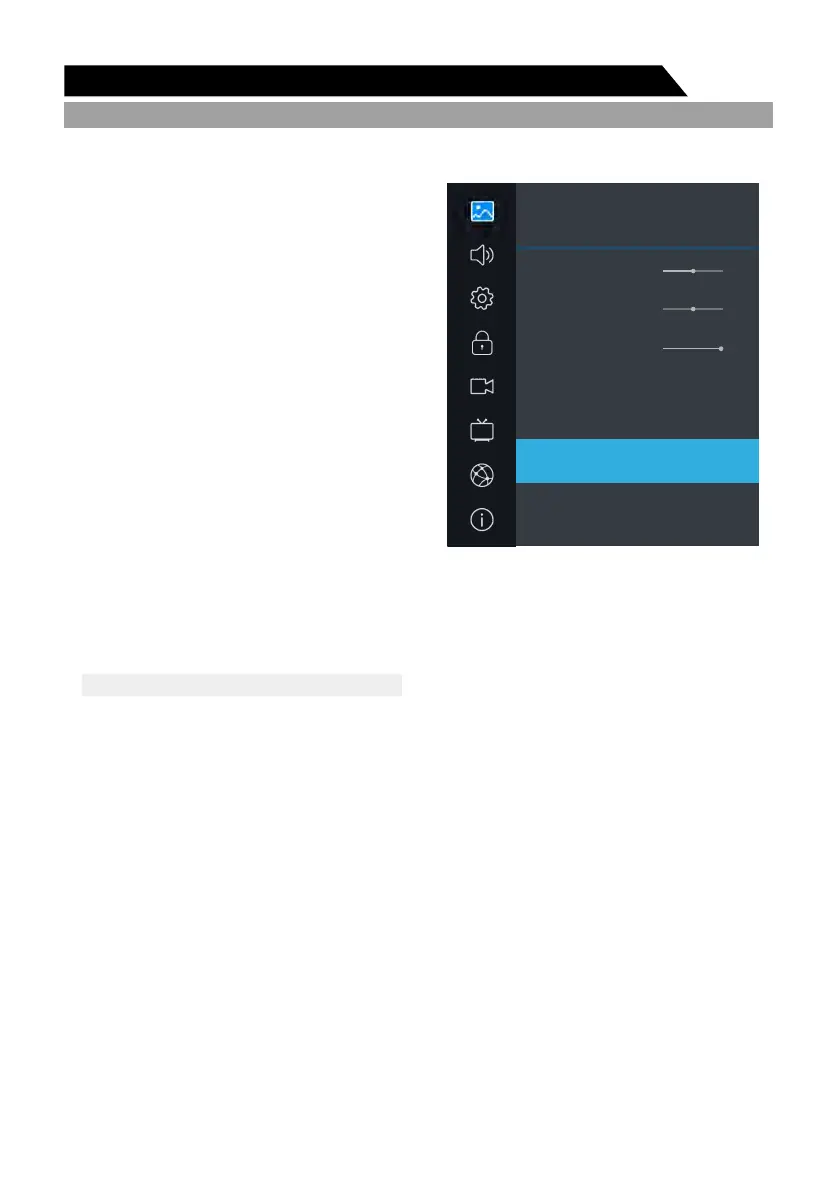21
Menu system instruction
Picture
1. Press key to display the main menu on the screen.
2. Press key to select "Picture" option.
3. Press key to enter "Picture" submenu.
Adjusts the outline of objects to increase or
decrease sharpness.
Adjusts the Tint of the picture.
You can Change the brightness of the entire
screen according to your preference.
1. Press / key to select "Backlight" option.
2. Press / key to increase or decrease the backlight value.
You can change the color of the entire screen according to your preference.
1. Press / key to select "Color Temperature" option.
2. Press / key to select one color temp.
1. Press / key to select “Aspect Ratio” option.
2. Press / key to change the size of the picture on the screen.
Press / key to select the Noise Reduction mode.
You can select the right mode to match the pictures.
1. Press / key to select “Open HDR” option.
2. Press / key to select “Auto”, “Low”, “Middle” or “High”.
MENU
/
Contrast
Adjusts the lightness and darkness between
objects and the background.
Adjusts the brightness of the picture.
Adjusts the colors, making them lighter or darker.
Brightness
Color
S
harpness
Tint
Backlight
Backlight: Adjusts the brightness of the whole screen.
Color Temperature
Aspect Ratio
Noise Reduction
Open HDR
Picture
Sound
Setting
Lock
PVR Option
Program
Network
About
Picture
Sharpness
Tint
Backlight
Color Temperature
Aspect Ratio
Noise Reduction
Open HDR
50
0
100
Standard
16:9
Middle
On
