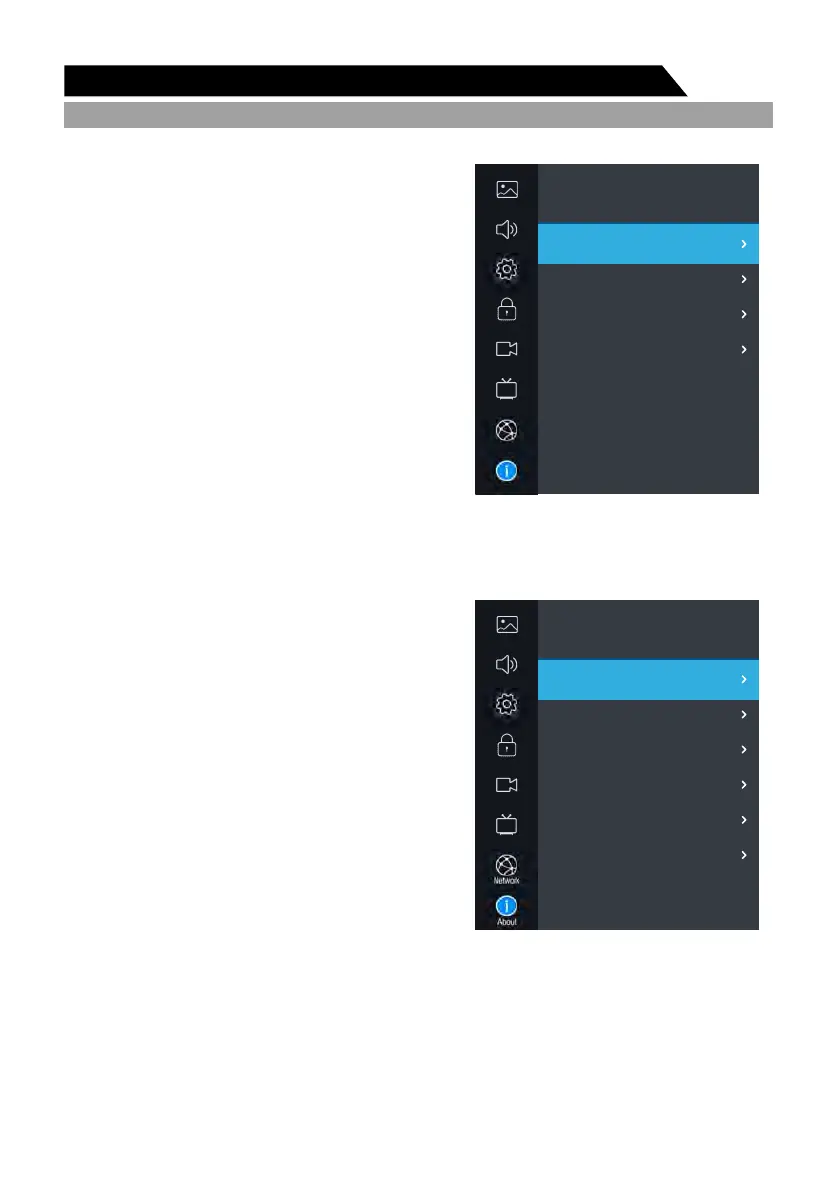32
Menu system instruction
About
1. Press key to display the main menu on the screen.
2. Press / key to select "About" option.
3. Press key to enter "About" submenu.
MENU
Netflix
Netflix Deactive
1.Press / key to select “Netflix Deactive” option.
2.Press or key to confirm.
3.Press “YES” to confirm again, the Netflix will
be activated.
Terminate Netflix
1.Press / key to select “Terminate Netflix” option.
2.Press or key to confirm.
3.Press “YES” to confirm again, the Netflix will be
terminated.
Netflix ESN
Display the Netflix Esn information.
Netflix Version
Display the Netflix version.
View End-User License Agreement
1.Press / key to select "View End-User License
Agreement" option.
2.Press or " " key to display View End-User
License Agreement.
ENTER
ENTER
ENTER
About
Picture
Sound
PVR Option
About
Setting
Lock
Program
Netflix
View End-User License Agreement
System information
NetReady Information
Software Update(USB)
Internet Update Check
Network
About
Picture
Sound
PVR Option
About
Setting
Lock
Program
Netflix Deactive
Terminate Netflix
Netflix ESN
Netflix Version
Network
