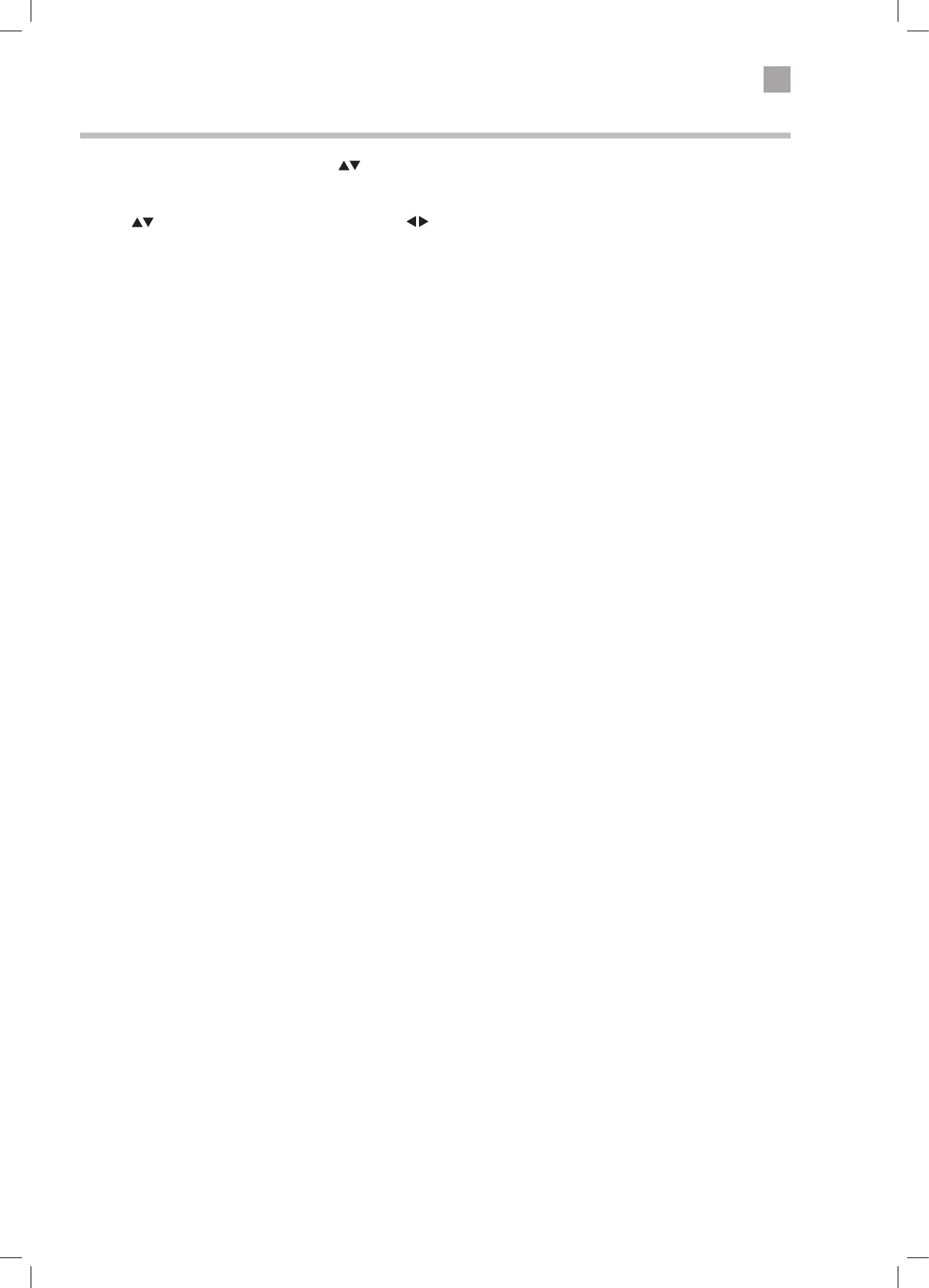21
Viewing your Favourite Channel List
1. Press the MENU button and then press the buttons to select Channel List and then press the OK button.
2. Press the BLUE button to view the CHANNEL LIST FILTER.
3. Press
buttons to select FAVOURITES, then press the buttons to select the favourite list 1-4 that you want to view. The
channel list will now just show you your favourite channels.
To see the full list of channels again select NONE under Favourites.
JVC 40' LED Smart 4K HDR TV LT-40C880 Manual.indd 21 04/05/2018 10:22
