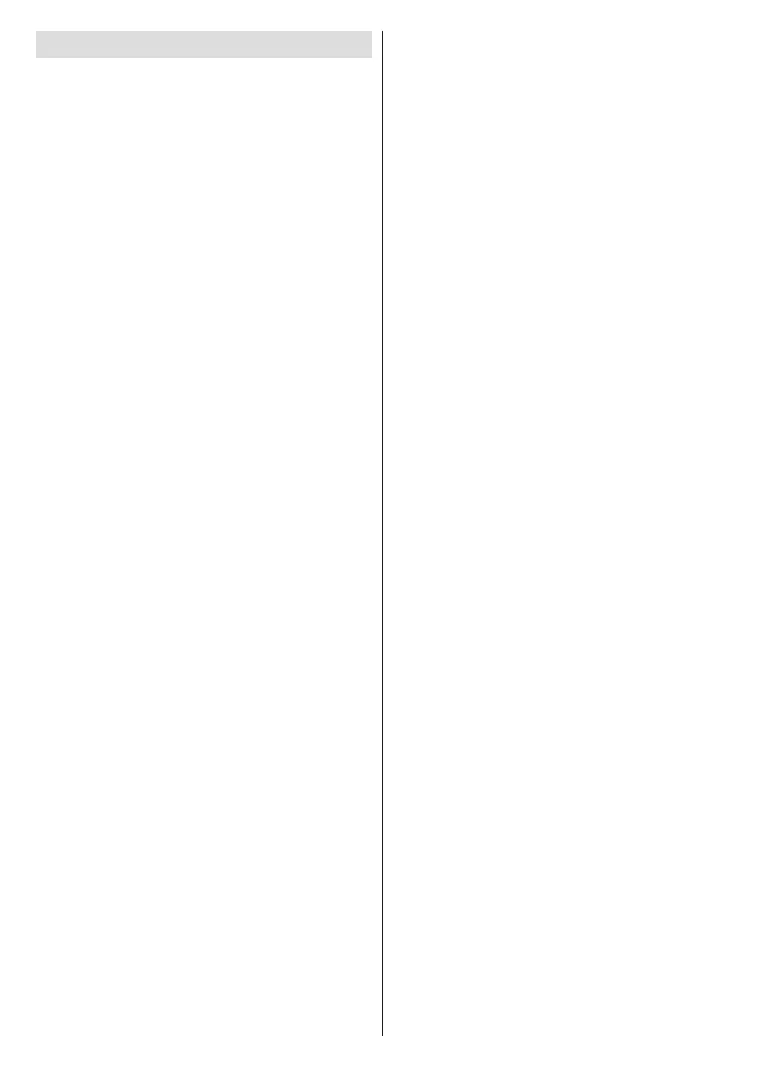English - 13 -
TV Options
Source:
OK to switch to that source.
Picture: Picture menu. Refer to Device
Preferences section for detailed information.
Sound: Sound menu. Refer to Device
Preferences section for detailed information.
Power
Sleep Timer:
to disable.
OK to
you can not turn the screen on via the Volume +/-,
Mute and Standby buttons. These buttons will
function normally.
Set the behaviour of
to disable.
Auto Sleep:
4
Hours, 6 Hours and 8 Hours
Set as Never to disable.
CI Card:
Advanced Options
Audio Channel: Set your Audio Channel
Audio Language:
audio.
2nd Audio Language: Set one of the listed
Sound Tracks:
if any available.
Blue Mute:
available.
Default Channel:
Select Mode is set as
User Select, Show Channels
OK to see channel
OK to make a
mode. If the Select Mode is set as Last Status, the
Interaction Channel: Turn the Interaction Channel
and Ireland only.
MHEG PIN Protection: Turn the MHEG PIN
the right PIN. This feature is useful in the UK and
Ireland only.
HBBTV Settings
HBBTV Support:
Do Not Track:
Cookie Settings: Set your cookie setting
Persistent Storage: Turn the Persistent Storage
On cookies will be
Block Tracking Sites: Turn the Block Tracking
Device ID:
Reset Device ID: Reset the device ID for
Press OKBack to cancel.
Subtitle
Analogue Subtitle: , On
or Mute. If Mute
Digital Subtitle: or On.
Subtitle Tracks:
if any available.
Digital Subtitle Language: Set one of the listed
2nd Digital Subtitle Language: Set one of the
in the Digital Subtitle Language
language.
Subtitle Type: Normal or
Hearing Impaired. If Hearing Impaired
and hard of hearing viewers with additional
