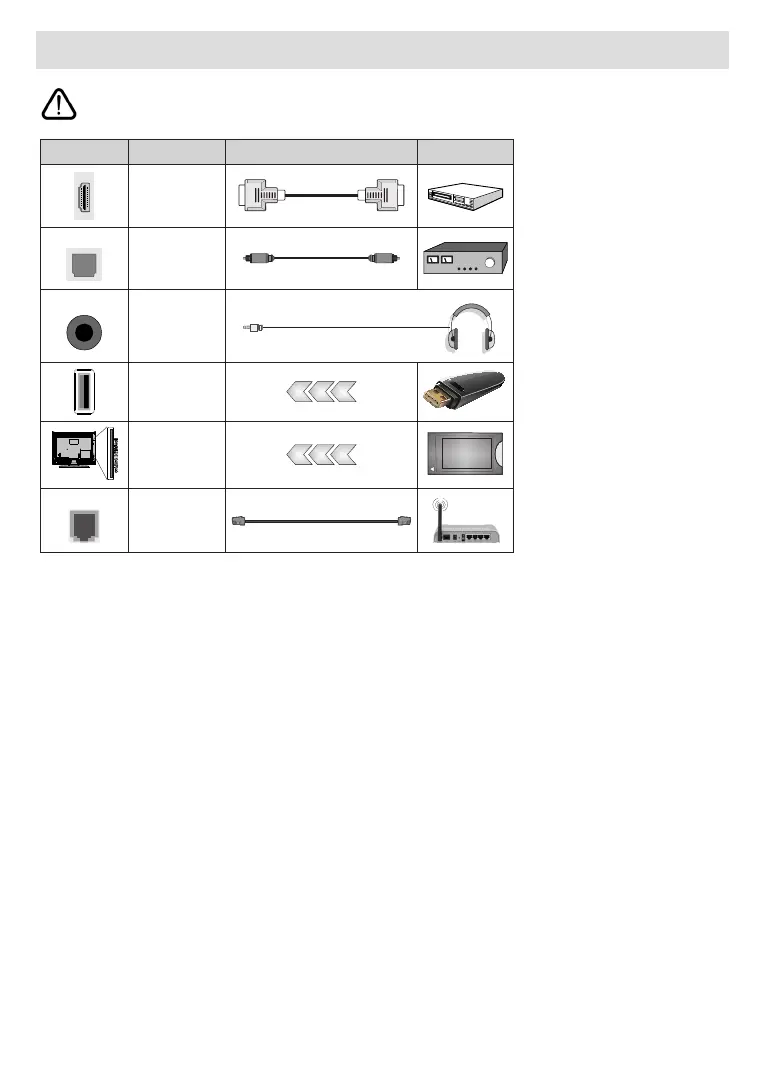Italiano - 6 -
Altri collegamenti
collegamenti. Dopo aver realizzato il collegamento sarà possibile accendere le unità e usarle.
Connettore Tipo Cavi Dispositivo
HDMI
Collegamento
(lato posteriore
e lato)
SPDIF
Connessione
SPDIF
(uscita ottica)
(retro)
AURICOLARI
Collegamento
auricolari
(retro)
Collegamento
USB
(lato)
Collegamento
CI
(lato)
CAM
module
LAN
Collegamento
Ethernet
(retro)
Cavo LAN / Ethernet
Quando viene usato il kit di montag-
gio a parete (contattare il rivenditore
per acquistarne uno, se non in dota-
zione), consigliamo di collegare tutti i
cavi sul lato posteriore della TV prima
dell'installazione a parete. Inserire o
rimuovere il modulo CI solo quando
la TV è SPENTA. Per dettagli sulle
impostazioni, consultare il manuale
d'uso del modulo. Ogni ingresso USB
della TV supporta dispositivi no a un
massimo di 500mA. Il collegamento
di dispositivi con valore superiore a
500mA potrebbe danneggiare la TV.
In fase di collegamento di strumen-
tazione per mezzo di un cavo HDMI
alla propria TV, al ne di garantire
un livello minimo di immunità dalle
radiazioni di frequenze parassitiche
e per trasmettere senza problemi se-
gnali ad alta denizione, ad esempio
contenuti 4K, sarà necessario usare
un cavo HDMI schermato ad alta ve-
locità (high grade) contenente ferrite.