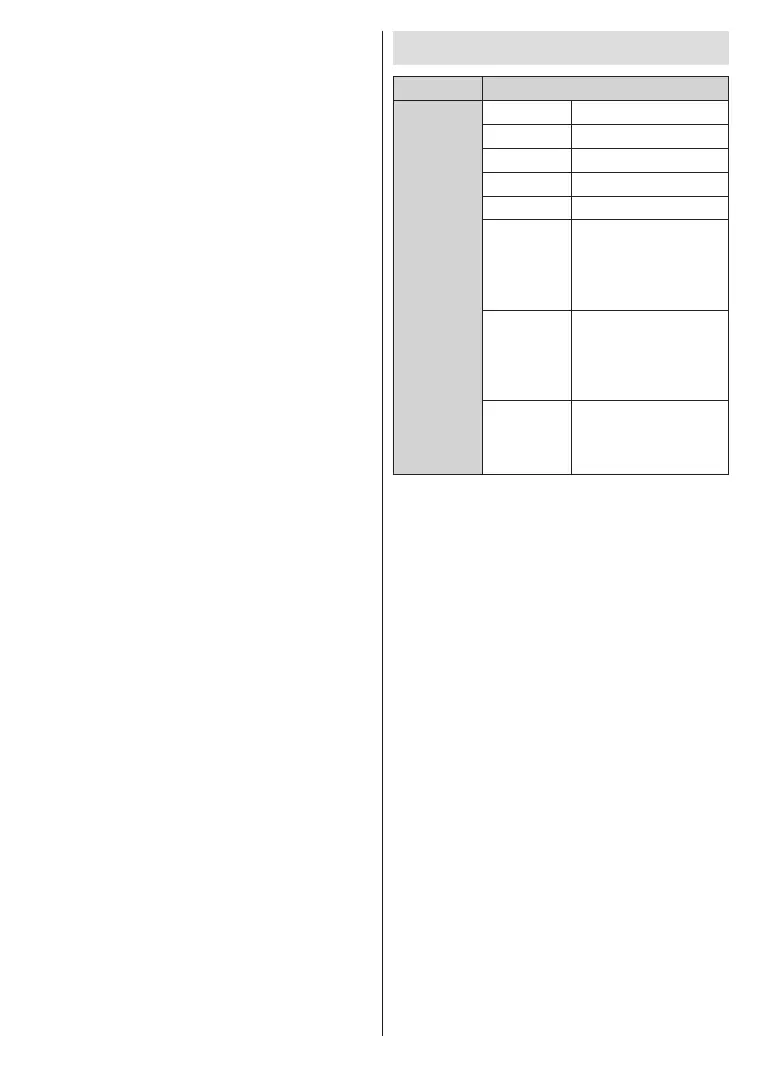English - 29 -
No picture / distorted picture
Make sure that the antenna cable is not damaged.
Make sure that the correct device is selected as the
Make sure that the external device or source is
resolution and refresh rate.
No sound / poor sound
Make sure that the sound settings are correctly set.
Make sure that the volume is not muted or set to
the balance settings from Sound menu.
Input sources - can not be selected
is dedicated to the connected device.
from the Inputs menu.
HDMI Signal Compatibility
Source Supported Signals
HDMI
480i
1080i
contact your dealer and also the manufacturer of the