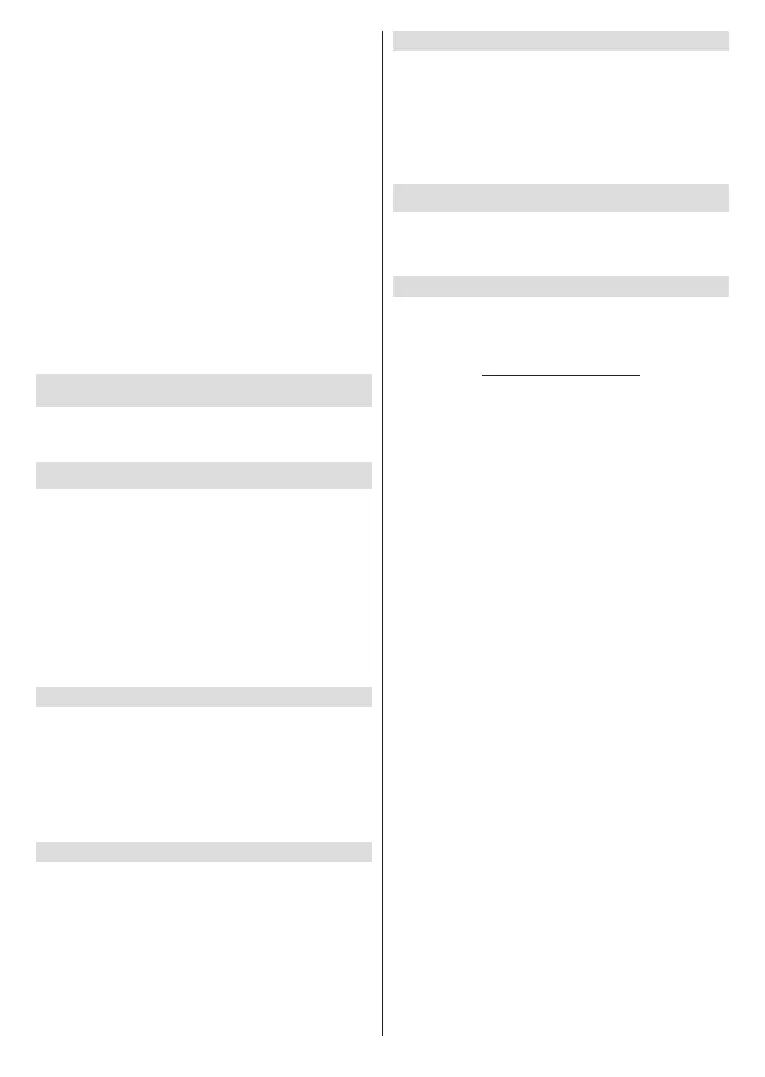English - 14 -
Teletext
Digital Teletext Language: Set the teletext
language for digital broadcasts.
Decoding Page Language: Set the decoding
BISS Key: “Click To Add Biss Key” message will
OK button to add a biss key.
Frequency, Symbol Rate (KSym/s), Polarisation,
Programme ID and CW Key
available to be set. Once you are done with the
settings highlight Save KeyOK to save
Satellite. Available
selected country
System Information:
information on the current channel such as Signal
Level, Signal Quality, Frequency, etc.
Settings
You can access the Settings menu from the Home
Screen or from the TV options
Network & Internet
Connected/Not Connected icon on the Home screen
OK to access this menu.
Network Privacy Policy:
.
to scroll through and read the entire text. Highlight
AcceptOK to give your consent.
Wi-Fi:
Available networks
When the WLAN function is turned on, available
wireless networks will be listed. Highlight See all and
OKOK
connect to the selected network, in case the network
Other options
Add new network:
Scanning always available: You can let the location
OK to turn it on
Wow:
Wol:
Ethernet
Connected/Not connected:
the internet connection via Ethernet, IP and MAC
addresses.
Proxy settings:-
IP settings:
Channel
Channels
Channel
Installation Mode selection.
Input Source - Antenna
Channel Scan: Start a scan for digital terrestrial
channels. Back/Return button to
cancel the scan. The channels that have already been
found will be stored in the channel list.
Update Scan: Previously added
channels will not be deleted, but any newly found
channels will be stored in the channel list.
Single RF Scan: Select the RF Channel by using
the Right/Left directional buttons. Signal Level and
Signal Quality of the selected channel will be shown.
Press OK to start scan on the selected RF channel.
The found channels will be stored in the channel list.
Manual Service Update:
manually.
LCN:
Channel Number system that organises available
broadcasts in accordance with a recognisable channel
Channel Scan Type:
Channel Store Type:
Favourite Network Select: Select your favourite
one network is available.
Channel Skip:
switching the channels via Programme +/- buttons
on the remote. Highlight the desired channel/s on the
OK to select/unselect.
Channel Swap:
selected channels in the channel list. Highlight the
OK to select.
Yellow button
and enter the number of the channel you want to select.
Then highlight OKOK to go to that channel.
