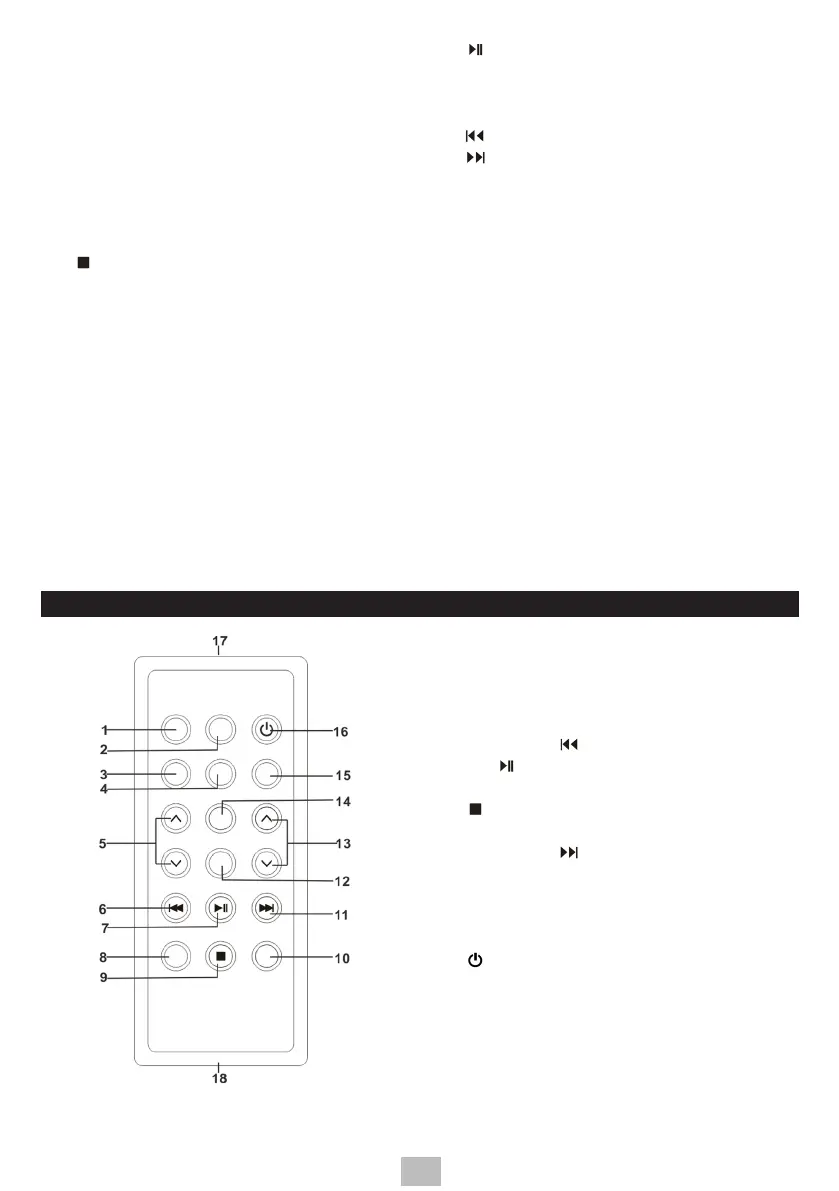EN
1. FM ANTENNA
2. HANDLE
3. CD DOOR
4. TUNING KNOB
5. VOLUME KNOB
6. BASS BUTTON
7. STANDBY BUTTON
8. 10/FOLD./M.+ BUTTON
9. 10/FOLD./M.- BUTTON
10. FUNC. BUTTON
11. /MENU/INFO BUTTON
12. LCD DISPLAY
13. /PAIR/ SELECT BUTTON
14. P-MODE BUTTON
15. STANDBY INDICATOR
16. PROG./MEM.BUTTON
17. /TUN- BUTTON
18. /TUN+ BUTTON
19. SPEAKER
20. USB PORT
21. AC SOCKET
22. VENTILATION HOLES
23. AUX IN JACK
24. HEADPHONE JACK
POWER SOURCE
This unit is designed to be operated on AC/DC.
AC OPERATION
Plug the smaller end of AC power cord into AC jack on unit and the other bigger end into hou-
sehold AC wall outlet. The unit will be automatically disconnected.
DC OPERATION
Open the BATTERY COMPARTMENT DOOR. Install 8pcs UM-2/C size batteries
(not included) into compartment. Please follow correct polarities as indicated.
CAUTION
• Remove batteries if they are exhausted or long time use.
• Batteries contain chemical substances, so they should be disposed of properly.
REMOTE CONTROL
1. FUNC. KEY
2. MUTE KEY
3. MEMORY KEY
4. BASS KEY
5. 10/M./ Fold. UP/DOWN KEY
6. CD B-SKIP /TUN- KEY
7. CD /SELECT KEY
8. P-MODE KEY
9. /MENU KEY
10. PAIR KEY
11. CD F-SKIP /TUN+ KEY
12. ID3 KEY
13. VOLUME UP/DOWN KEY
14. INFO KEY
15. MO/ST KEY
16. STANDBY KEY
17. REMOTE SENSOR
18. BATTERY COMPARTMENT
