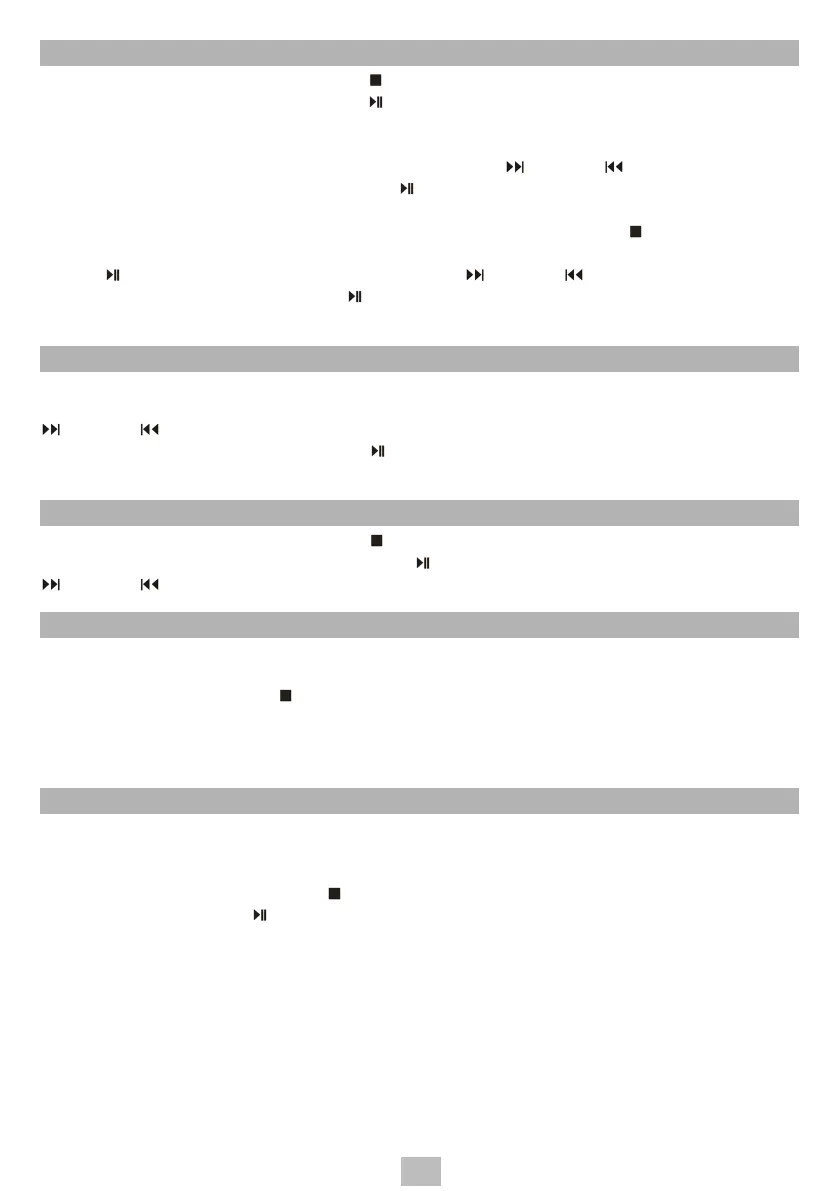EN
SCANNING FOR STATIONS
1. To do a full scan, press and hold the /MENU/INFO button to enter menu selection, select
the “Full scan” option and press the /SCAN/SELECT button on the unit to confirm.
Once a full scan is complete, the radio returns to play the previously-selected station or first
station on the station list.
2. To choose between the scanned station list, press the /TUN+ or /TUN- button to scroll
through the list of stations and press the /SCAN/SELECT button to confirm.
The “Playing“ screen will display the new station details.
3. To remove stations that are listed but unavailable, press and hold the /MENU/INFO
button to enter menu selection, select the “Prune” option and press
the /SCAN/SELECT button to enter, press the /TUN+ or /TUN- button to choose
YES or NO option, then press the /SCAN/SELECT button to confirm. This removes all
invalid stations, indicated in the station list with a “?” in front of the station name.
PRESET STATIONS
To store a station in a preset memory, tune to the station that you want to save as a preset,
then press the PROG./MEM. button on the unit until the display shows “Preset Store”. Use the
/TUN+ or /TUN- button to choose a preset memory position
(for example, “Preset 1”), then press the /SCAN/SELECT button to conrm. Repeat this
operation to save up to 30 preset stations.
MANUAL TUNE
To do a manual tune, press and hold the /MENU/INFO button to enter menu selection,
select the “Manual tune” option and press the /SCAN/SELECT button to conrm. Use the
/TUN+ or /TUN- button to tune to the desired stations.
NOW PLAYING INFORMATION
While a station is playing, the screen shows its name and DLS (Dynamic Label Segment) infor-
mation broadcast by the station such as program name, track title and contact details. To view
further information, press the /MENU/INFO button each time to show next set of information,
cycling through: DLS text, DL Plus information (this is only displayed if broadcast by the sta-
tion), signal strength, program type, ensemble name, channel number/frequency, signal error
rate and bit rate.
DYNAMIC RANGE COMPRESSION (DRC)
This function helps to reduce the dierence between the loudest and quietest audio being
broadcast. Eectively, this makes quite sounds comparatively louder and loud sounds compara-
tively quieter. There are 2 options in this setting, the options available are: DRC/o. To change
the DRC setting, press and hold the /MENU/INFO button to enter menu selection, select the
“DRC” option then use the /SCAN/SELECT button to choose a desired option.
