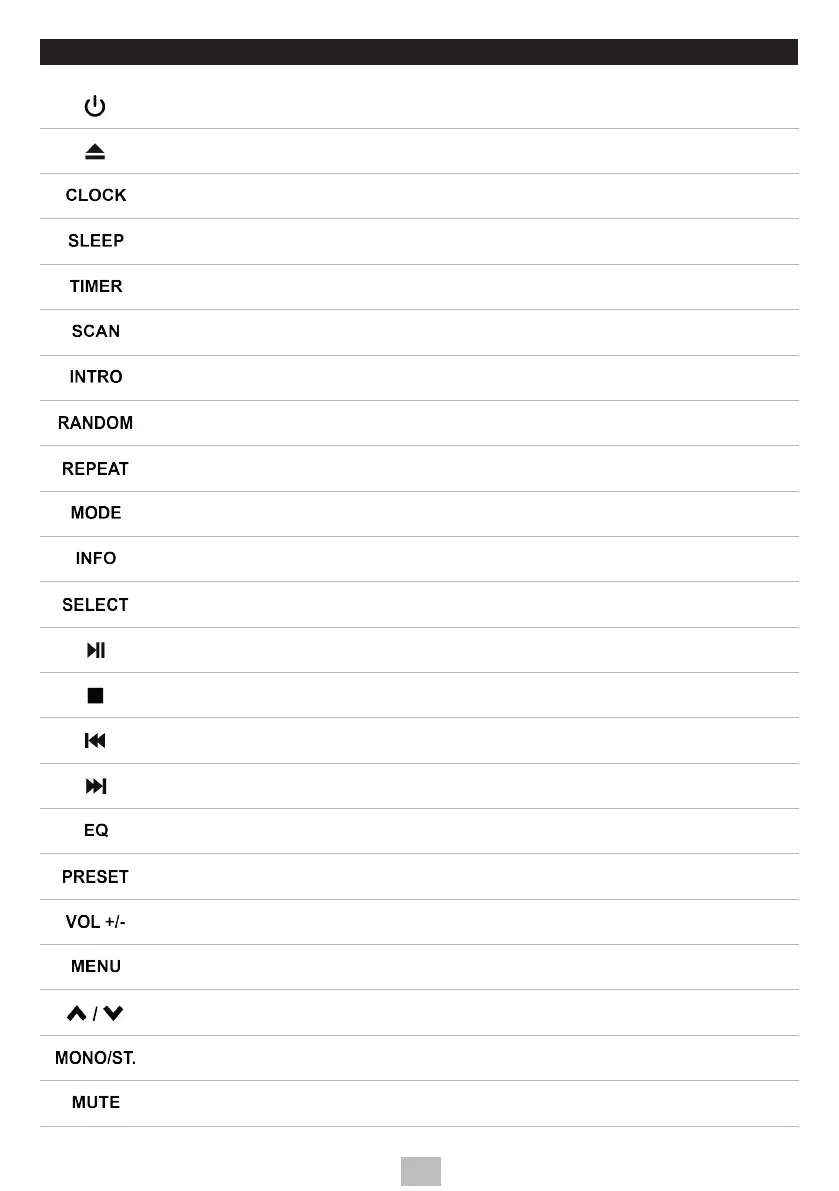EN
REMOTE CONTROL BUTTONS
Power On/O
Open / Close disc tray
Clock settings
Sleep timer
Daily timer
DAB: Full scan
FM: Search for the next / previous station
CD/USB: Intro playback
CD/USB: Random playback
CD/USB: Repeat playback
Mode selection (DAB, FM, CD, USB, AUX and Bluetooth)
DAB/FM: Display information about the station you are listening to.
CD/USB: Display ID3 information.
Conrm selection
CD/USB/Bluetooth: Start / Pause playback
CD/USB: Stop playback
CD/USB/Bluetooth: Previous track
FM: Manual search
CD/USB/Bluetooth: Next track
FM: Manual search
Select equalizer preset
DAB/FM: Preset station
CD/USB: Programmed playback
Increase / Decrease volume
Enter / Exit the menu
CD/USB: Next / Previous folder
FM: Stereo / Mono mode
Mute / unmute