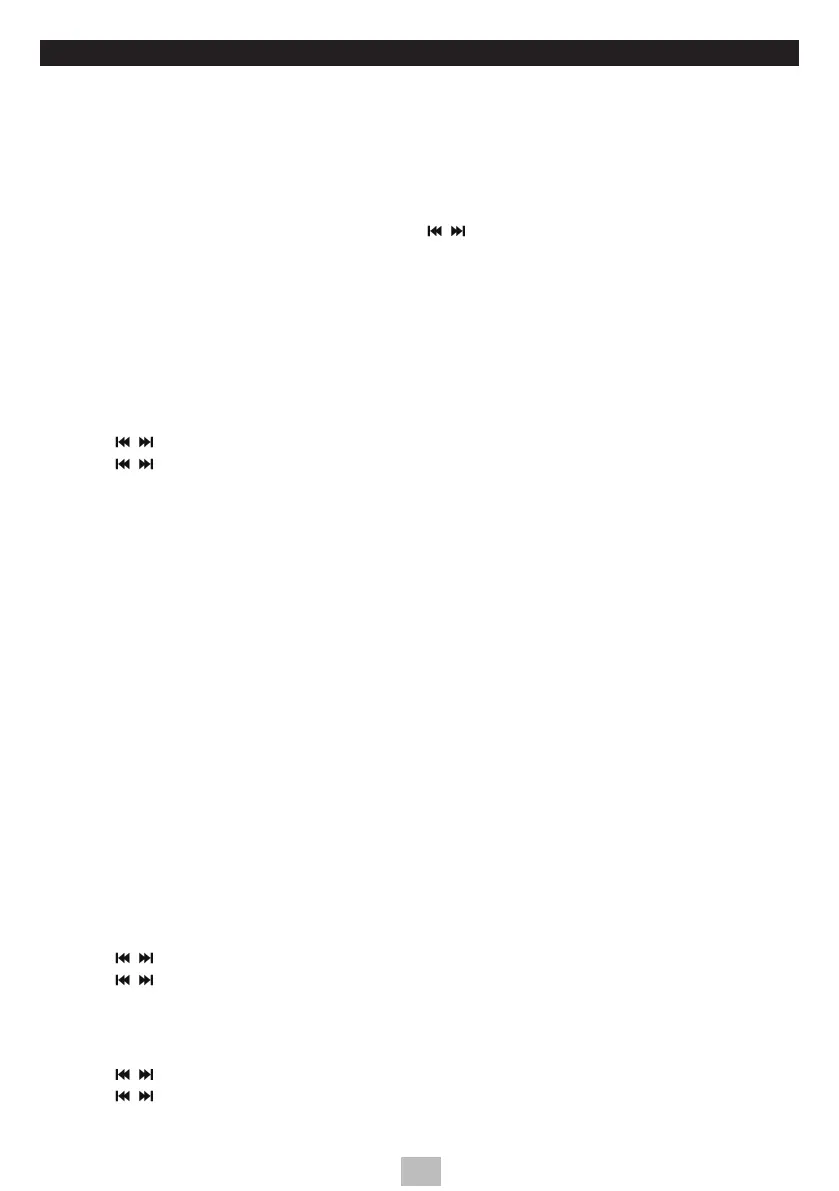EN
DAB OPERATION
NOTE: Extend the telescopic antenna to its full length to get the best reception, or place the unit in an
open location.
If the unit is connected to the mains power and then switched on for the rst time, the unit will
automatically enter into the DAB mode and perform auto scan function. During the scan the
display will show <Scanning…> together with a slide bar that indicates the progress of the scan
and the amount of stations that have been found so far. Once the scan has nished, the unit
will select the rst alphanumerically found station.
To explore and listen to the found stations press / to select, then press SELECT to conrm.
Full Scan
The Full Scan will search for the entire DAB+ Band III channels.
• To activate Full Scan, press SCAN.
• Once a full scan is complete, the radio returns to play the previously-selected station or first
station on the station list.
Manual tuning
This can help you align your antenna or add stations that are missing after a full scan.
• Press MENU to enter the menu.
• Press
/ to select <Manual Tune>, then press SELECT to confirm.
• Press
/ to cycle through the DAB channels, which are numbered from 5A to 13F.
• After your desired channel number is selected, press SELECT to confirm. The display will
show the multiplex.
• Press MENU twice to exit the menu.
NOTE: You will not see any new radio stations or hear anything during manual tuning.
DAB Display (Info.)
To view further information about the station you are listening to press INFO on the remote
control, the display will show the following information:
- Signal Strength as slide bar to indicate the signal strength
- Program Type
- Name of the multiplex
- Frequency
- Signal Error
- Bitrate
- Time / Date
- DLS / Dynamic label segment is a scrolling message that the broadcaster may include with
their transmissions. The message usually includes information, such as program details,
etc.
DRC (dynamic range compression)
If you are listening to music with a high dynamic range in a noisy environment, you may wish to
compress the audio dynamic range. This makes quiet sounds louder, and loud sounds quieter.
• Press MENU to enter the menu.
• Press
/ to select <DRC>, then press SELECT to confirm.
• Press / to select <off> / <high> / <low>, then press SELECT to confirm.
Prune Invalid
You may remove all unavailable stations from the list.
• Press MENU to enter the menu.
• Press
/ to select <Prune>, then press SELECT to confirm.
• Press
/ to select <Yes> to confirm the removal, or select <No> to cancel, then press
SELECT to confirm.