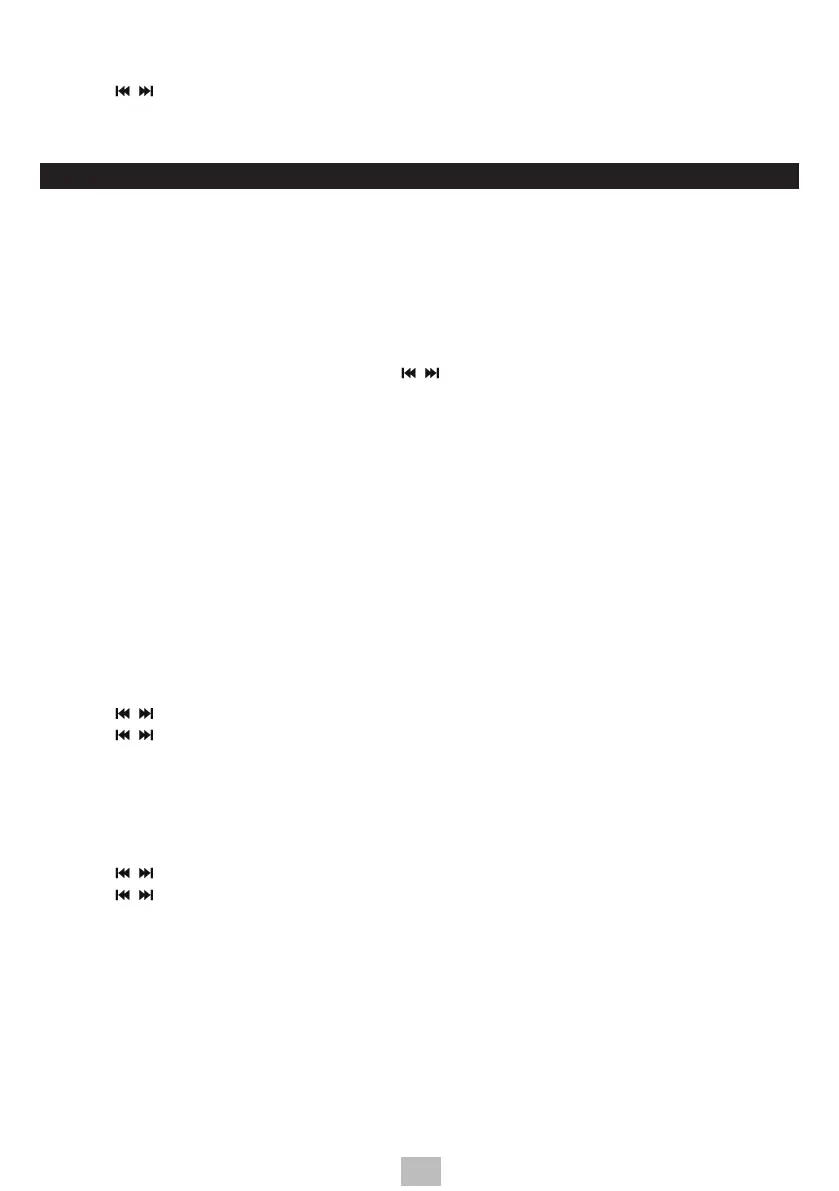EN
Software information
• Press MENU to enter the menu.
• Press
/ to select <SW version>.
• Press SELECT to display the software version.
• Press MENU to exit the menu.
FM OPERATION
NOTE: Extend the telescopic antenna to its full length to get the best reception, or place the unit in an
open location.
Auto Scan
• Press SCAN to search for the next station.
• Press and hold SCAN to search for the previous station.
NOTE: The search may not stop at a station with a very weak signal.
Manual Scan
• To search for FM stations manually, press
/ repeatedly until your desired frequency is
reached.
NOTE: Each press will increase/decrease the frequency by 0,05 MHz. If reception is poor, adjust the
position of the aerial or try moving the radio to another location.
FM Display (Info.)
To view further information about the station you are listening to press INFO on the remote
control, the display will show the following information:
- Radio Text
- Program Type
- Frequency
- Audio Type
- Time / Date
Scan Setting
This is a scan setting to search all stations, or just search stations with a strong signal.
• Press MENU to enter the menu.
• Press
/ to select <Scan Setting>, then press SELECT to confirm.
• Press / to select <Strong Stations Only> or <All Stations>, then press SELECT to
confirm.
Audio settings
This unit will automatically switch between stereo and mono mode, but you can override this
and toggle this function manually. This can be helpful when receiving poor signal reception.
• Press MENU to enter the menu.
• Press
/ to select <Audio Setting>, then press SELECT to confirm.
• Press / to select <Stereo Allowed> or <Forced Mono>, then press SELECT to confirm.
Audio mode
Press MONO/ST. on the remote control to toggle between the Stereo or Mono modes.
