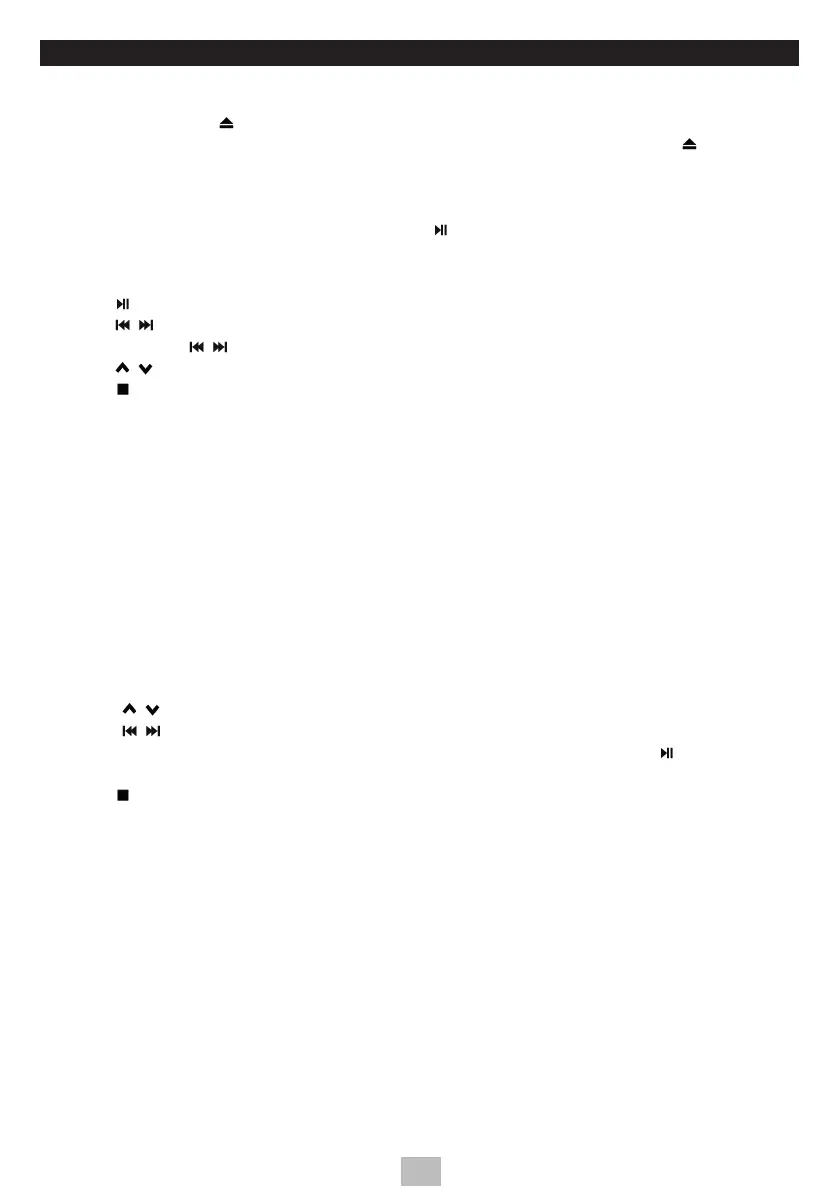EN
CD / CD-MP3
NOTE: The unit can play digital audio CD / CD-MP3 discs: finalized digital audio CD-Recordable (CD-R)
discs, finalized digital audio CD-Rewritable (CD-RW) discs, and CD-DA format digital audio discs.
• In CD mode, press to open the disc tray.
• Place the CD with the label side up into the CD compartment, and then press
to close the
disc tray. The display shows the total number of folders*/tracks.
NOTE: If there is no disc or the disc can’t be read, <NO DISC> or <Unknown Disc> will show on the
display.
• The playback starts automatically. If not press .
• To view the ID3 info, press INFO on the remote control.
Playback
• Press
to play/pause the playback.
• Press / to skip to the previous/next track.
• Press and hold
/ to fast forward/rewind.
• Press
/ to select a folder.
• Press to stop the playback.
Playback modes
• Repeat playback: Press REPEAT on the remote control repeatedly to select one of the
modes: <REP_ONE> the current track will be played repeatedly / <REP_ALBUM>* the
current folder will be played repeatedly / <REP_ALL> all tracks will be played repeatedly.
• Random playback: Press RANDOM on the remote control to play all tracks in random
order. <RANDOM> will show on the display.
• Intro playback: Press INTRO on the remote control to play the beginnings (10s) of each
track. <INTRO> will show on the display.
Programmed playback
Up to 32 CD tracks or 64 MP3 tracks can be stored in the memory in any order. Programming
is possible in STOP mode only.
• Press PRESET to enter programming mode. <MEMORY> will show on the display.
• To add the first track <P1> (Position 1) to the list, follow these steps:
- Press
/ to select a folder <F001>* (Folder 1), then press PRESET to confirm.
- Press / to select a track <T001> (Track 1), then press PRESET to confirm.
• Repeat the previous steps to add more tracks. Once it is completed, press to start the
playback of the programmed tracks.
• Press twice to cancel the programmed playback.
* These options are available only for CD-MP3 discs that contain more than one folder.