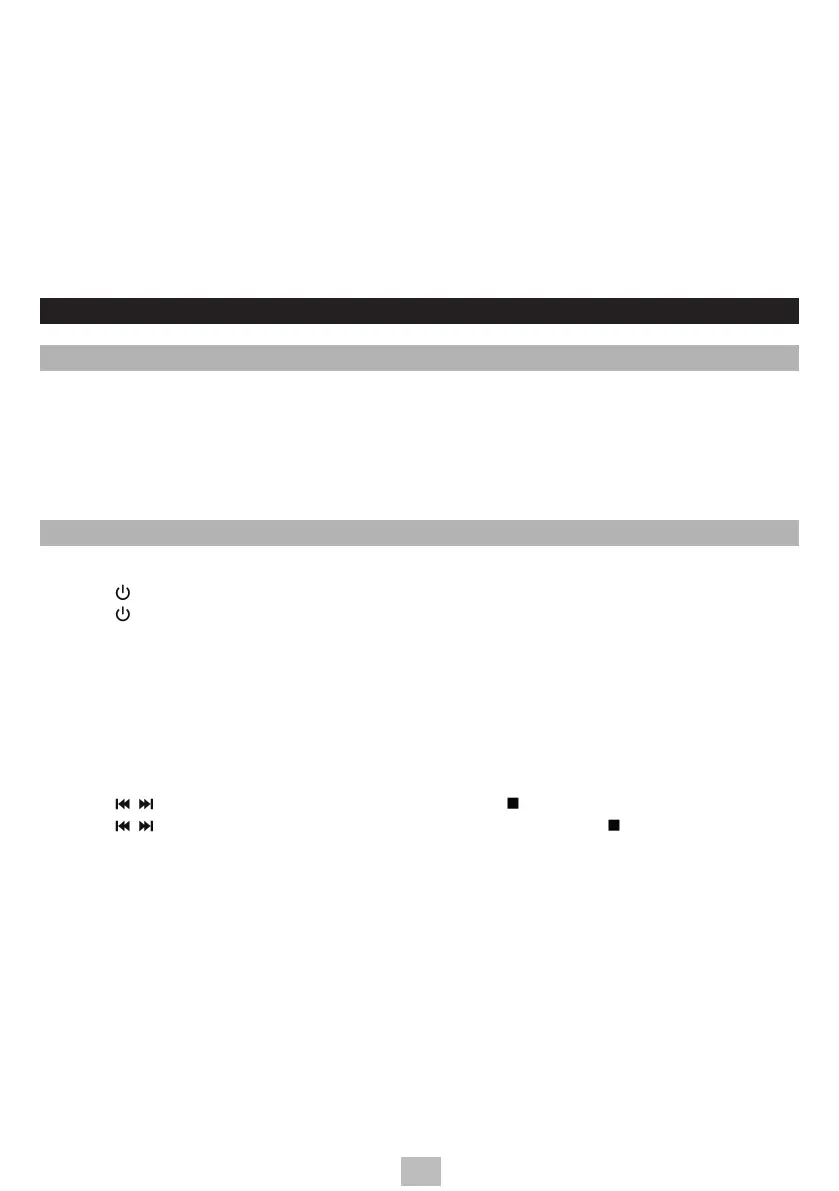EN
To install the batteries
Lift o the battery compartment cover from the rear of the remote control. Insert 2 x 1,5V AAA
size batteries in accordance with the diagram in the battery compartment. Take care to observe
the correct polarity.
Remote control operation
To operate the unit with the remote control, point the remote handset at the remote sensor on
the front panel and press the appropriate button on the remote handset. The remote works
best within a range of 4 meters from the front panel and on an angle of 60 degrees. Bright
sunlight or room light conditions can interfere with the remote control. If the remote operation is
unsatisfactory or stops working entirely, rst try replacing the remote batteries, then try reducing
the room lighting conditions.
GETTING STARTED
MAINS POWER
NOTE: Connecting the unit to any other power source may cause damage the unit.
Unwind the mains cable to its full length. Connect the mains cable at the rear of the main unit to
the mains socket. The unit is now connected and ready to use.
WARNING: Make sure the unit is not resting on top of the mains cable, as the weight of the unit may
damage the mains cable and create a safety hazard. If the mains cable is damaged it must be replaced
by the manufacturer, its service agent, or similarly qualified persons in order to avoid a hazard.
BASIC OPERATION
Powering ON/OFF
• Press
STANDBY to switch on the unit.
• Press STANDBY again to switch the unit back to Standby mode.
• Disconnect the power cable of the mains adapter from the mains socket if you want to switch
the unit off completely.
NOTE: When the unit is idle for approximately 15 minutes, it will automatically switch to Standby mode.
Mode selection
Press MODE repeatedly to switch between DAB, FM, CD, USB, AUX and Bluetooth modes.
Language
• In DAB or FM mode, press MENU to enter the menu.
• Press
/ to select <Jazyk> and then press SELECT/ to confirm.
• Press / to select the desired language and then press SELECT/ to confirm selection.
NOTE: The default language is Czech. Available languages are English and Polish.
Volume
Rotate the VOLUME knob to adjust the volume.
NOTE: If you wish to turn the sound off, press MUTE on the remote control. Press MUTE again or press
VOLUME +/– on the remote control or turn the VOLUME control on the unit to resume normal listening.
Sleep timer
• To set the sleep timer press SLEEP on the remote control repeatedly to adjust the sleep
timer (OFF, 10, 20, 30, 40, 50, 60, 70, 80, 90 minutes).
• To show the remaining time before the unit turns off automatically press SLEEP.
• To cancel the sleep timer, press SLEEP repeatedly to select <Sleep OFF>.