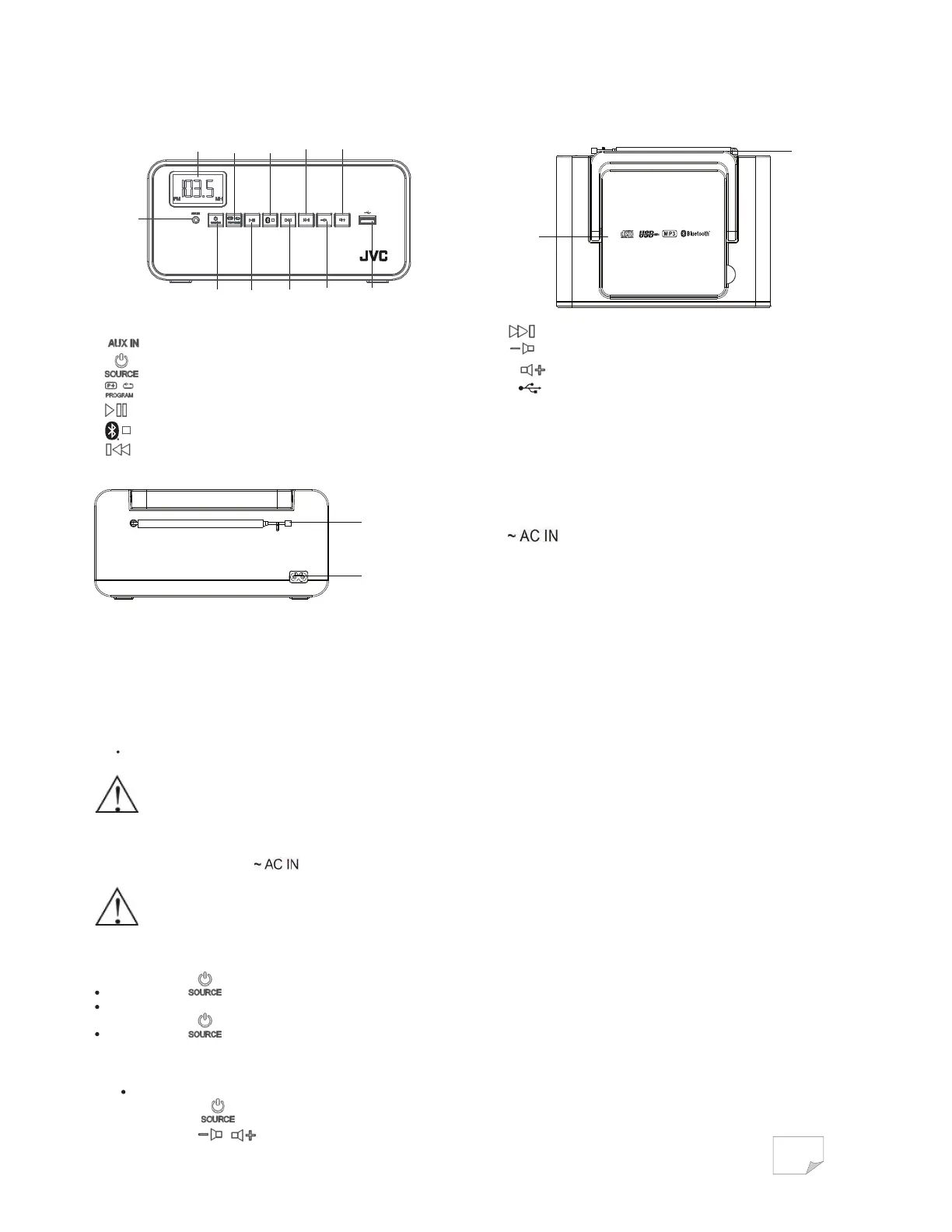CONTROLS
Front Top
1. Display
2.
jack
3.
button
4.
button
5.
button
6. button
7.
button
8.
button
9.
button
10.
button
11.
port
12. CD door
13. Handle
Rea
r
14. Telescopic aerial
15.
jack
BATTERY OPERATION (NOT SUPPLIED)
The unit can be operated using batteries alone.
1. Remove the battery cover.
2. Insert six UM-2 size batteries into the battery compartment.
Make sure all batteries are inserted with the correct polarity as shown on the inside of the battery compartment.
3. Replace the battery cover.
If the unit is not to be used for a prolonged period of time, remove the batteries to avoid damage by battery leakage.
MAINS OPERATION
1. Place the player on a flat stable surface.
2. Plug the mains lead into the
jack located on the rear of the player ensuring that the plug is pushed fully into the jack.
3. Plug the other end of the mains lead into the mains socket.
The mains socket used for the player must remain accessible during normal use. In order to disconnect the player from the mains, the
mains plug should be removed from the mains power socket completely.
SWITCHING ON THE UNIT
Press and hold to turn on the unit.
If there is no operation within about 15 minutes, the unit will turn off automatically.
Press and hold
to turn on the unit again.
FM RADIO OPERATION
1. Extend the telescopic aerial.
Note: Fully extend and reposition the aerial for optimum reception.
2. Repeatedly press
until the radio mode is selected.
3. Repeatedly press
/ to set a desired volume level.
1
2
3
4
6
7
8
9
10
11
12
13
14
15
EN-2
PORTABLE RADIO CD PLAYER
~AC IN
