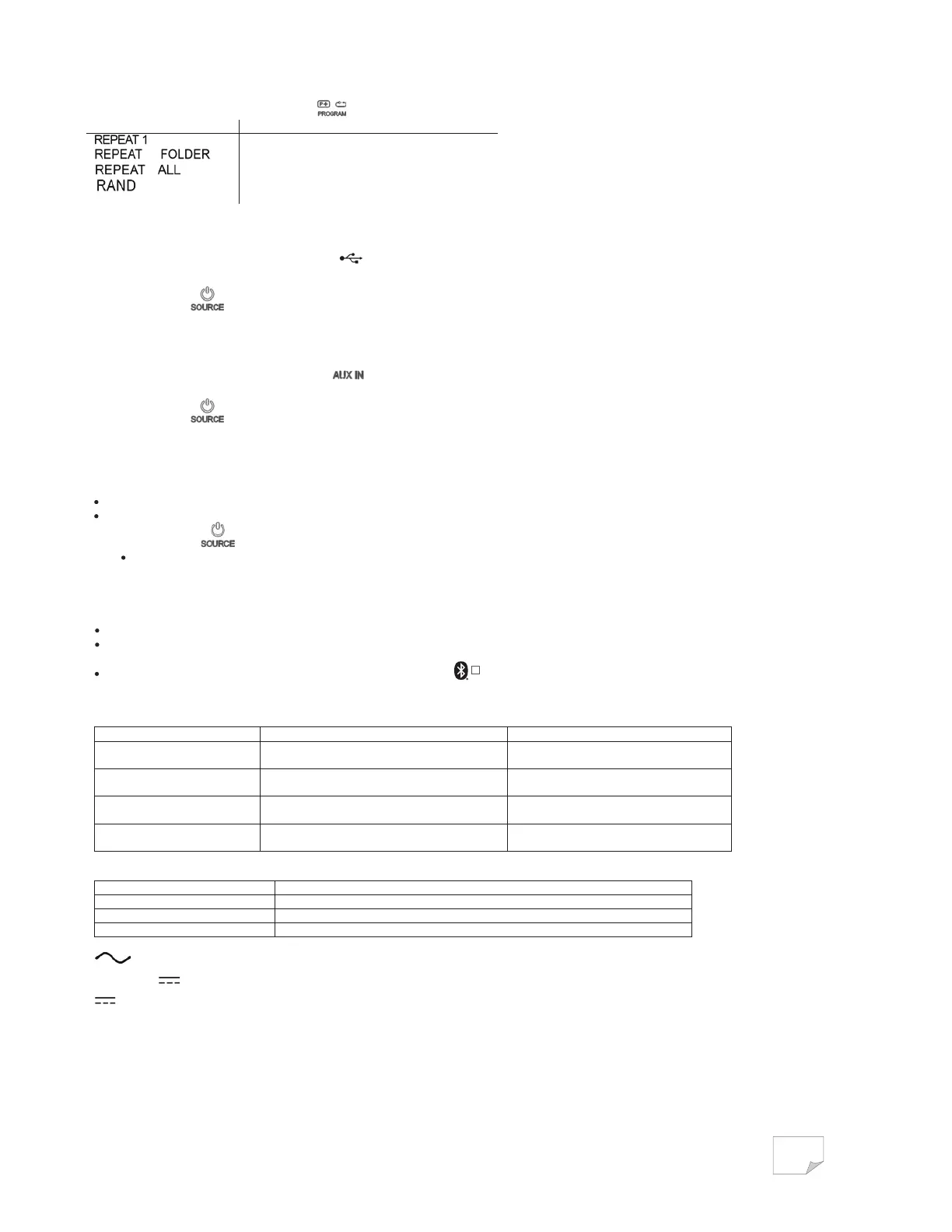Disc repeat mode
While the disc is playing, repeatedly press
to select the desired repeat mode.
Symbol on the display Description
No symbol
To repeat a single track
To repeat all tracks in the folder (for MP3 only)
To repeat all tracks
Random playback
Normal playback
USB OPERATION
Inserting and removing a USB memory device
Carefully insert a USB memory device into the
port. To remove the USB memory device simply pull it out.
Selecting USB mode
Repeatedly press
to select the USB mode.
Playback control in USB mode is similar to CD mode.
NOTE: The USB memory device should not be removed during playback as damage or corruption of files may occur.
AUX IN
Connect an audio cable (not supplied) to the jack on the front of the unit. Connect the other end to a suitable output socket on your
auxiliary device.
Repeatedly press
to select the AUX mode.
You can play music from an auxiliary device through the speakers of the player.
BLUETOOTH OPERATION
By using the Bluetooth connection, you can listen to the sound of the Bluetooth audio device from this unit wirelessly.
Pairing Bluetooth devices
Turn on the Bluetooth function of the device and place the device near this unit.
If this unit is already connected to a Bluetooth device, disconnect it.
1. Repeatedly press
to select the Bluetooth mode.
“bt” will flash on the display.
2. Select “RD-F421B” from the Bluetooth device’s Bluetooth menu.
3. Once pairing is successful, “bt” will stop flashing.
4. Start play on the Bluetooth device.
NOTE:
The effective operation range between the unit and the paired Bluetooth device is approximately 10 metres in the open area.
Once the Bluetooth device is connected for the first time, the speaker will remember the paired setting and will automatically reconnect to the same
Bluetooth device the next time they are in range.
TROUBLESHOOTING
Problem Possible Cause Possible Solution
The player will not play.
1. Unit not in CD mode.
2. CD is not installed or installed incorrectly.
1. Select CD mode.
2. Load a CD with label side up.
CD skips while playing. Disc is dirty or scratched.
Wipe the disc with a cloth or use another
disc.
Radio sound distorted.
1. The station is not tuned in.
2. There is interference.
1. Fine tune the station.
2. Reposition the unit.
No radio sound.
1. The unit is not in radio mode.
2. The volume is on the minimum setting.
1. Select radio mode.
2. Adjust the volume level.
SPECIFICATIONS
Power source: AC 230V~, 50Hz 10W
FM Frequency range: FM 87.5 – 108 MHz
Frequency range: 2402-2480MHz
Maximum output Power: 2dBm
Alternating current
USB: 5V DC
, 50mA
Direct Current
EN-4
When you want to playback from another Bluetooth device, press and hold
for about 3 seconds to disconnect the unit from the Bluetooth device already
in use.
