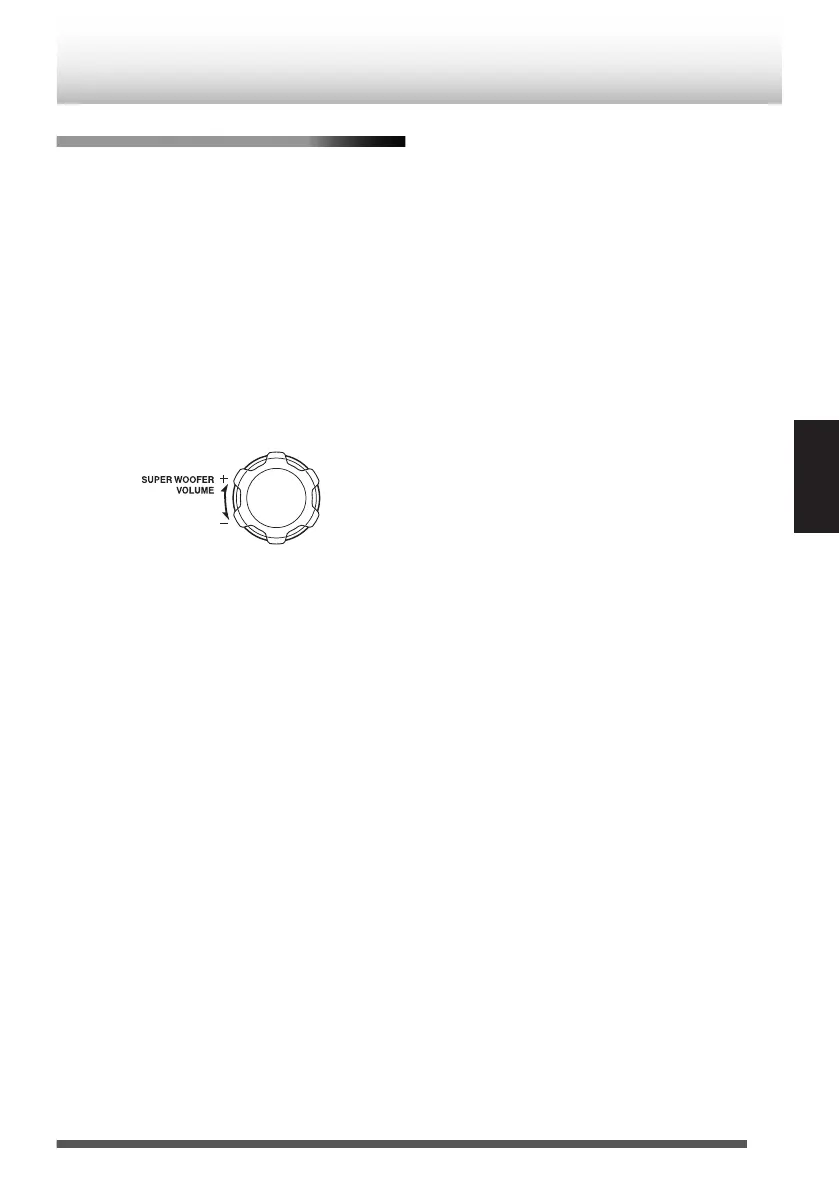Utilisation de l’appareil principal
1
Maintenir appuyée la touche [o] sur
l’appareil principal pendant plus de 2
secondes jusqu’à ce que “G AMP”
s’affiche.
0
Chaque fois que maintenez la touche
appuyée, la fonction commute entre le
réglage du volume du super haut-parleur
(“SW VOL” apparaît sur la fenêtre
d’affichage) et le réglage de la tonalité de
la guitare.
2
Tournez la commande [SUPER WOOFER
VOLUME] à gauche ou à droite pour
sélectionner la tonalité de la guitare.
.
29
FRANÇAIS