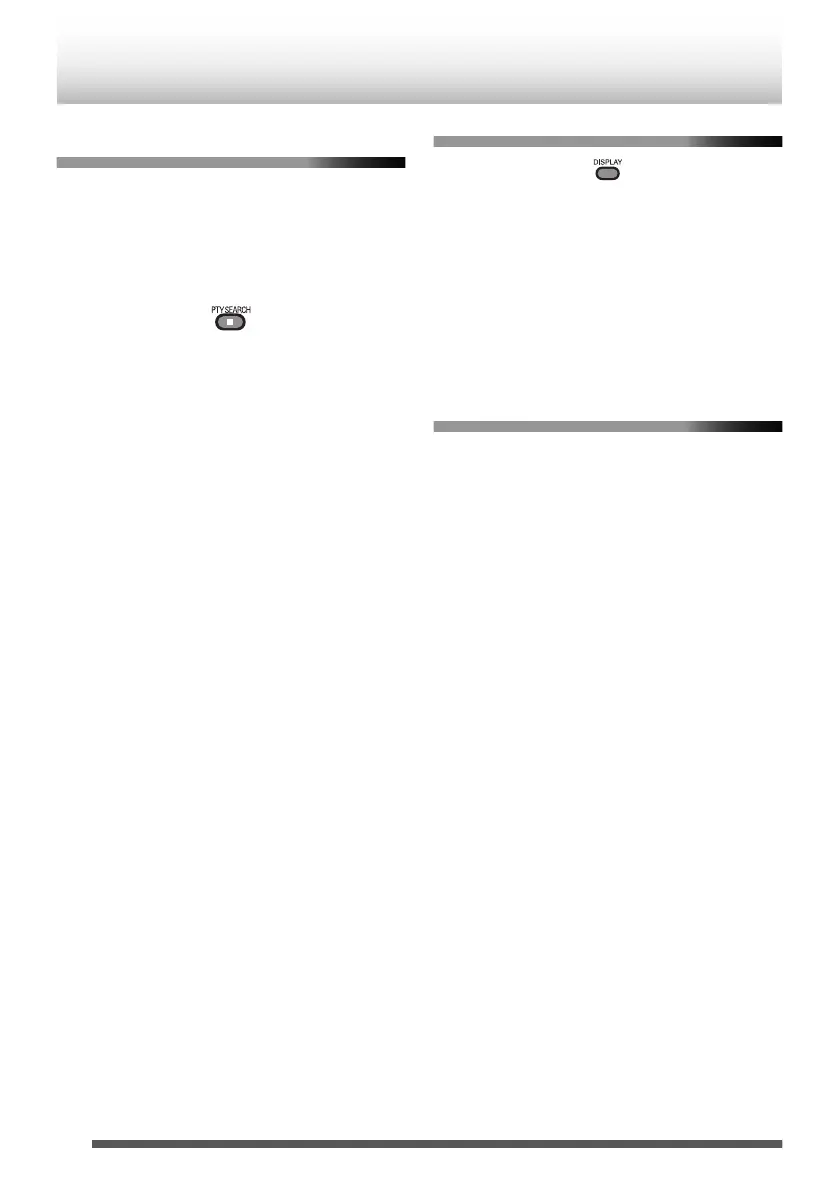To search for programs using PTY
codes (PTY search)
You can locate a particular kind of program from
among all the services you can receive by
specifying a PTY code.
1
Press [PTY SEARCH] to enter the PTY
code setting mode.
.
“PTY” blinks on the display window.
0
Perform the following steps while the
indication flashes.
2
Press [UP] or [DOWN] to select a PTY
code.
3
Press [SET].
The System starts searching for a program of
the selected type. The first one found is tuned
in.
0
To end the search and resume to the usual
display, press [CANCEL].
0
To continue searching after it has stopped on an
unwanted program, press [PTY SEARCH] while
the service label is flashing on the display
window.
0
If no program is found, “NOTFOUND” appears
on the display window.
To change the DAB Information
.
Each time you press the button, the display window
changes as follows:
Service name Æ Ensemble name Æ Channel
number Æ Frequency Æ Programme type (PTY) Æ
Dynamic Label Segment (DLS) Æ Digital Radio
Type/Audio Bit Rate Æ Preset number Æ Clock
(Non-DAB signal) Æ (back to the beginning)
0
“NOSIGNAL” appears if no signals are sent.
Adjusting the antenna
Adjust the DAB/FM telescopic antenna’s length,
angle and direction until the best reception is
obtained.
24
