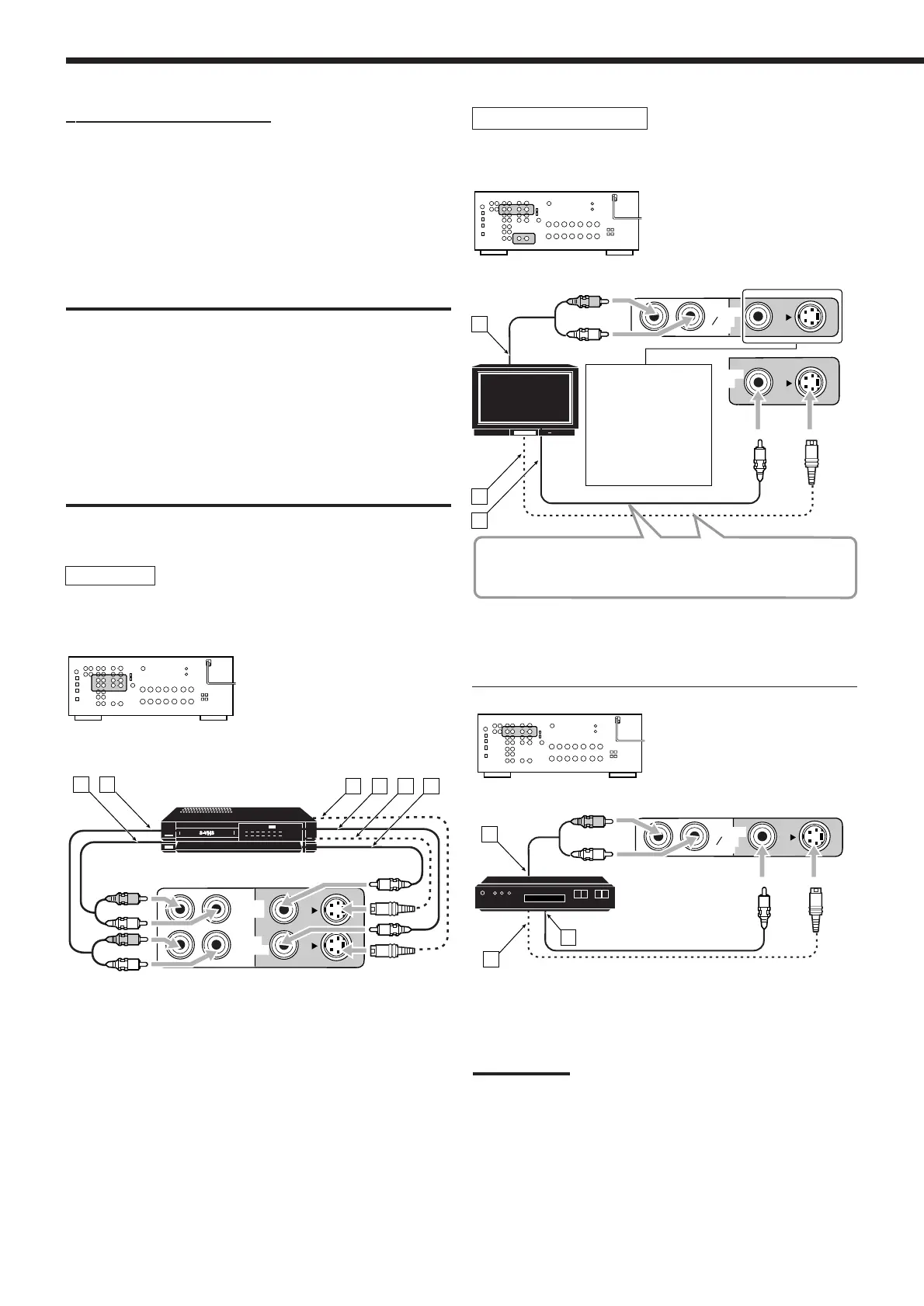11
Video component connections
Use the cables with RCA pin plugs (not supplied).
Connect the white plug to the audio left jack, the red plug to the
audio right jack, and the yellow plug to the video jack.
• If your video components have S-video (Y/C-separation)
terminals, connect them using an S-video cable (not supplied). By
using this jack, you can get better picture quality than Composite
video.
IMPORTANT:
This receiver is equipped with the following video jacks—composite
video and S-video jacks. You can use any of the two to connect a
video component.
However, the video signals from one type of these input jacks are
transmitted only through the video output jacks of the same
type.
Therefore, if a recording video component and a playing video
component are connected to the receiver through the video jacks of
different type, you cannot record the picture. In addition, if the TV and
a playing video component are connected to the receiver through the
video jacks of different type, you cannot view the playback picture on
the TV.
VCR
To listen to the sound after connection, press VCR.
Å To audio input
ı To audio output
Ç To S-video output
Î To composite video output
‰ To S-video input
Ï To composite video input
VCR
VCR
IN
(PLAY)
OUT
(REC)
A B
DC E F
R
L
R
L
MONITOR
OUT
TV SOUND
DBS
IN
A
B
C
R
L
TV and/or DBS tuner
To listen to the sound after connection, press TV SOUND/DBS (or
TV/DBS on the remote control).
DBS tuner
Å To audio output
ı To S-video input
Ç To composite video input
When “TV” has
been assigned as
the source name
(see page 18), No
signal comes out of
these terminals.
Å To audio output
ı To S-video output
Ç To composite video output
Note:
When connecting a DBS tuner to the TV SOUND/DBS IN jacks,
change the source name to “DBS,” which will be shown on the display
when selected as the source. Otherwise you cannot view any picture
from DBS tuner. See page 18 for details.
Connect the TV to appropriate MONITOR OUT jacks to view
the playback picture from any other connected video
components.
TV
01-13_7032[B]f.pm6 03.3.6, 10:53 PM11
