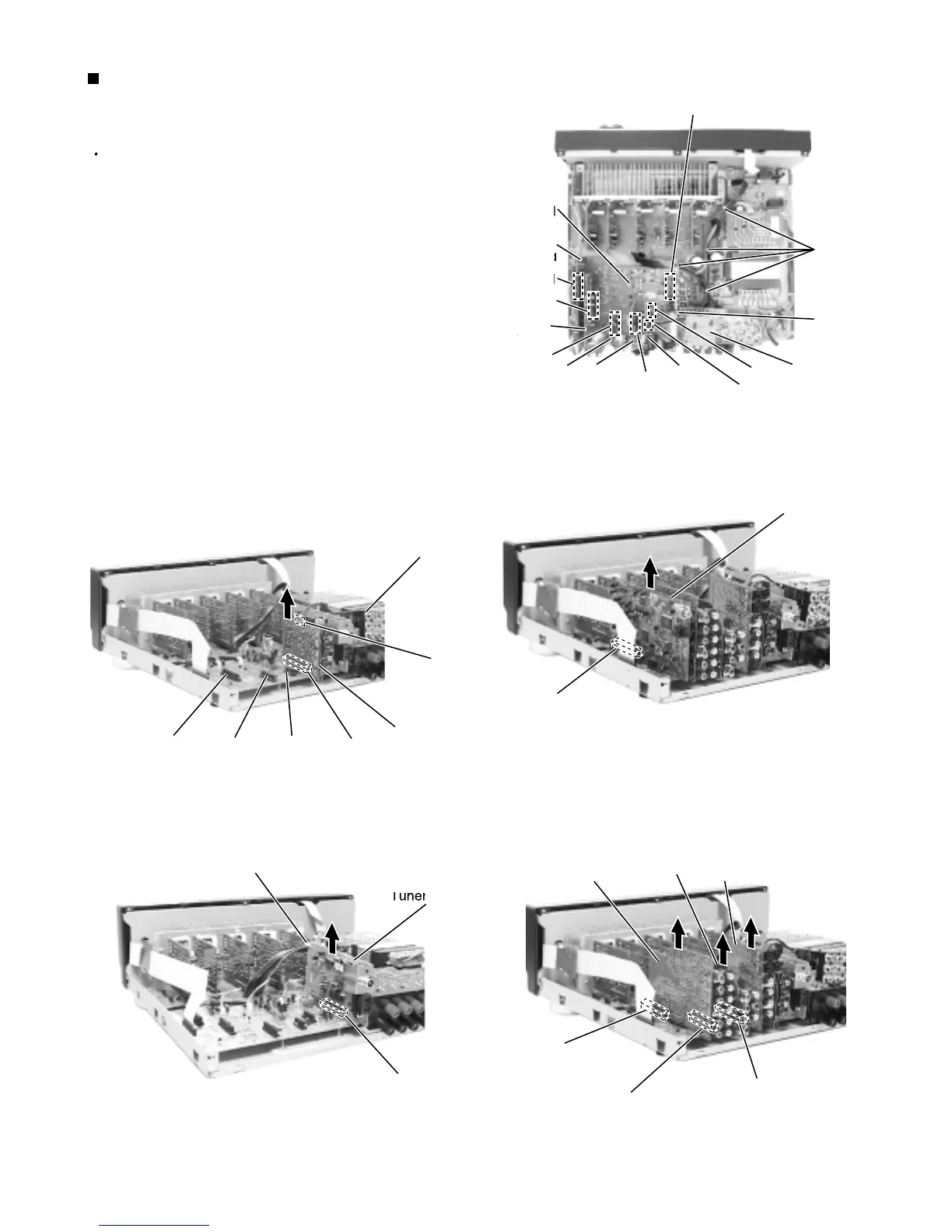RX-7520VBK
1-5
Prior to performin
the followin
procedure, remove
the top cover and the rear panel
Cut off the tie band fixin
the harness
Disconnect the D
P board from connector
N4
1 on
th
io
o
r
Di
onn
t th
Component video boar
fr
m
connector
N
11 on the
video board
Disconnect the audio input board, DVD board Video
board and the S video board from connector CN421
CN431
CN441 and CN461 on the audio board
Disconnect the tuner board from connector
N411
on th
io
o
r
Remov
n
each board connected to the
r
r
i
f th
i
r
(See Fi
.5 to 9
Fi
.5
Fig.6
Fig.7
Fig.8
CN411
Tie band
D
o
r
o
r
Vi
o
o
r
une
oar
A
i
inpu
board
D
P boar
CN481
CN441
CN431
CN421
N4
N42
N4
N44
CN411
Tie band
CN421
CN431
CN441
A
i
inpu
board
o
r
Vi
o
o
r
A
i
o
r
N4
o
r
N4
Video
o
r
Component
video board
N
1
Fig.9
Component
video board
N
1
