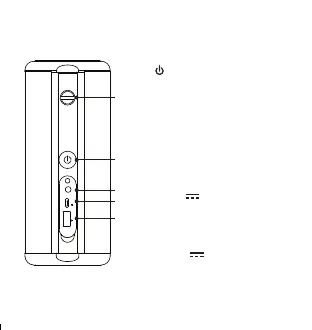15
Rear View
1. Strap Hole
Attach the carry strap with the
unit for easy carrying.
2.
ON/OFF Button
• Press to switch the unit On / O.
• Flash slowly when charging.
• Light up when the unit is fully
charged.
3. Aux in Socket
Connect a music player, etc. to this
socket by using a supplied Stereo
Audio Cable.
4. I/P: 5V
1A Socket
Connect a computer, etc. to this
socket with the supplied micro-
USB cable to charge the unit.
5. O/P: 5V
2.1A Socket
Supply 5V 2.1A max. for charging
an external unit.
O/P: 5V 2.1A
I/P: 5V 1A
3
2
1
4
5
SP-AD85-x_IB_Final191104V3.indd 15 04/11/2019 15:18
