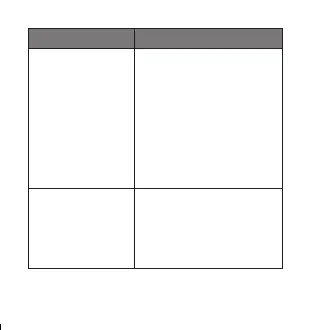39
Problem Solution
I cannot nd
“SP-AD85“ on my
Bluetooth® device.
• Ensure that the unit is
switched on.
• Ensure that the Bluetooth®
function is activated on your
Bluetooth® device.
• The unit has a Bluetooth®
function that can receive a
signal within 10 metres. Keep
a distance within 10 metres
between the unit and your
Bluetooth® device.
Voice interrupted in
Bluetooth® mode.
• Ensure that the unit
and Bluetooth® device is
connected within 10 metres.
• Ensure that no obstruction
between the unit and the
Bluetooth® device.
SP-AD85-x_IB_Final191104V3.indd 39 04/11/2019 15:19
