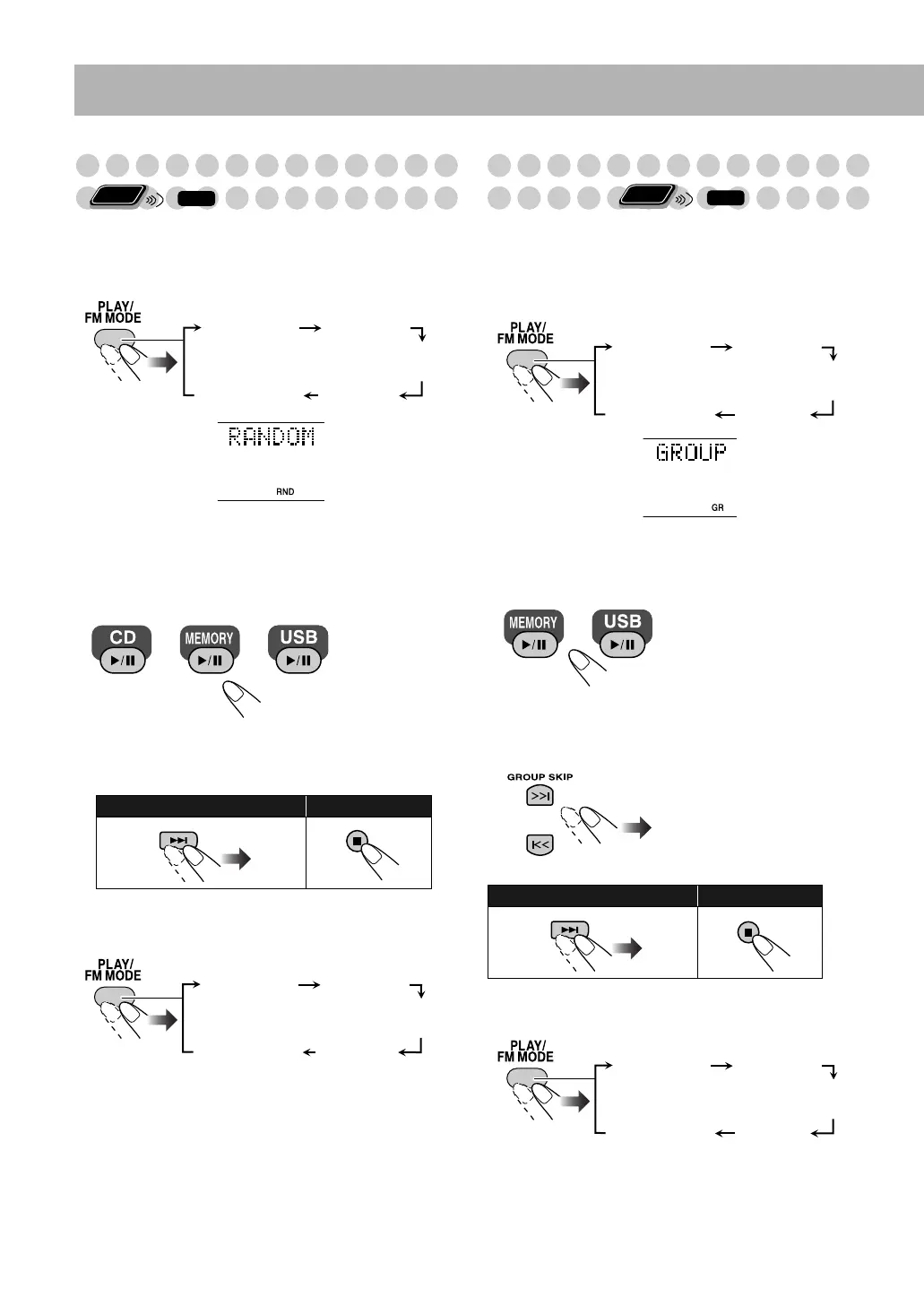23
Playing at Random—Random Play
You can play all tracks on the disc, built-in memory or USB
device at random.
1 Before starting playback, activate Random Play.
* Appears only when “MEMORY” or “USB” is selected
as a source.
2 Start playback.
Playback starts in random order. Random Play finishes
when the entire disc/built-in memory/USB device is
played back.
To exit from Random Play
Before or after playback...
* Appears only when “MEMORY” or “USB” is selected as
a source.
Playing a Selected Group
—Group Play
You can play a selected group on the built-in memory or
USB device.
• You cannot use this function for “CD.”
1 Before starting playback, activate Group Play.
2 Start playback.
Playback starts in the current group. Group Play finishes
when all the tracks in the group are played back.
3 Select a desired group.
To exit from Group Play
Before or after playback...
To skip a track: To stop:
Remote
ONLY
INFO
PROGRAM RANDOM
GROUP
RANDOM*
GROUP*
Canceled
CD Built-in
memory
USB
device
PROGRAM RANDOM
GROUP
RANDOM*
GROUP*
Canceled
To skip a track: To stop:
Remote
ONLY
INFO
PROGRAM RANDOM
GROUP
RANDOM
GROUP
Canceled
USB
device
Built-in
memory
PROGRAM RANDOM
GROUP
RANDOM
GROUP
Canceled
UX-DM9[B].book Page 23 Friday, July 20, 2007 2:18 PM
