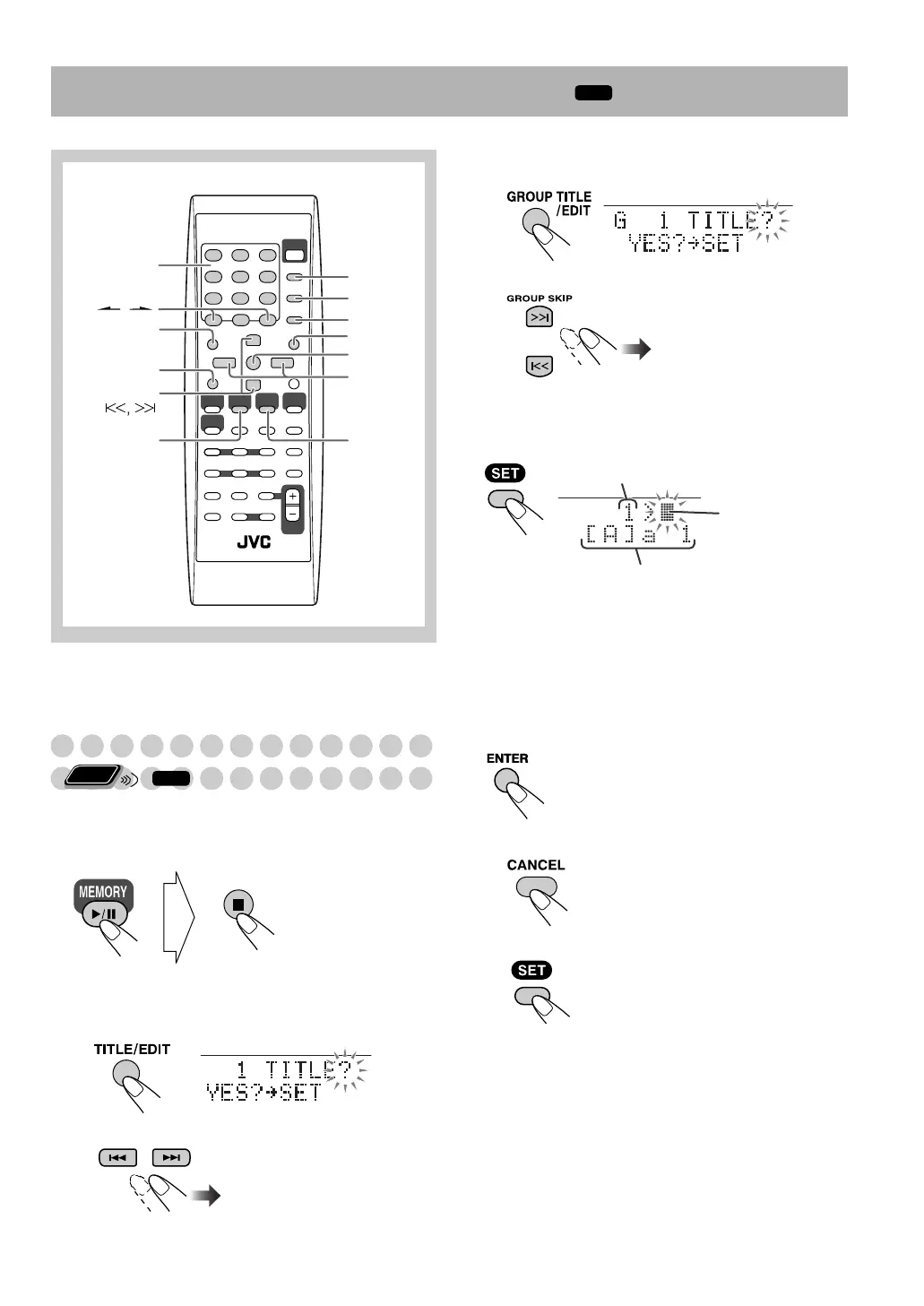34
Editing Operations
INFO
While in Program Play, Random Play, Group Random Play
and Group Play, you cannot edit tracks/groups.
To edit tracks/groups, cancel the playback mode.
Giving (Editing) Titles to Tracks or Groups
You can give titles (up to 64 characters) to the tracks and
groups in the built-in memory.
1 Start and stop playback of the built-in memory.
2 Enter the title editing mode.
• When you want to edit a track title:
1 Enter the track title editing mode.
2 Select a track.
• When you want to edit a group title:
1 Enter the group title editing mode.
2 Select a group.
• You cannot edit the title for the root group (G1
MUSIC).
3 Display the title editing screen.
4 Enter a title.
• See “Entering Titles” on page 35.
5 Finish the procedure.
•
To quit title editing:
•
To edit the next track/group:
REPEAT
SET
ENTER
CANCEL
4,¢
7
GROUP SKIP
MEMORY
3/8
TITLE/EDIT
GROUP
TITLE/EDIT
USB
3/8
DISP/
CHARA
,
Remote control
Number
buttons
Remote
ONLY
INFO
Track number or group number
Character entry
position
Available character types:
[ ] indicates the selected character type.
[A]: Uppercase characters and symbols
[a]: Lowercase characters and symbols
[1]: Numerical characters
Then go to step 4.
UX-DM9[B].book Page 34 Friday, July 20, 2007 2:18 PM
