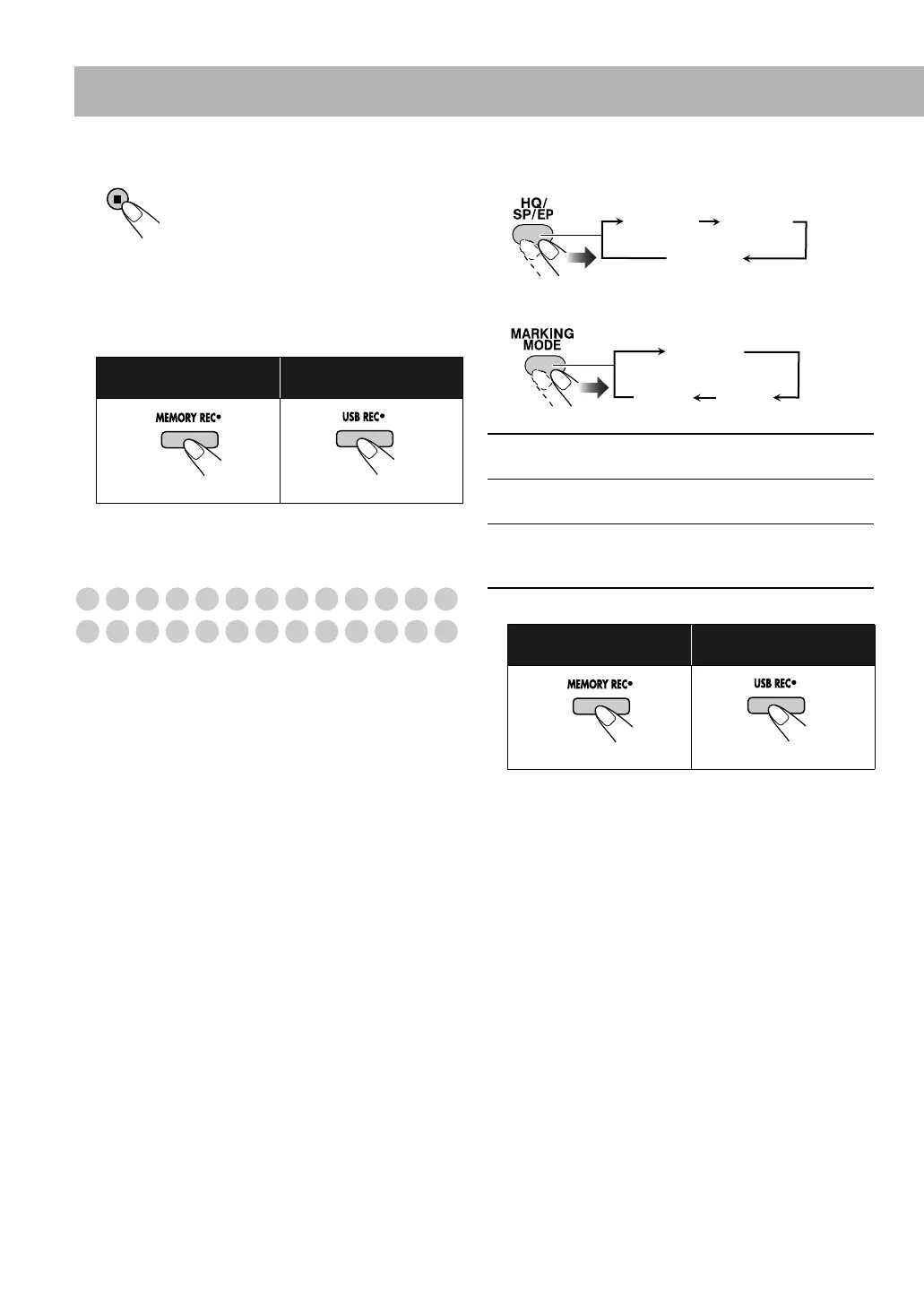29
To stop recording manually
To record the playing track
While playing back...
1 Select a recording device.
2 Select a group to record the track into. (See step 5 on
page 28.)
Recording from the Radio/iPod/External
Equipment
You can record from the radio, iPod or external equipment
to the built-in memory or a USB device.
• You cannot record tracks from an iPod to a USB device.
1 Prepare the sound source.
• When you want to record radio broadcast:
Tune in to a desired station or service. (See page 8 for
FM/AM or page 18 for DAB.)
• When you want to record tracks from the iPod:
1 Connect the iPod. (See “To connect an iPod” on
page 11.)
2 Start playing the iPod.
3 Pause playback at the beginning of the desired track.
• When you want to record tracks from external
equipment:
1 Connect the external equipment. (See “Playing Back
External Equipment” on page 12.)
2 Select “AUX” as a source. (See “To select “AUX” as
the source” on page 12.)
2 Select a Recording Mode.
• See page 27 for the details of each mode.
3 Select a Marking Mode.
4 Select the recording device.
To record onto built-in
memory:
To record onto USB
device:
(on the main unit)
(on the main unit)
MANUAL Select this to mark tracks manually. Press SET
while recording to mark a track.
TIME Tracks are automatically marked every 5
minutes while recording.
AUTO Tracks are automatically marked when there is
a 3-second silence. You can also press SET to
mark tracks while recording.
To record onto built-in
memory:
To record onto USB
device:
HQ REC
EP REC
SP REC
MANUAL
TIMEAUTO
(Initial setting)
(on the main unit)
(on the main unit)
UX-DM9[B].book Page 29 Friday, July 20, 2007 2:18 PM
