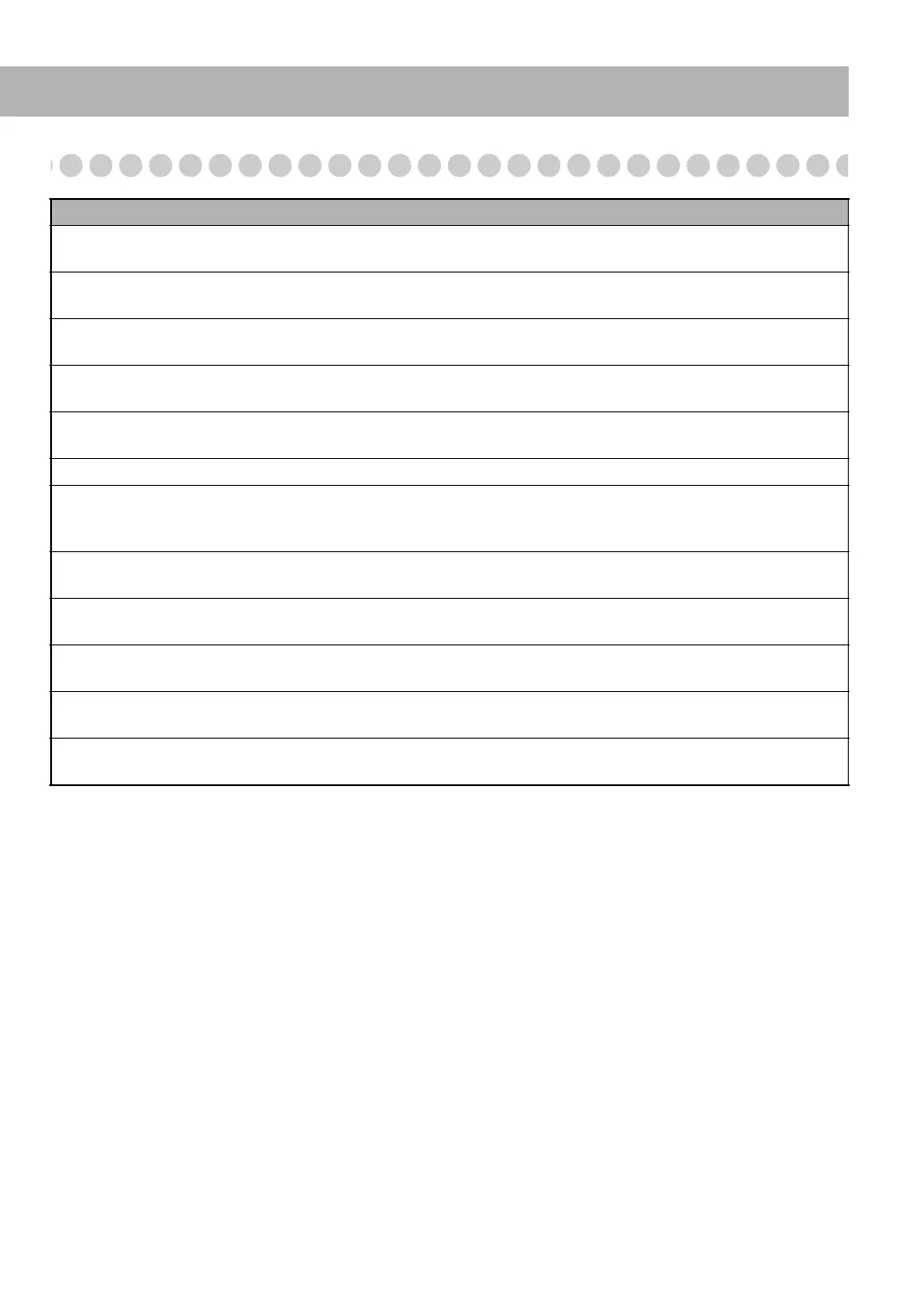46
Display Messages for Recording/Editing Operations
Display messages Possible cause and Solutions
CANNOT EDIT
CHANGE MSC
• Change the USB connection mode to “MSC” (see page 10).
CANNOT EDIT
MTP DEVICE
• You cannot edit the connected USB device.
CANNOT ERASE • You cannot erase a track. (The data may be corrupted.) Turn the System off, then on again.
• The USB device is write-protected.
CANNOT FORM
GROUP
• You cannot make a group. (The data may be corrupted.) Turn the System off, then on again.
CANNOT MOVE • You cannot move a track. (The data may be corrupted.) Turn the System off, then on again.
• The USB device is write-protected.
CANNOT PLAY • The file is unplayable.
CANNOT REC • While in Random Play or Group Random Play, you cannot move tracks between built-in memory
and USB device.
• You cannot record tracks from an iPod to a USB device.
CANNOT REC
CHANGE MSC
• Change the USB connection mode to “MSC” (see page 10).
CANNOT REC
MTP DEVICE
• You cannot record on the connected USB device.
CANNOT REC
NORMAL ONLY
• You cannot record tracks using “REC SPEED HIGH.” Select “REC SPEED NORMAL” (see
page 28).
CANNOT TITLE • You cannot edit the title of a track. (The data may be corrupted.) Turn the System off, then on
again.
DATA FULL • The built-in memory or the memory on the USB device is full.
• The USB device is write-protected.
Continued on the next page
UX-DM9[B].book Page 46 Friday, July 20, 2007 2:18 PM
