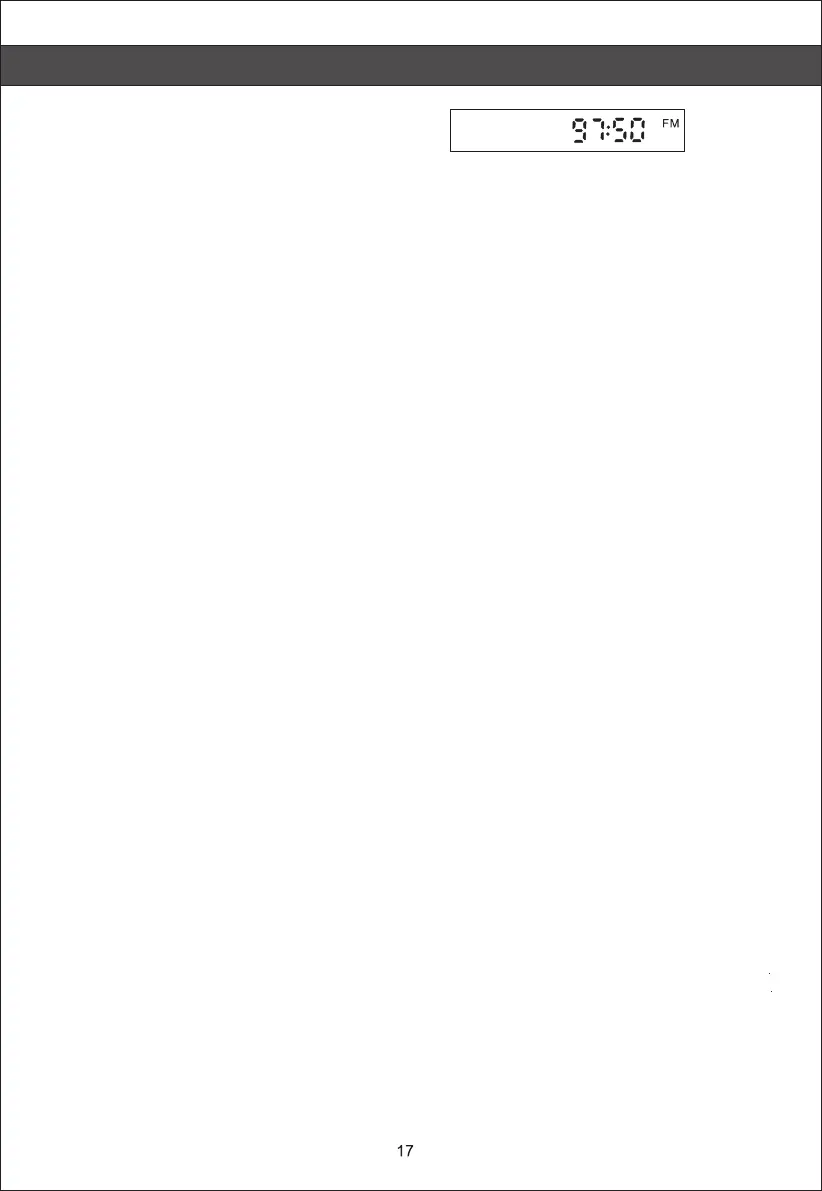Other Functions
FM Radio Operation Instruction:
1. Default Radio:
You can add up to 30 stations to the present station memory. This will allow you to
select the assigned preset number of a station to immediately switch to any of the preset
stations.
2. Switch to Radio Mode:
When it is in DVD mode, press “DVD/FM” key twice to switch to Radio mode.
3. Automatic Search Channels:
When it is in radio mode (FM), press “PLAY/PAUSE/SEARCH” key on the remote control
to start the automatic search of the stations.
After searching through all the stations, it will stop and store them automatically.
You may press “CH+” or “CH-” to choose the different stations.
If you find a specific station is too noisy or unclear, you may press “TUNE+” or “TUNE-” to
adjust the frequency until the station is clear and then press “ZOOM/MEM” key on
the remote to store this station .
4. Manual Search Stations:
If you prefer to manually search for stations, you can press “TUNE+” and “TUNE-” to
search the stations and then press “ZOOM/MEM” key to store them.
Pro logic II Instruction:
Your movie collection features a host of two-channel (stereo) classics. Most of your music
is in stereo, too. They sound perfectly acceptable, but they would definitely sound better in
surround.
Pro Logic II function makes this possible, converting high-quality stereo content into
compelling 5.1-channel surround sound.
When it is playing, press the button “Pro logic II” on the remote control to fulfill this function
(some formats are not supported).
USING THE MICROPHONE :
Plug the microphone/s into Mic input jack/s. Press the setup button to open the setup navigator. Use
the arrow keys to select AUDIO SETUP, scroll down to KARAOKE SETUP, select AUTO then press
ENTER to activate the internal microphone switch of the player. Using the arrow keys, adjust the
internal MIC VOL to the desired output level of the microphone. Adjust also the external Mic volume
control on the front panel of the player. Adjust the slider of ECHO upward to add some echo effect of
the signal fed to the microphone according to your preference. Echo level control is also available on
the remote control.
USB Device
1.Plug the USB Device in the USB port when there is no disc.
2.USB supports maximum capacity of 32GB.
This player is compatile with: VOB(DVD), DAT(VCD),MP3, AVI, JPEG, TXT, KODAK.
