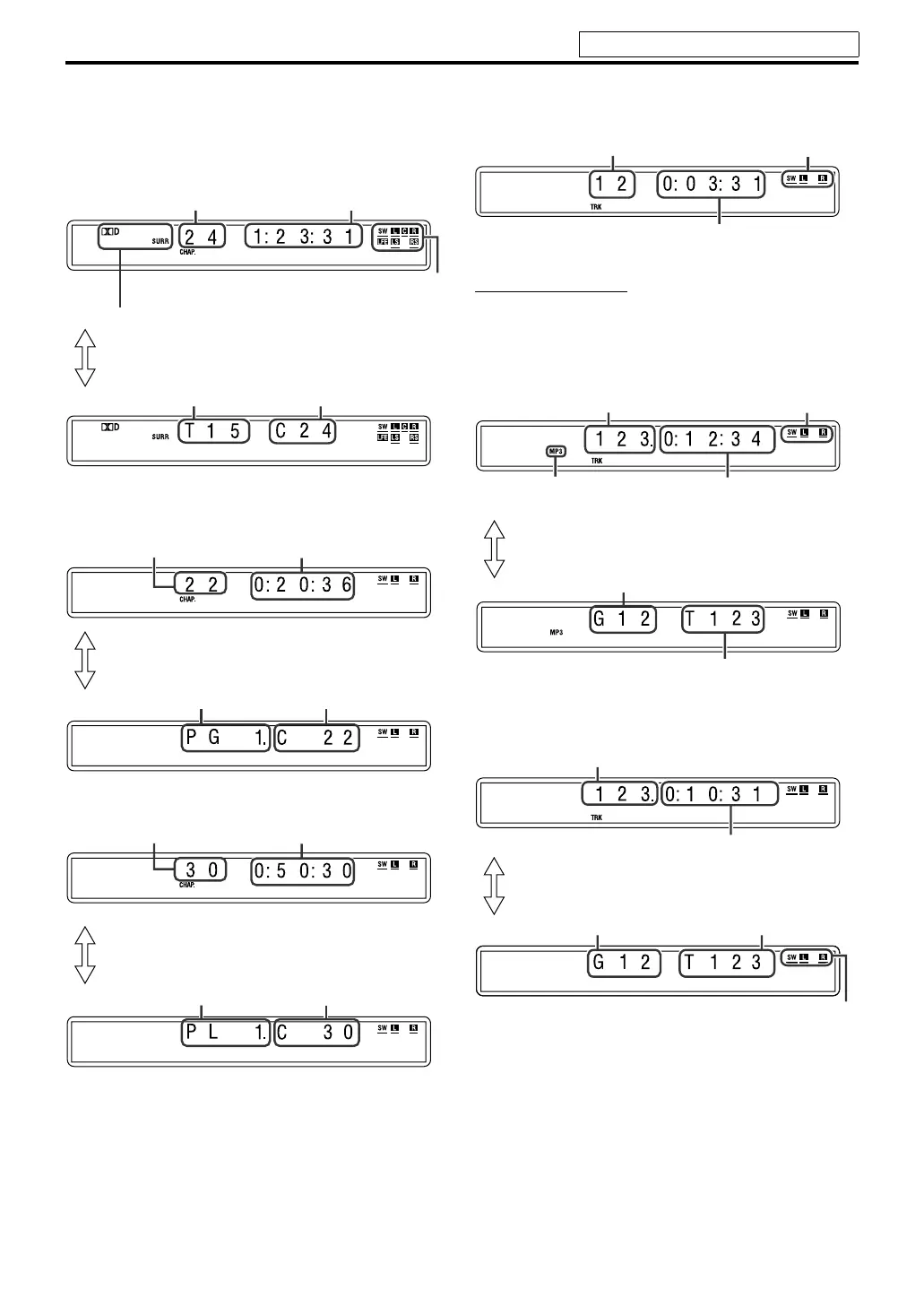17
Playback
7 Playback information on the display window
DVD VIDEO
Example: When a DVD VIDEO encoded with Dolby
Digital 5.1ch is played
DVD VR disc
Example: During playback on the Original program*
1
Example: During playback on the Playlist*
1
*
1
Pressing TOP MENU/PG or MENU/PL, you can change
the play mode. (See page 19.)
VCD/SVCD/CD
Example: When a CD is played back
NOTE
• When a VCD or SVCD with PBC function is played, the
elapsed playing time does not appear, but “PBC” appears.
MP3/WMA file
Example: When an MP3 file is played back
*
2
WMA indicator lights for WMA file.
ASF/MPEG-2/MPEG-1/DivX file
Example: When an ASF file is played
Signal and speaker indicators (See page 21.)
Chapter number
Elapsed playing time
(hour:minute:second)
Surround mode and digital signal format (See page 21.)
Title number
Pressing FL DISPLAY
Chapter number
Title number
Pressing FL DISPLAY
Chapter number
Elapsed playing time
(hour:minute:second)
Chapter number
Playlist number
Pressing FL DISPLAY
Chapter number
Elapsed playing time
(hour:minute:second)
Chapter number
Track number
Elapsed playing time (hour:minute:second)
Signal and speaker
indicators
Track number
Elapsed playing time
(hour:minute:second)
(during playback only)
Group number
Track number
Pressing FL DISPLAY
Signal and speaker
indicators
MP3 indicator*
2
Signal and speaker indicators
Group number Track number
Elapsed playing time (hour:minute:second)
(during playback only)
Track number
Pressing FL DISPLAY
See page 16 for button locations.
THP5-P3[B]-f.book Page 17 Tuesday, December 27, 2005 3:39 PM